Resource and Project Management
Sage 100 Time Card
Home » ERP Resources » Sage 100 Resources » Sage 100 Time Card
Time Card*
Sage 100 Time Card has been replaced by Time Track. Click here to learn more about Sage 100 Time Track.
More than an automated time card system, the TimeCard module for Sage 100 ERP (formerly Sage ERP MAS 90 and 200) is a powerful and flexible addition to the Payroll and Job Cost modules. Enter employees’ time card data on any schedule desired, then hold this information until you are ready to run your next payroll. The Certified Payroll Report feature allows you to flag labor codes and job numbers, then generate reports for submission to most government agencies. TimeCard also provides you with a convenient time clock component—adding even more functionality and flexibility to your Sage 100 ERP solution.
Use this module to enter your employees’ time card data on any schedule desired (daily, weekly, and so on) without affecting the payroll data entry files. When you are ready to run your payroll for the pay period, the entries are transferred to Payroll Data Entry from TimeCard automatically. You can even give an employee a raise in the middle of a pay period without issue. TimeCard stamps each entry with the employee’s current pay rate and maintains the old rate for existing entries, then applies the new rate to the next entry.
When used in conjunction with the Job Cost module, a job number and cost code may be specified and information may be posted to Job Cost independently from Payroll. This provides you with up-to-date job cost information without having to wait for the next pay cycle.
*This module is compatible with Sage 100 Standard and Advanced ERP.
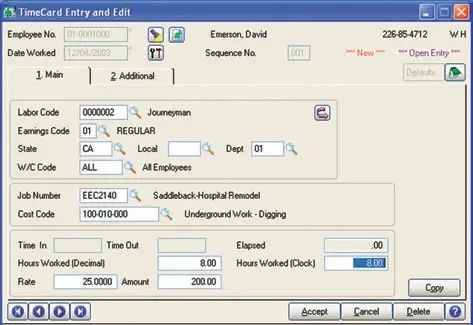
“We used to get these [labor] reports weekly—too late to do anything about them. Now if we had a labor problem yesterday, we can solve it today.”
Dennis Adcock Controller Standard Candy
Edition
Compatible with Sage 100 Standard and Advanced ERP
Benefits
- Secure access to protect sensitive data
- Track vacation, sick leave, and more
- Enter memos to be printed on the TimeCard Report
- Tight integration with Payroll
- Time clock time entry program
- Updates job cost labor without running payroll
- User-defined shifts
Reports
- Certified Payroll Report
- Timecard History Report
- Hourly and Salary Tracking Report
- Time and Attendance Report
Features
CERTIFIED PAYROLL REPORTS
When you integrate TimeCard with the Job Cost module, you can generate certified payroll reports suitable for submission to many governmental agencies. This virtually eliminates the manual reporting process and allows you to flag labor codes and job numbers to participate in certified payroll reporting
SIMULTANEOUS DATA ENTRY
INTEGRATION WITH PAYROLL EMPLOYEE MASTER FILE
TRACK BY JOB NUMBER AND COST CODE
TIMECLOCK
Automatically collect attendance data for use in comprehensive time and attendance reporting. TimeClock also allows employees to change job numbers without having to punch out, so you can accurately track job costs. TimeClock works without special hardware—employees punch in and out at any regular computer workstation on the network.
OVERTIME TRACKING
TIMECLOCK CONVENIENCE FEATURES
- Punch out of one department and in to another
- Automatically record days absent
- Automatically deduct lunch/break times
- Automatic punch out if employee forgets to do so
- Lunch schedules
- Shift schedules
- Attendance codes
- Automatic break rules
Want More Information on Resource and Project Management?
Lead your company to increased efficiency and profitability. Have a complete solution for fully supporting one of your most vital assets: Your employees.
