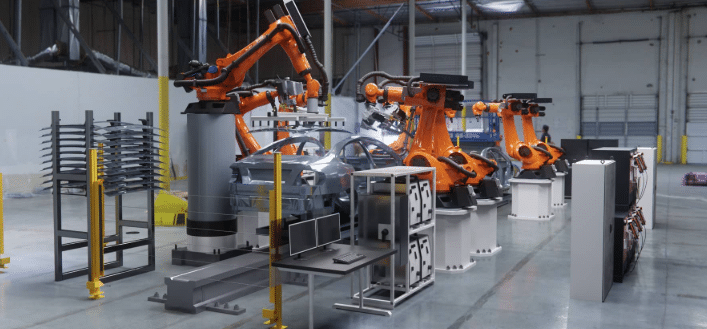
Why Manual Fixed Asset Tracking Raises Your Financial Risk
Tracking fixed assets in spreadsheets or disconnected systems is inefficient and error-prone. Manual depreciation schedules, asset transfers, and disposals often lead to compliance gaps, reporting inaccuracies, and audit challenges. Without automation, you may struggle to answer basic questions: What is our net book value? Which assets are idle? Are we maximizing tax benefits?
Sage Intacct Fixed Assets Management eliminates those inefficiencies by automating the asset lifecycle from acquisition through disposal. It supports multiple books for financial and tax reporting, maintains compliance-ready records, and delivers real-time insights to guide smarter capital decisions.
What Is Sage Intacct Fixed Assets?
Sage Intacct Fixed Assets is a native, cloud-based module that integrates seamlessly with your core financials. Finance teams can:
- Manage the complete asset lifecycle, from acquisition to retirement.
- Apply a wide range of GAAP-compliant depreciation methods and conventions (straight-line, declining-balance, MACRS, daily/half-year/full-year conventions).
- Post depreciation automatically to the general ledger on a scheduled basis.
- Generate gain or loss journal entries for disposals and reconcile from the GL to asset records.
- Tag assets using Sage Intacct dimensions to support location, department, project, and entity-level reporting.
Note: Sage also offers Sage Fixed Assets, a broader standalone product that integrates with multiple accounting and ERP systems (Sage and non-Sage). This solution is separate from the Intacct-native module.
Who Benefits from Sage Intacct Fixed Assets?
- CFOs and finance leaders: Improved visibility into asset values, depreciation, and ROI to inform investment and capital-allocation decisions.
- Controllers: Accelerated month-end and year-end close cycles through automated postings and disposals.
- Accountants: Reduced manual work and eliminated spreadsheet-based subledgers.
- Auditors: Clear transaction history and dimensional reporting for confident compliance reviews.
Businesses with complex compliance requirements, multi-entity structures, or large asset portfolios gain the most value from Sage Intacct Fixed Assets. This solution allows these types of organizations to capture more accurate, consolidated, and consistent reporting and ensure audit readiness to streamline your fixed asset accounting.
Key Features That Drive Impact
Multi-Book Depreciation
- Maintain unlimited books for financial, tax, AMT, and management reporting.
- Apply GAAP-compliant depreciation methods and conventions; schedule automatic postings across books.
Why it matters: Simplifies compliance with multiple standards and eliminates duplicate schedules.
Lifecycle Management
- Create assets directly from AP or purchasing transactions.
- Track improvements, transfers, retirements, and disposals.
- Automatically generate gain/loss journal entries on disposal and provide full transaction audit trails.
Why it matters: Reduces manual reconciliations and ensures accurate subledger-to-ledger reconciliation.
Dimensional Reporting & Asset Insights
- Tag assets by location, department, or project using Sage Intacct’s dimensions.
- Run depreciation forecasts, roll-forward reports, and drill from GL balances into asset records.
Why it matters: Improves transparency and supports better financial planning and forecasting.
Compliance & Audit Readiness
- Built-in classifications and default rules drive consistent depreciation and GL mapping.
- Maintain clear, timestamped audit trails for each asset transaction.
- Organizations report significantly faster close cycles after automation. Sage cites reductions of up to 90% in monthly close times for many customers.
Why it matters: Strengthens compliance posture and streamlines audits.
Cloud Scalability & Security
- Fast setup with self-implementation guidance or professional support.
- Automatic updates, backups, and cloud disaster recovery.
Why it matters: Keeps the system current, secure, and scalable as asset volumes grow.
The Business Impact of Automating Fixed Assets
Businesses that adopt Sage Intacct Fixed Assets typically experience reduced manual work, stronger reporting accuracy, and more reliable compliance reviews. By streamlining asset processes, finance teams can redirect time from spreadsheets toward analysis and strategy.
How to Implement Sage Intacct Fixed Assets Successfully
Rolling out Sage Intacct Fixed Assets requires more than just turning on the software. To maximize ROI, finance teams should:
- Inventory assets: Validate locations, costs, and categories.
- Define books: Configure GAAP, tax, and management depreciation rules.
- Clean and standardize data: Eliminate duplicates and align classifications.
- Configure rules: Apply depreciation methods and default GL accounts.
- Integrate systems: Connect AP, purchasing, and the general ledger.
- Train staff: Ensure teams understand lifecycle workflows, reconciliations, and reporting.
- Monitor & refine: Use forecasts and roll-forward reports to validate accuracy and optimize processes.
These steps provide a roadmap for internal teams to successfully adopt fixed asset automation.
How SWK Technologies Helps You Get There
While the steps above outline the foundation, many organizations benefit from expert guidance to avoid errors, speed adoption, and optimize processes. SWK Technologies supports clients through data cleanup and migration, configuration of depreciation methods and books, integration of asset workflows with AP and purchasing, staff training, and ongoing optimization as compliance requirements and entity structures evolve. With expert guidance, organizations reduce implementation risk and accelerate time to value.
Ready to Simplify Your Fixed Asset Management?
Stop relying on spreadsheets and disconnected tools. With Sage Intacct Fixed Assets, you gain streamlined workflows, audit-ready compliance, and real-time reporting backed by Sage’s cloud platform.
Contact SWK Technologies today to see how Sage Intacct Fixed Assets can streamline asset tracking and strengthen compliance.
