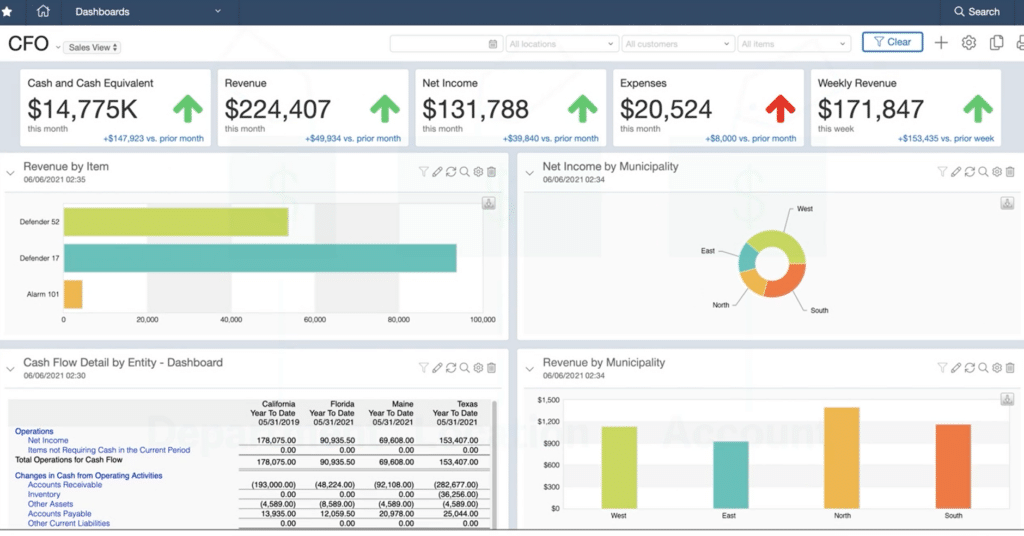
Bastian Boesner-Worth
Director, Sage Intacct
SWK Technologies, Inc.
Sage Intacct’s Dimensional Accounting features deliver a powerful approach that revolutionizes how businesses are able to interact with and handle their wealth of financial data. Traditional reporting methods often fall short of providing the full depth and levels of detail contained in complex and dynamic modern finance processes, limiting the amount of insight that can be extracted, while leveraging multi-level dimensions lets you slice and dice through your reports at a virtually unlimited scale.
Dimensional accounting also simplifies the chart of accounts while offering detailed, customizable and visualized data streams. This blog will explore what dimensions are, how they work in Sage Intacct, their advantages over conventional accounting, and best practices for implementation.
What are Dimensions?
Dimensions are tags or labels assigned to financial transactions in Sage Intacct to categorize and track them effectively without creating an excessively complex chart of accounts. Common dimensions include:
- **Department**
- **Location**
- **Class**
- **Vendor**
- **Customer**
- **Project**
- **Item**
- **Employee**
These dimensions allow businesses to tailor their financial reporting and analysis to specific needs, providing a flexible and comprehensive view of their financial operations. All dimensions in Intacct can be renamed to adjust to your business terminology.
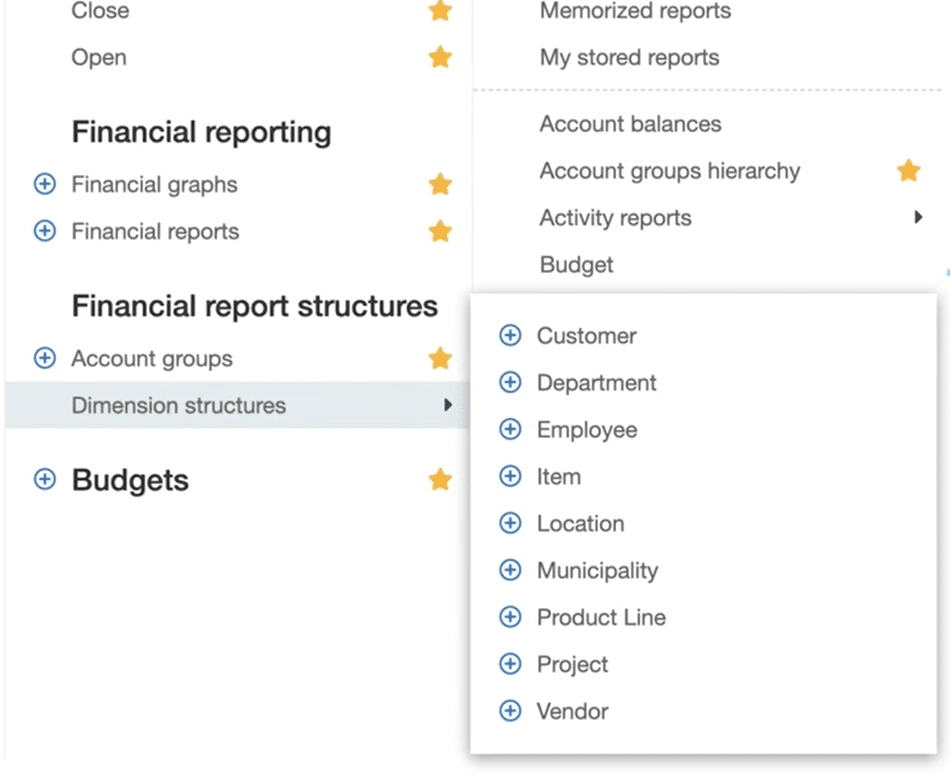
How Dimensional Accounting Works in Sage Intacct
Tagging Transactions with Dimensions
One of the core features of Sage Intacct’s dimensional accounting is the ability to tag transactions with one or more dimensions. This tagging can be done at the line level, providing granular detail and flexibility. For instance, a single transaction can be tagged by department, location, and project, allowing for multidimensional analysis.
Flexibility and Customization
Sage Intacct allows extensive customization of dimensions to suit unique business needs. Whether tracking specific product lines, monitoring costs by project, or analyzing performance by department, businesses can define and use dimensions that best represent their operations.
The dimensions are not just “1-dimensional”! They can be set up with parent-child relationships over multiple levels. It is also simple to add additional fields (properties) to dimensions, and then use these fields as filters for dimension groups for reporting purposes.
Advantages of Dimensional Accounting Over Conventional Accounting
Simplified Chart of Accounts
Traditional accounting systems often rely on a vast number of accounts to capture detailed financial data. Dimensional accounting, however, simplifies the chart of accounts by capturing details within dimensions rather than individual account codes. This results in a cleaner, more manageable chart of accounts.
Enhanced Reporting and Analysis
With dimensions, reporting becomes significantly more flexible and detailed. Financial data can be filtered, sorted, and analyzed across multiple dimensions, providing insights that are difficult to achieve with traditional systems. For example, companies can easily generate reports that show profitability by location, customer, or product line.
Real-Time Insights
Dimensional accounting enables real-time insights into financial performance. Because transactions are tagged with dimensions, businesses can quickly and easily analyze up-to-date financial data, helping to identify trends and make informed decisions promptly.
Scalability
As businesses grow, their accounting systems need to adapt. Dimensional accounting scales efficiently with growth, allowing for new dimensions to be added as needed without the need for a complex restructuring of the chart of accounts.
Better Decision-Making
The detailed insights provided by dimensional accounting lead to better decision making. Management can identify areas of strength and weakness, understand cost drivers, and make strategic decisions based on comprehensive data.
Efficiency in Data Entry and Maintenance
Dimensional accounting reduces the need for maintaining a large number of account codes. This streamlines data entry, minimizes errors, and saves time, making the accounting process more efficient.
Integration with Other Systems
Sage Intacct’s dimensional data integrates seamlessly with other business systems such as CRM, ERP, or project management tools. This integration ensures a holistic view of the business and enhances overall operational efficiency.
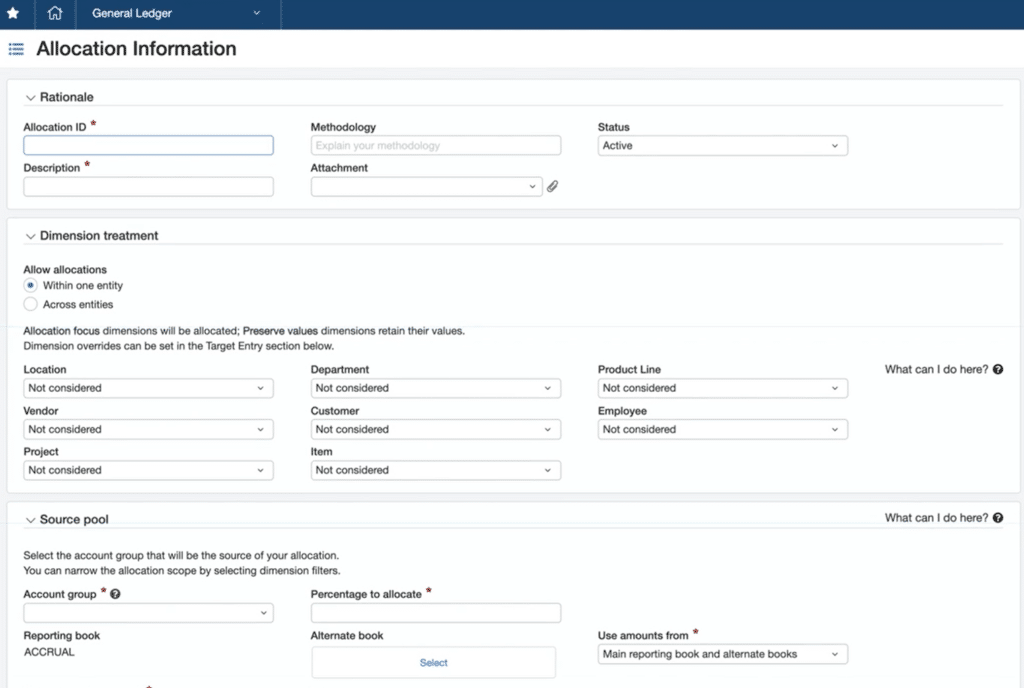
Best Practices for Implementing Dimensional Accounting
Ensuring Consistency in Dimension Use
To maintain data integrity and reliability in reporting, it’s crucial to ensure consistent use of dimensions across all transactions. Establishing standard practices for tagging transactions can help achieve this consistency.
Regular Review and Cleanup of Dimensions
Periodic review and cleanup of dimensions ensure they remain relevant to business needs and that data is tagged accurately. This practice helps maintain the quality and usefulness of financial reports.
Training and Governance for Data Quality
Training employees on the importance and correct use of dimensions is vital. Additionally, establishing governance policies around the use of dimensions helps ensure data quality and consistency, leading to more reliable financial analysis.
Transform Your Accounting with Sage Intacct Dimensions
Sage Intacct’s dimensional accounting offers a revolutionary approach to financial management, providing flexibility, detailed insights, and improved efficiency over traditional accounting systems. By leveraging dimensions, businesses can achieve a deep and flexible analysis of their financial and operational data, leading to better-informed decisions and a more successful business operation.
Get More Sage Intacct Tips & Tricks with SWK Technologies
SWK Technologies is an award-winning and experienced Sage Diamond Business Partner. Visit our Sage Intacct resource pages to learn more and get in touch with our experts to see more tips, tricks, updates, news and improvements for your modern cloud accounting software.
Contact SWK here to discover more Tips & Tricks for Sage Intacct and get the most out of your financial management systems.
