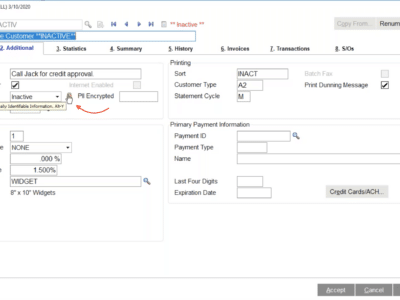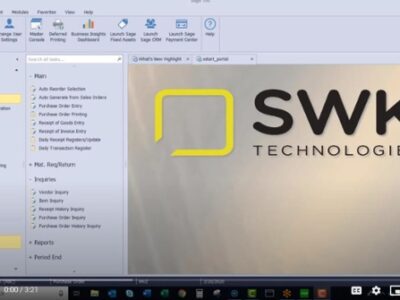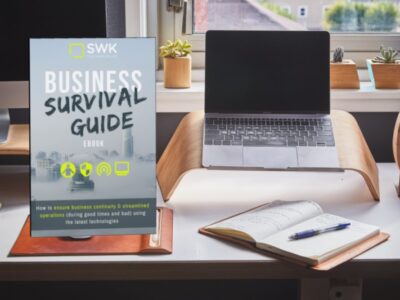CCPA and Sage 100cloud: 3 Ways to Get Customer Privacy Going at Your Company
The California Consumer Privacy Act (CCPA) became law on January 1, 2020, which means your business should be taking special precautions with your …
Home » Tips and Tricks » Page 16