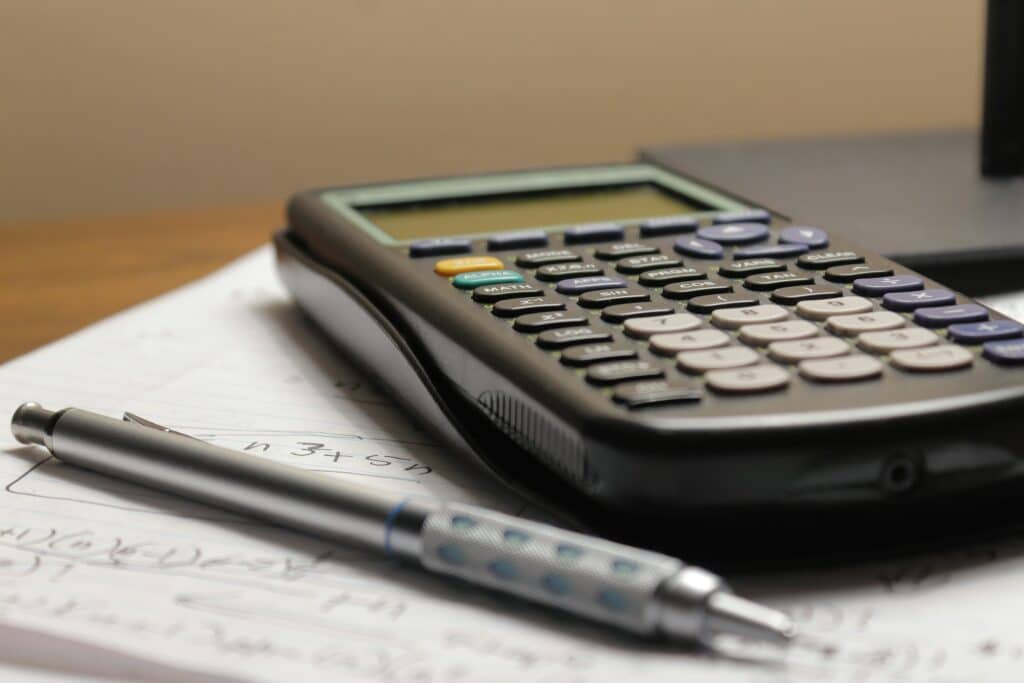
When comparing Sage 100 versus Sage 100 Contractor (formerly Sage Master Builder), it is important to understand that despite the similar naming convention, these are two distinct solutions designed for different needs and different customer types. This similarity in names often creates confusion for businesses researching their Sage ERP options, particularly given the past labeling of the subscription version of the former (Sage 100c, before becoming Sage 100cloud – both names have now been retired). As a longtime Sage partner, SWK Technologies has extensive experience implementing both solutions and can help you determine which platform aligns with your industry requirements, operational workflows and growth objectives.
Here are the shared characteristics and top differences to consider when comparing Sage 100 versus Sage 100 Contractor:
Sage 100 vs Sage 100 Contractor – Similarities
1. Reporting
Both solutions offer robust reporting capabilities with customizable dashboards and standard financial reports that can be tailored to your specific business needs, providing drill-down functionality that allows users to navigate from summary information to detailed transactions with a few clicks. Each system includes a Microsoft Excel spreadsheet integration for familiar report design and data manipulation, making it easy to develop custom views of your business information. While the specific metrics differ based on industry focus, both platforms deliver actionable insights that drive better decision-making across the organization.
2. Automation
Process automation is a key strength shared by both Sage solutions, helping businesses reduce manual data entry and streamline workflows – including invoice processing, payment management, and scheduled recurring transactions that save time and reduce errors. Both systems also provide rules-based alerts to notify users of critical events requiring attention, such as approaching credit limits or overdue approvals. Document management capabilities eliminate paper-based processes, while streamlined period-end procedures automate routine accounting tasks.
3. Deployment Options
Both Sage 100 and Sage 100 Contractor can be deployed either on-premise or hosted in the cloud – through the Sage Partner Cloud or in a private environment with a certified provider like SWK’s Secure Cloud Hosting service. While neither is a true SaaS (Software-as-a-Service) solution like Sage Intacct, both benefit from application hosting through improved accessibility, scalability and security. This flexibility allows businesses to select the deployment model that best fits their IT infrastructure strategy, budget considerations, and requirements for remote access capabilities.
Sage 100 vs Sage 100 Contractor – Differences
1. Industry Focus & Design
Sage 100 is designed as a general business management solution with particular strength in discrete manufacturing and wholesale distribution. Its core functionality addresses general financial management, inventory control and business reporting needs without industry-specific constraints. The system’s architecture reflects its broader market focus, with a modular approach that allows businesses to implement only the components relevant to their operations.
Sage 100 Contractor is purpose-built exclusively for construction firms, whether you are a general contractor, subcontractor or providing one or more specialty trades like architecture and design. It is specifically engineered to address project accounting and management requirements in this industry, with every feature – from job costing to contract bidding, change orders to service scheduling – designed around these kinds of workflows, terminology and reporting requirements.
2. Core Accounting & Financial Management
Sage 100 delivers powerful accounting tools for overseeing income, expenses and assets to maximize profitability and sustainability. Its financial management foundation allows businesses to streamline invoicing, avoid accounting errors, improve compliance with tax regulations and scale financial operations as they grow. However, it lacks construction-specific project accounting capabilities like retention management, AIA billing formats and certified payroll reporting.
Sage 100 Contractor connects all financial workflows from accounts payable and billing to payroll and cash flow in a industry-centric framework. It includes specialized features like progress billing with AIA formats, retention tracking, lien waiver management and Davis-Bacon compliant reporting. The system ensures job costs balance to general ledger direct expenses (COGS) or Balance Sheet as WIP.
3. Project Management & Job Costing
Sage 100 provides basic job and project tracking capabilities, but its strengths lie in production scheduling and inventory management rather than comprehensive project lifecycle management. While suitable for tracking simple projects or jobs, it lacks dedicated construction project management tools like submittal tracking, RFI management, and change order workflows.
Sage 100 Contractor excels with robust project accounting and management capabilities that streamline operations from initial estimates to final walkthroughs. Features include digital takeoff integration, Gantt chart scheduling with resource planning, change order workflow with budget impact analysis, daily field reports, and comprehensive project financial reporting. Its project-centric architecture provides unparalleled visibility into job profitability, timeline performance and resource utilization specific to construction management needs.
4. Field Operations & Service Management
Sage 100 includes standard inventory and distribution features like Bill of Materials, Production Management and Inventory Requirements Planning. These functions focus on production and warehouse management rather than field services or on-site project management. While robust for manufacturing and distribution, these features don’t address the mobile, site-specific needs of construction teams.
Sage 100 Contractor includes purpose-built field service management tools that connect office staff with on-site teams. Features include mobile work order creation and time entry, technician scheduling and dispatch optimization, equipment maintenance tracking, service agreement management, and real-time labor and material tracking. These tools specifically address the needs of contractors who manage both project-based construction and ongoing service operations – providing a unified solution where general business ERP would require multiple systems.
5. Target User Base
Sage 100 serves small to mid-sized businesses across multiple industries, particularly those outgrowing basic accounting software like QuickBooks or Sage 50. Its primary appeal is to companies requiring stronger financial controls, inventory management, and manufacturing capabilities without industry-specific requirements.
Sage 100 Contractor is built for small to mid-sized construction firms including general contractors, subcontractors and specialty trade businesses throughout the construction industry. When compared to QuickBooks (which many construction companies initially adopt), this system offers substantial advantages including complete job cost accounting, certified and union reporting by job, automated retention tracking, multi-state payroll, and over 100 industry-specific capabilities that QuickBooks for Contractors lacks entirely.
6. Reporting & Analytics
Sage 100 provides standard business intelligence reporting with easily designed and distributed reports through Microsoft Excel. While robust for general business analytics, it lacks construction-specific metrics and reporting formats required for effective project management operations.
Sage 100 Contractor offers industry-specific reporting including profitability reports by cost code/type/phase/division, bonding reporting, workers’ compensation audit reports, original contract plus changes detail reports, and over/under billing analysis. Its reporting architecture includes personalized “Project Work Centers” with menus organized for specific jobs, actual versus estimated hours/costs/units reports, and construction-specific analytics designed to monitor project performance from multiple perspectives.
Making the Right Choice for Your Business
The decision between Sage 100 and Sage 100 Contractor ultimately depends on your industry focus and operational requirements. SWK Technologies can help you evaluate which solution best matches your specific business needs and growth objectives, leveraging expertise across both platforms to ensure you gain highest return on your software investment.
Contact SWK here to learn more about Sage 100 or Sage 100 Contractor and see which Sage accounting software best fits your needs.
