Business Intelligence and Integration Tools
Sage 100 Business Alerts
Home » ERP Resources » Sage 100 Resources » Sage 100 Business Alerts
Business Alerts Professional*
Is your business looking for a more efficient way to monitor the pulse of your company? Meet Business Alerts Professional, an impressive module designed to keep you and your personnel “in the know.” This innovative product utilizes your email system to notify you whenever something significant happens in your Sage 100 ERP (formerly Sage ERP MAS 90 and 200) system. The notifications that you choose to generate can be selected from a series of sample alerts, which can quickly be tailored to suit your specific needs. Or you may choose to create custom alerts based on your company’s unique criteria.
In addition to keeping your staff better informed, Business Alerts can also send email notifications to your customers and vendors. This feature is especially useful for sending past-due billing notices, shipping notices, low inventory alerts, and more.
When you acquire the notification capabilities of Business Alerts, your company can lower business cycle times, dramatically improve employee communication, and allow your customers to enjoy personalized attention with every transaction. Plus, with Business Alerts, your company’s financial information not only remains within your reach, but your accounting database actively contributes to the efficiency of your business and to the satisfaction of your customers.
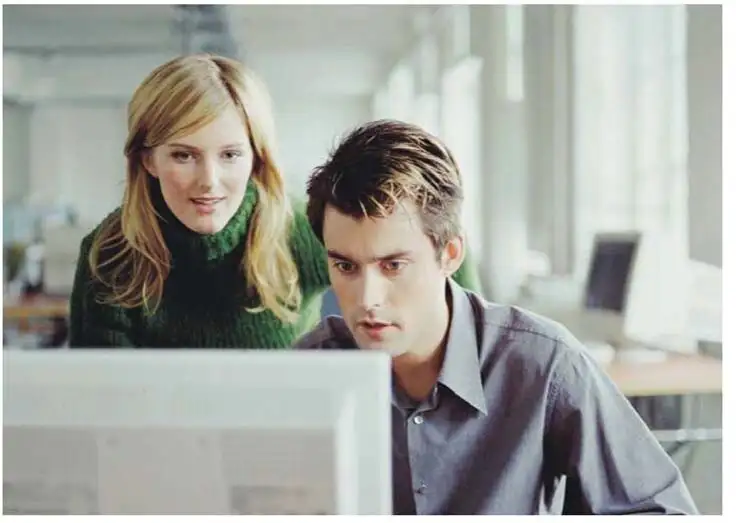
“Business Alerts is a great tool for managing inventory. It has increased our response time with retailers to less than 24 hours. In our industry, that’s a real triumph.”
David Palmerston VP of Technology R2 Corporation
Benefits
- Monitor date and time-sensitive events
- Be automatically informed regarding credit holds, inventory thresholds, sales ratios, urgency levels, and priority client transactions
- Create new alerts to fit your company’s needs or customize the existing ones
- Merge data into email messages
- Include email attachments to provide additional information
- Send automated responses to your customers and vendors
- Keep employees informed for better decision making
- Track important business events
- Improve customer service and retain customers longer
- Provide response to changing business conditions 24 hours a day, seven days a week
Edition
Compatible with Sage 100 Standard and Advanced ERP
Features
MONITOR FILE CHANGES
SEND EMAIL
Email agents can react to specified changes in monitored databases or files and automatically send detailed messages to inform key constituents about what has occurred.
Sample Alerts Included With Business Alerts
The sample alerts can be easily modified, or you can create your own to meet your unique needs.
ACCOUNTS PAYABLE
ACCOUNTS RECEIVABLE
SALES ORDERS
A new sales order invoice is created; a sales order is entered into the system with a total exceeding the specified amount, not including freight, sales tax, and discounts; the open order amount for a customer exceeds the specified dollar amount; sales order package tracking is sent to customers when the order is shipped; an order is older than the specified number of days and has a total greater than the specified dollar amount.
INVENTORY
The quantity available for a given item is less than the reorder point; the on-hand quantity for an item/ warehouse combination falls below zero.
GENERAL LEDGER ALERTS
Account balance exceeds budgeted amount; general ledger expense transaction exceeds specified amount; new general ledger account added.
Want More Information on Business Intelligence and Integration Tools?
Increase productivity and enhance functionality. Create an all-encompassing information management system for your business. Quickly generate reports, view vital company information, automatically consolidate data from multiple companies, divisions, and data sources for in-depth analysis. Keep your company, customers, and vendors “in the know” with automated triggered emails.
