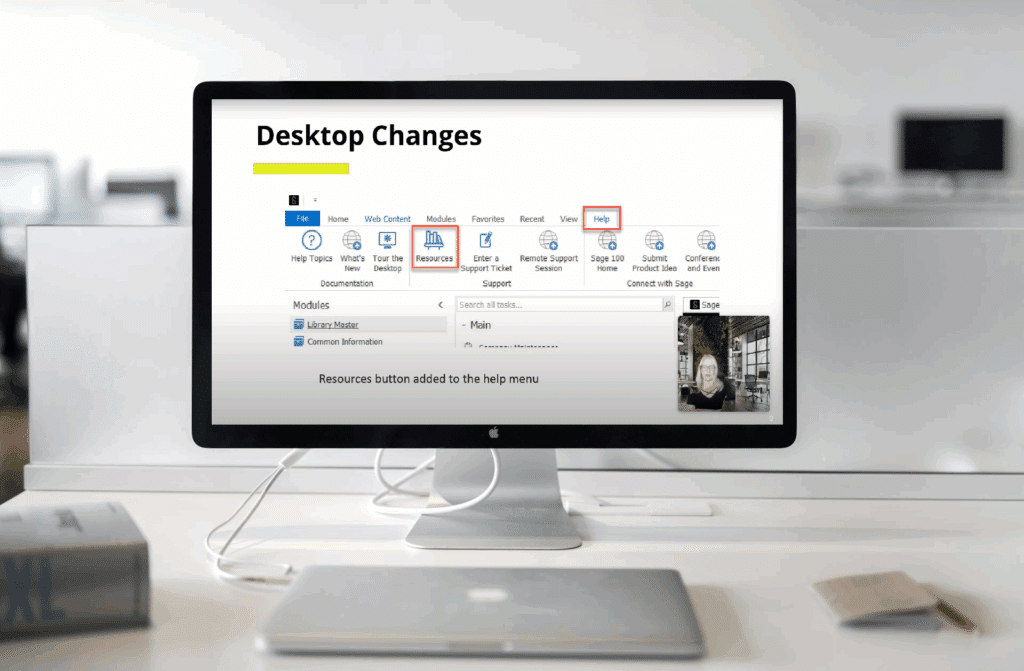
Sage 100 v2025 added a significant number of new improvements and feature enhancements, many introduced in direct response to user feedback for Sage. From expanded auditing capabilities to tighter payments and orders workflows, this version release brings a wide range of tools and automations to help your team streamline your operations and boost your productivity.
The experts at SWK Technologies covered this new functionality in detail in our latest What’s New in Sage 100 webinar here. Watch the video recording or continue reading below to learn more about the new and improved features in version 2025, and how to get started on your upgrade:
Desktop and Global Changes
The Resources button has been relocated to the Help tab, now serving as a centralized hub for accessing the Sage Community Hub, knowledge base, product documents, Sage University, and additional services. This reorganization provides users with improved access to support resources and educational materials.
Global enhancements include the addition of package tracking number copying functionality in Accounts Receivable and Sales Order modules. A Crystal runtime update has also been implemented, adding security features and new capabilities to the reporting system.
Another significant enhancement now allows you to expand invoice numbers from 7 to 20 characters across Accounts Receivable, Sales Order and Job Cost modules. An accompanying A/R Invoice Expansion Conversion Utility enables conversion of existing 7-digit numeric invoice numbers to the new length format.
Enhanced Audit Tracking Capabilities
One of the most significant additions in v2025 is the introduction of audit tracking for sales orders and purchase orders. This feature enables detailed tracking of changes and additions, providing organizations with comprehensive visibility into order modifications.
The audit tracking system includes:
- New sales order audit report
- Purchase order audit report
- Audit view button for reviewing changes in the activity window
- Security permissions controlling user access to audit information
The audit functionality captures detailed information about modifications, including timestamps, user information and specific field changes. This addresses a critical need for organizations requiring detailed transaction history and compliance documentation.
Accounts Payable Improvements
The Select Invoices for Payment window now includes a switch view button, allowing users to toggle between grid and list views. The list view supports Control and Shift key combinations for invoice selection, while the grid view offers checkbox selection functionality. User preferences for view selection are automatically saved per individual user.
Accounts Receivable Updates
Customer maintenance and inquiry screens have been enhanced with last invoice date and last invoice amount fields on the statistics tab. This provides immediate visibility into recent customer purchasing activity without requiring additional navigation.
Invoice printing capabilities have been expanded to include extended item descriptions for miscellaneous items and charges, available in both invoice printing and invoice history printing functions.
Cash receipts entry now displays warning messages in red text when processing payments for customers on credit hold, improving awareness of account status during payment processing.
Bank Reconciliation Enhancements
Column sorting preferences in the check deposit and adjustment entry areas, as well as the reconcile bank area, now persist by user. The Reconcile Bank function also now includes a Total Amount Cleared field on both the Checks tab and Dep/Adjust tab, displaying the total for all cleared entries on each respective tab.
General Ledger Modifications
The journal reversal function in account maintenance has been updated to improve date handling. When reversing journal entries, the posting date now defaults to the original entry date rather than the current date. However, if the original entry date falls within a closed period, the system will default to the current accounting date.
Inventory Management New Features
Inventory Management received several notable improvements:
UPC/EAN Code Support
Item maintenance now includes universal product code (UPC) and European article number (EAN) support on the additional tab. Users can select from five different code types: UPC-A, UPC-E, EAN-8, EAN-13 or Other.
Physical Count Improvements
The physical count worksheet gains product line sorting capability, available in both the Sort Report field and physical count variance registers. An extended item description printing option has been added to the physical count worksheet for more detailed documentation.
Trial Balance Enhancements
The inventory trial balance report now includes an option to print items with zero quantity on hand and zero-dollar amounts, providing complete inventory visibility regardless of current stock levels.
Label Printing Functionality
Inventory label printing now includes “keep window open after print” and “keep window open after preview” checkboxes, allowing for efficient batch label printing operations.
Inventory Requirements Planning Updates
A new production purchase quantity column has been added to the Detail view in Inventory Requirements Planning Inquiry. This information is also included in the inventory requirements planning report, reducing the need to access separate detail windows for quantity information.
Paperless Office Enhancements
The addition of purchase order quote functionality has driven several Paperless Office improvements:
Quote Document Support
New quote document types have been added to support the purchase order request for quote feature. Configuration options are available in form maintenance, electronic delivery message maintenance, default delivery options, vendor viewer, paperless office delivery options, and vendor maintenance inquiry.
Positive Pay Export Log
Bank positive pay export log documents are now available in paperless office areas including journal and register maintenance, journal and register viewer, and electronic delivery message maintenance.
Enhanced Form Tracking
When customer or vendor forms are sent through paperless office, the form code name is now saved in the PDF log. The form code field has been added to customer viewer and vendor viewer for improved document tracking and identification. An Export to Excel button has also been added to all Paperless Office Viewer tasks, enabling you to export contents from list boxes to Microsoft Excel for further analysis.
Production Management Major Improvements
Production Management received substantial enhancements focused on cost calculation and template management:
Activity Code Enhancements
Activity Code Maintenance now supports standard cost rate per piece and divisor settings for calculating budget labor costs. This provides flexibility in defining both hourly and per-piece rates for activity codes.
Changes include:
- Renaming of “standard cost per hour” field to “standard cost rate per hour”
- Addition of rate per hour divisor field
- New standard cost rate per piece field
- Rate piece divisor field
- Quantity completed field on work ticket transaction entry lines tab
Work Ticket Template Improvements
Work ticket templates now support:
- Alphanumeric revision numbers instead of numeric-only
- Description field next to revision number
- Template description entry for step zero
- Step-specific descriptions
- New step overview button for comprehensive step viewing
- Step-specific attachments rather than template-wide attachments
Navigation improvements include modified cancel button behavior, allowing users to move between steps more efficiently rather than closing the entire template.
Budget Calculation Features
A Calculate Budget checkbox has been added to work ticket template maintenance, enabling automatic budget value recalculation using activity code information. When selected, setup hours, hours, labor cost, and material cost fields become view-only.
Copy From Feature Enhancement
The copy from feature now supports copying specific steps from work ticket templates or open/closed work tickets. This functionality also enables step renumbering in new, unused templates.
Work in Process Relief Option
Production management options now include a “relieve work in process on last completion” checkbox, allowing organizations to control when work in process is relieved during the completion process.
Purchase Order Exciting New Quote Features
Purchase Order functionality receives significant expansion with comprehensive quote management capabilities:
Quote Creation and Management
Purchase Order Entry now supports quote creation with email distribution to multiple vendors through paperless office integration. This enables competitive bidding processes directly within the system.
The quote system includes:
- New quote order type in purchase order entry
- Configurable unit cost selection for quotes
- Copy from functionality supporting existing quotes
- Vendor alias item number support for quote generation
- Order generation from quotes
Quote Reporting and Tracking
New tasks have been added to the Purchase Order main menu:
- Autogenerate orders from quotes
- Quote printing options
- Quote inclusion options for various reports including open purchase order report, open orders by item report, open orders by job report, purchase order recap, and purchase order history report
- Canceled quote printing capability
Purchase Order Options Enhancements
Three new options have been added to Purchase Order Options entry tab:
- Default order date when generating purchase orders
- Default days until quotes expire
- Unit cost selection for quotes
Return of Goods Improvements
Return of goods entry now includes back order PO checkboxes on both header and lines tabs. This prevents creation of back orders for returned items that will not be re-received, improving purchase order management.
Production Management Integration
When Production Management is integrated with purchase order, returns now properly reverse work ticket costs and quantities. This addresses previous issues where returns of goods costed to work tickets did not properly update work ticket information.
Explorer View Enhancements
Secondary views have been added to support the new quote functionality:
- Purchase order quotes view
- Vendor history quotes view
- Open purchase order quotes view
- PO quote vendors view
Sales Order Enhancements
The Sales Order module receives several important updates focused on information accessibility and process control. Customer telephone numbers are now displayed on the Header tab across multiple areas including Sales Order Entry, S/O Invoice Data Entry, Sales Order and Quote History Inquiry and A/R Invoice History Inquiry for sales order invoices.
Extended item description printing capabilities have been expanded significantly, now available for regular items, miscellaneous items, charges and special items across numerous forms including Sales Order Printing, Picking Sheet Printing, Invoice Printing, Packing List Printing, Additional Packing List Printing, Sales Order and Quote History Printing, Bar Code Sales Order Printing and Bar Code S/O Picking Sheet functions. Additional process control improvements include the option to require cancellation codes when deleting sales orders or quotes.
Sage 100 v2026 – Major Change
Sage 100 v2025 will be the last version that will be available in both 32-bit and 64-bit, with v2026 only being available in x64 as announced by Sage in 2024. This means that your current servers, workstations and operating systems may not be able to run future versions of Sage 100 unless you upgrade to 64-bit architecture. For more information and guidance on how to proceed, speak to your account manager or contact SWK Technologies at info@swktech.com.
Plan Your Sage 100 v2025 Upgrade with SWK Technologies
SWK is an award-winning Sage ERP value-added reseller (VAR) and consulting firm, with decades of experience in enabling success for our customers in various industries. Our team of expert consultants will help you map out your path to upgrading to Sage 100 v2025 without disrupting your business processes, and ensure that you get the most out of your software investment.
Contact SWK here to discuss your Sage 100 v2025 upgrade timeline and learn how our consultants can help you implement these new features effectively.
