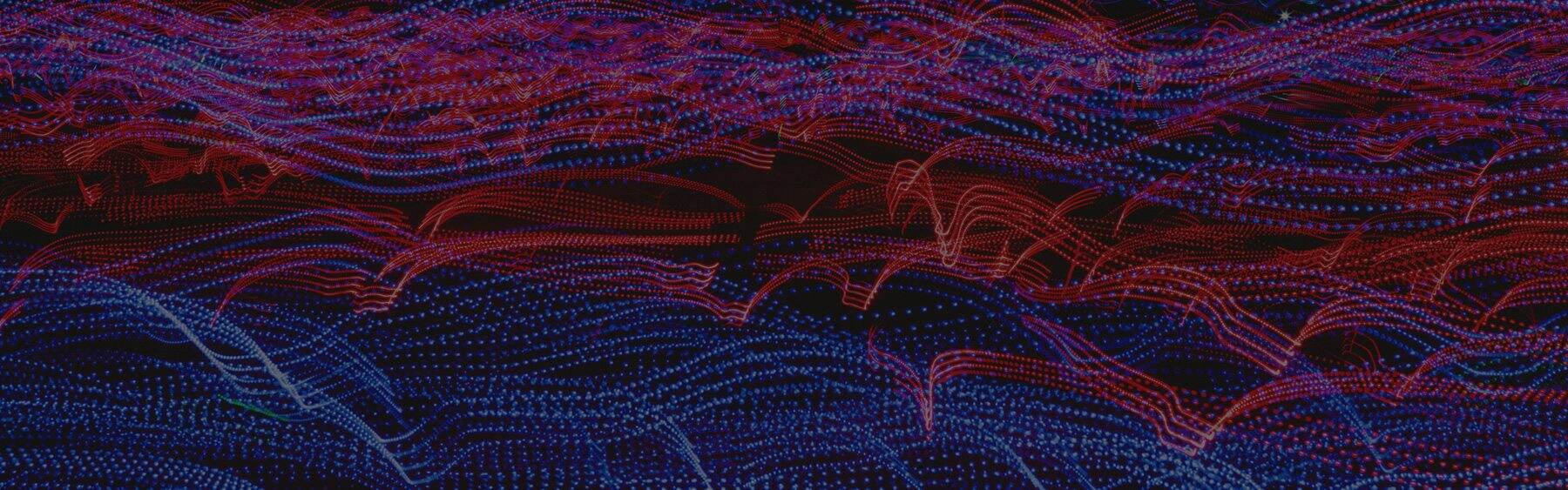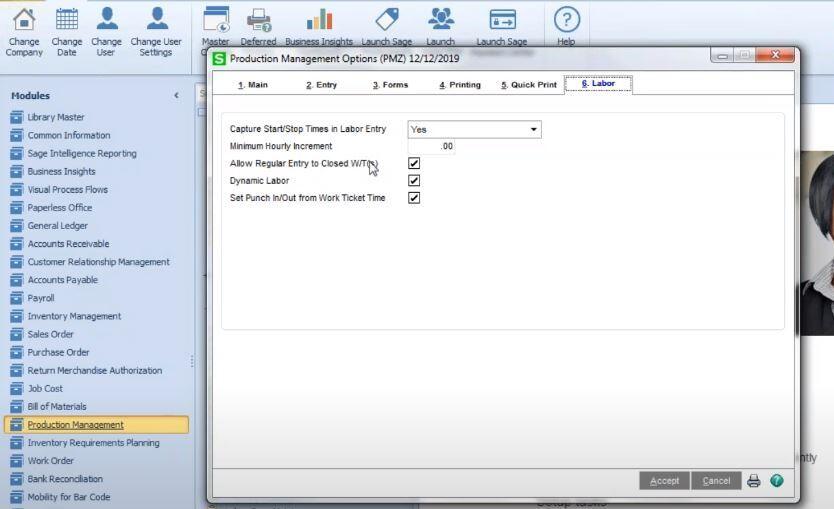Migrating from MRP to Sage 100 IRP
Inventory Requirements Planning provides Sage 100 MRP users with a migration path to the modern Business Framework. The upgraded solution Framework Logic delivers many updated and new features. SWK Technologies will continue to support legacy Materials Requirements Planning customers until 2022; however, users that do not take advantage of this migration path will miss out on all the new inventory planning functionality IRP delivers.
Learn More About IRP
More Sage Manufacturing Solutions Developed by Scanco
Inventory Requirements Planning was designed for the Sage 100 manufacturing and distribution solutions by SWK partner Scanco alongside Sage. In addition to IRP, Scanco helped develop the Production Management module as well, which replaces the Work Order (WO) module as IRP replaces MRP. Users who migrate from WO to PM will also gain several benefits over their legacy software, including:
- Link raw materials to POs
- Real-time Work Ticket updates with Dynamic Labor
- Link steps to Vendors and assign POs from Work Order with 1-click
- Instant recording of Labor Transactions to Work Order
Additionally, Inventory Requirements Planning can integrate directly with Production Management. This integration is required to automatically generate work tickets through IRP as the supply and demand is populated from one module to the other.
To see what else the Sage PM module offers, visit SWK’s Sage 100 Production Management page.
Sage 100 Manufacturing and Distribution Bundles
In 2020, Sage enabled manufacturers and distributors to significantly extend the supply chain management features of their Sage 100 ERP with the new Sage 100 for Manufacturing and Distribution software bundles. Both of these bundled solutions include Inventory Requirements Planning along with several other modules for improved supply chain automation and visibility. The bundles also provide improved integration and enhancements for:
- Accounting and finance management
- Sales order and customer management
- Warehouse and inventory management
- Improved business intelligence and supply chain data visibility
- Improved customization and support for Sage 100 manufacturing and distribution users
Learn more about these bundles by visiting SWK’s pages for Sage 100 for Manufacturers and Sage 100 for Distributors.