Aric Turlington
Consultant
SWK Technologies, Inc.
Sage Intacct was built from the ground up with integration in mind, empowering your business to bridge the gap between all of your solutions. To get the most value out of your investment in your accounting software, your technology stack needs to connect seamlessly between each critical business application. While many organizations often start with manual CSV uploads or basic API connectors, these approaches can eat up time, drain resources, and end up costing you more in the long run.
This article will walk you through some of the ways you can connect Sage Intacct with your other systems using its powerful API:
Why Integration Matters for Financial Systems
Most Sage Intacct customers integrate at least two external applications with their accounting software. This integration capability provides organizations with the flexibility to choose the best solutions for their specific needs while maintaining a unified data ecosystem.
There are many legacy applications or niche solutions for financial management that lack the capacity to connect seamlessly with third-party systems, forcing you to lock into their channel or manage this siloed data manually. The open APIs in Sage Intacct make it possible – and relatively simple – to support those complex business processes that make your organization unique, whether that involves extracting data for specialized processing or posting results from other systems.
Integration Options for Sage Intacct
Here are some of the top integration options to consider for Sage Intacct and the needs they fill:
1. DataBlend
DataBlend offers a specialized iPaaS (Integration Platform as a Service) solution specifically designed for finance and accounting professionals. Their platform includes prebuilt connectors for more than 100 different applications that can be easily integrated with Sage Intacct. They are continuously adding new connectors and also support custom connectors. Plus, DataBlend can import and export files making the integration possibilities endless.
DataBlend workflows can be run whenever you need them. You can also schedule them to run automatically, set them up to trigger when something happens (like when a new file appears) or as part of a Power Automate workflow.
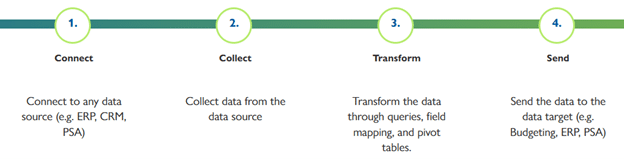
2. Microsoft Excel Integration Options
Excel is still the go-to tool for many finance professionals, and with the Sage Intacct API, there are multiple ways to report on and edit data directly from spreadsheets:
Velixo
Velixo is an Excel add-on with a dictionary of formulas which allow you to pull computed data and reports from your accounting software straight into the spreadsheet. You can analyze live data and drill down to transaction details to get the full picture of what is happening with your finances. Velixo also pushes data back to Sage Intacct, including journal transactions, budgets, and project forecasts. You can also create workflows and automate distribution of integrated reports.
Since Velixo uses formulas with the same format as standard Excel formulas there is a minimal learning curve. Just enter the formula and the application handles the rest. Changes of the reporting parameter in Excel triggers a refresh of the relevant data in real-time, so you always have the most current information.
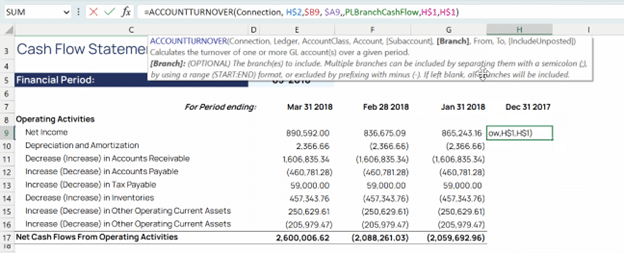
CData
CData provides bi-directional drivers that enable seamless integration between Sage Intacct and Excel. These come in the form of a new toolbar allowing users to select specific data sets from your accounting software and instantly populate their spreadsheets. With just a few clicks, you can also pull data into Excel, make necessary modifications, and then push those changes back to Sage Intacct.
This saves you from the hassle of exporting and importing data manually, making sure everything stays consistent across your systems. You can also use this data in your reports or modify it to send to other systems through CData’s extensive connector library.
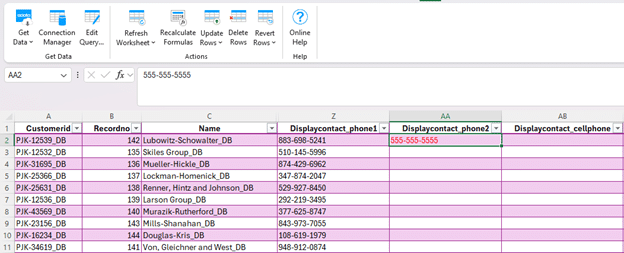
Custom Macros
For organizations with specific needs, SWK Technologies can develop custom macros to pull from or update data in Sage Intacct. These macros can automate business-specific processes at the click of a button and simple macros can be a cost-effective alternative to the enterprise add-ons.
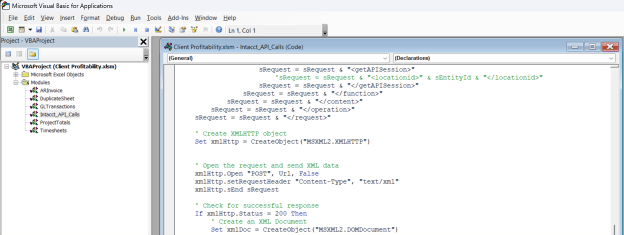
3. Custom Programming
When your integration needs are highly specialized, custom programming offers the most tailored approach. While typically higher in cost, custom programs can be designed to interact with Sage Intacct data based on your unique business requirements, delivering exactly what you need in the most efficient manner possible. If you think you may require customization or just would like to explore your options further, reach out to the SWK team at info@swktech.com.
4. Additional Integrations
There are many out out-of-the-box integrations to best-in-class solutions available through the Sage Intacct Marketplace, as well as customizations developed by partners. Here are a few additional best-of-breed options to consider:
- CRM – Salesforce
- HR and Payroll – ADP Workforce Now
- Sales Tax Automation – Avalara
Learn More About Sage Intacct Integration with SWK as Your Partner
SWK Technologies will help you gain the best value out of your software investment and ensure your integrations align with your business goals. Whether you are looking to integrate Sage Intacct with other critical applications, streamline and enhance your reporting, or speed up a routine process, we have the expertise to guide you through the process.
Contact SWK today to schedule a personalized consultation and discover how Sage Intacct’s powerful API capabilities can transform your financial operations.
