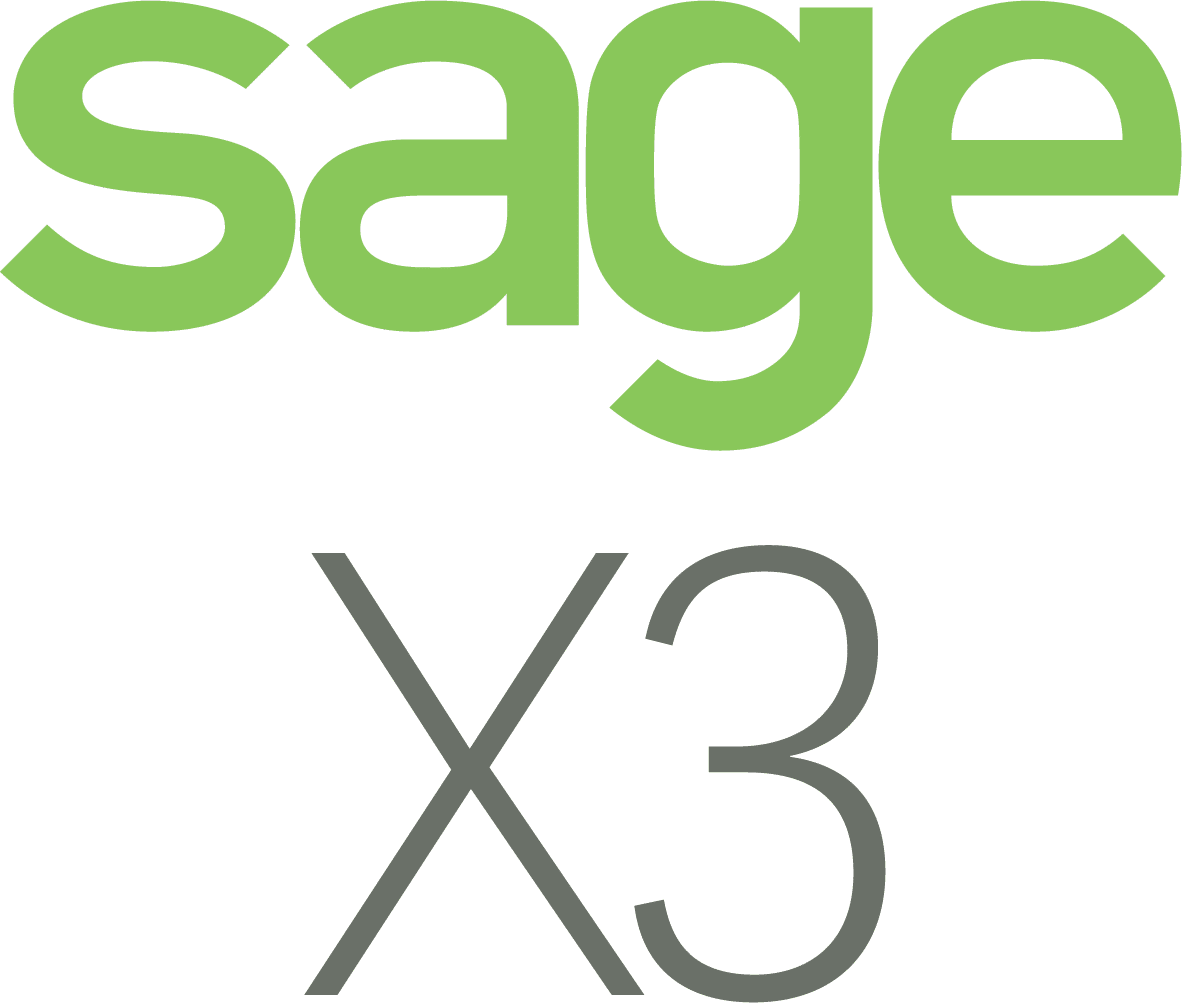Want to see Sage X3 in action? Watch this video of a successful implementation by SWK.
If your company is outgrowing its business software and you have been seeking a new solution, then you already understand how complex and serious the process is. Off-the-shelf accounting software such as QuickBooks or legacy systems will cease delivering value and may even detract from ROI once your business experiences growth. You will need to implement a true Enterprise Resource Planning (ERP) solution to allow your organization to remain competitive in the mid-market.
Yet finding information on ERP software that relates to your individual circumstances is a challenge. You may find products like Sage X3 and SAP Business One (or B1), but not the comparisons that will allow you to decide which is the best ERP system for you. SAP B1 is a smaller solution that performs better for professional service SMBs, while Sage X3 is a true midmarket ERP system that delivers the greatest value to manufacturers and distributors.
Here is an in-depth look at Sage X3 versus SAP B1 that will help you decide which is the best ERP for you:
Sage X3 vs SAP B1 – Size
A common tactic for ERP software vendors is to emphasize the importance of the sustainability of the publisher. However, this is a moot point when comparing Sage with SAP – they are the top third and second ERP publishers in the world, respectively, with billions of dollars in annual revenue and offices in dozens of countries. The key difference lies in which types of businesses they target and where their specific products fall into that strategy.
SAP acquired TopManage from a small Israeli company in the early 2000’s and rebranded it as B1. The previous owner, which went through several names during its lifespan, was a regional vendor focused on redeveloping Apple and Microsoft products for their local market. SAP B1 has not moved far beyond its original purpose and is still sold as an ERP meant for small businesses seeking limited functionality and scope.
Sage X3 was developed from a solution previously owned by Adonix, a larger French vendor that Sage acquired while they were expanding further into the continental European market. Adonix X3 was already a significantly advanced product owing to its developer’s size, and instead of merely rebranding it, Sage expanded upon the solution until Sage X3 became the flagship product for Sage Business Solutions. Sage X3 was renamed to Enterprise Management as part of the Sage Business Cloud initiative to further assert its purpose as an ERP software solution designed for a variety of midmarket enterprises, not just SMBs.
Sage X3 vs SAP B1 – Scalability
The critical fault in many enterprise software solutions is their inability to be scaled for growth and widening operational scope. ERP software provides the most value to users when it is flexible enough to be modified for new practices and tools. Rigid legacy ERP systems detract ROI from the businesses that implement them by forcing the adoption of an increasing number of outside integrations to meet the demands of expansion. Migrating to a whole new solution may be costly and time-consuming but staying on an outdated ERP system is economically much worse.
SAP B1 users will unfortunately learn this firsthand once their business grows too big for the software solution to handle. The B1 system is built for SMBs on the smaller end of the mid-market, so it was not designed for a scope beyond this. Businesses that have implemented SAP B1 and are continuing to grow will eventually have to upgrade to the next level of SAP, which is complicated and expensive – even more so once you include the costs of adopting one system then another within a relatively short lifecycle.
Sage X3 is best for robust mid-market companies planning to achieve a consistent compound annual growth rate (CAGR) year over year. Sage ERP X3 was designed with an agile, web-native architecture that can be deployed and maintained for a flexible range of businesses at various stages of the middle market. With the ability to feature up to 2000 users as well as multi-legislation support, Sage X3 ERP allows you to create a single, unified interface for all your personnel no matter the size of your business (or businesses, if deployed for multi-company functionality).
Sage X3 vs SAP B1 – Industry
Comparing ERP systems for midmarket businesses is never a straightforward process as different circumstances require different functionality. However, certain enterprise software solutions fulfill specific demands must more effectively than others and are better positioned to be deployed to address particular needs. Industry pain points represent a significant portion of these demands as well as a sizable divide between the capabilities of SAP B1 and Sage X3.
SAP B1 is a broad solution that provides adequate value for professional service firms in the smaller end of the mid-market. It hosts rudimentary enterprise-class software features that serve SMBs well in back-office tasks. These do not extend far into more complex tasks, though, especially for manufacturing and distribution verticals that require advanced supply chain management and visibility into production lifecycles.
In contrast, X3 from Sage is designed with native functionality for manufacturing and distribution and delivers additional value to process manufacturers. This solution provides superior product track and trace features that allow for real-time insight into supply chain processes delivered through enhanced traceability. Production features such as comprehensive Bills of Materials permit Sage X3 users to track all batch processing components and demonstrate compliance with process manufacturing regulations from the FDA, ISO, Canada Health, and other regional and international regulatory agencies.
Sage X3 vs SAP B1 – Security
Physical and network security is important for any software solution, but especially for legacy ERP systems that were not designed for modern threats. Older ERP software must be updated with the latest security patches to protect your system from present dangers. Emerging regulatory attitudes towards personal data protection also imposes a greater compliance burden on securing sensitive client information. Both Sage X3 and SAP B1 have existed for some time and consequently are vulnerable to legacy exploits, but Sage and SAP have different approaches to addressing these and one solution has been found to be much more susceptible to external threats.
In July 2018, the Department of Homeland Security released an alert concerning a report that found that hackers were renewing their focus onto exploiting security gaps in legacy ERP systems. This alert included a reference to an earlier release that announced a critical flaw had been found in several SAP ERP solutions and indicated that these would be the most vulnerable to the burgeoning hacking campaign. SAP B1 is one of the products included in the list of affected ERP systems and the publisher’s strategy for establishing data protection safeguards in this particular solution is not as strong as Sage’s for X3.
In the wake of the EU’s General Data Protection Regulation (GDPR), Sage announced that it would devote a full-time team approved by Sage Group’s board to reviewing the GDPR compliance of existing Sage products, as well as implementing a developer training program to ensure all future product launches are compliant. As the GDPR was passed to impose and enforce data privacy best practices, compliance measures will also ensure improved network security practices. Though it should not replace internal cybersecurity practices, Sage X3 will provide a greater degree of data protection than SAP B1.
Sage vs SAP
When choosing an ERP system for a business growing in the mid-market, the most important factor is whether your enterprise software solution grows with you. SAP B1 is a fixed system designed to meet certain parameters, while Sage X3 is a modular ERP solution capable of fulfilling multiple roles and being positioned for evolving pain points.
Watch this video of a successful Sage X3 implementation to learn more about this solution and how SWK Technologies can ensure it fulfills your business’s needs.