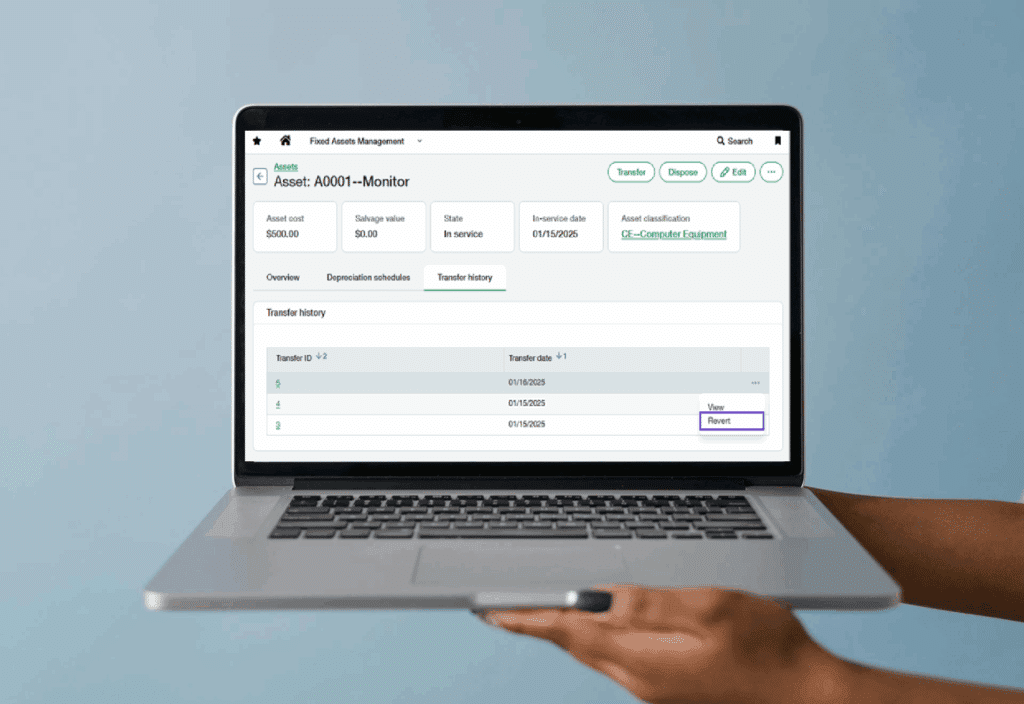
Sage Intacct 2025 R2 (“Release Two”) launched in early May of the same year with both new and improved workflow automations and platform enhancements. The quarterly updates affect several areas of this accounting and business management system, from streamlining various financial reports to adding more tools for users in construction, healthcare and more.
This guide by SWK Technologies lists several of the upgraded and new features included with this release for Sage Intacct users in the United States:
Platform-Wide Updates
There were various updates in 2025 R2 that added or improved functionality for different modules across the ERP platform, aimed at reducing manual, unlocking new levels of visibility and providing a more modern user experience (UX).
Import Service
The new import service replaces traditional “black box” importing with real-time visibility and control. Available through Company > Setup > Import Data, this feature currently supports:
Available Imports:
- Accounts Payable: Vendors
- Accounts Receivable: Customers
- Company: Classes, Departments, Locations
- General Ledger: Chart of accounts, Statistical accounts
- Fixed Assets: Assets
Key Features:
- Field-level error display with immediate correction options
- Multi-tab importing with formula support
- Find/replace functionality across entire datasets
- Templates available for all supported import types
300+ Enhanced Lists
Over 300 lists now feature enhanced capabilities, including:
- Side-by-side list and record detail viewing
- Advanced filtering with multiple criteria
- Custom column configurations
- Export functionality supporting up to 10,000 records
The new lists also support saved views, allowing teams to create role-specific displays that persist across sessions.
Language Expansion
Spanish and Canadian French join English as supported language options at both company and user levels. This update affects all interface elements, though custom fields and user-generated content remain in their original language.
Permission Structure Updates
Security controls and settings in Sage Intacct 2025 R2 received refinements that better align permissions with actual job functions:
New Requirements:
- AP/AR imports of posted transactions require both Add and Post permissions
- Time and Expenses split into separate applications with distinct permission sets
- GL journal entry workflows require specific permissions per action type
ICRW Enhancements
Interactive Custom Report Writer received updates that improve its real-time reporting capabilities and expand coverage to previously unsupported modules.
Immediate Metadata Refresh
The “Reload Server Metadata” option provides instant visibility of new custom fields and user-defined dimensions without session restart.
New Report Templates:
- Fixed Assets Management reports
- Enhanced Construction WIP reports with GL account configuration
- WIP rollup project filtering
Core Accounting Updates
Sage Intacct 2025 R2 featured multiple updates for the core accounting functionality in the system, including enhanced workflow and reporting connections between different modules such as the General Ledger (GL), Accounts Payable (AP) and Accounts Receivable (AR).
Cash Management
The Cash Management module received a comprehensive overhaul for managing bank transactions, allowing you to handle everything from importing files to reconciliation within your accounting software instead of a third-party application.
Bank Transaction Import Transformation
- Supported Formats: CSV, QIF, XLS, XLSX, OFX, CAMT.053, BAI2, ASO
- New Capability: Credit card transaction imports with reconciliation support
- Classic Import Sunset: Retiring no earlier than May 2026
- Workflow Connection: Import → Bank Transaction Assistant → Automatic matching → Reconciliation
Credit Card Transaction Flexibility
You can now reclassify GL accounts for credit card transactions even after reconciliation or payment, provided the period remains open. This applies to Cash Management-originated transactions only, excluding those from AP bill payments or expense reports.
Fixed Assets
The 2025 R2 release introduced new capabilities, workflow automations and reports for fixed asset management that significantly improves multi-entity asset and depreciation tracking.
Entity Transfer Automation
- Transfer assets between entities sharing the same base currency
- Automatic inter-entity journal entry creation
- Complete transfer history with reversal capabilities
- Multi-book handling with separate journals per depreciation schedule
ICRW Integration
New prebuilt report “Assets, Depreciation, and NBV” provides six analytical views:
- Depreciation Details
- Summary by Asset Classification
- Roll Forward Depreciation
- Basic Asset List
- Assets by Location
- Assets by Employee
Update: Depreciation rules can now be edited directly on asset pages during creation or modification, eliminating the save-first requirement.
Accounts Payable
Sage Intacct 2025 R2 includes a new joint checking workflow that enables you to streamline payment processes with external contractors and subcontractors.
Joint Checks
- Pay multiple parties on single bills
- Bill-level or line-level payment allocation
- Automatic payment request generation per payee
- Custom “print as” formatting for check display
Inter-Entity Financial Flows
Sage Intacct’s multi-entity accounting features saw
- AR Bill Back Enhancement Child locations now supported for inter-entity bill back, enabling more granular location coding while maintaining parent entity vendor relationships.
- Statement Accuracy External credits from other entities now appear in entity-level statements with clear formatting: “External credit applied from [entity ID] [document#] to [location ID] [invoice#]”
- Workflow: AR invoice with bill back template → Automatic AP bill creation → Inter-entity consolidation
Affiliate Entity Dimension
Available for customers with Consolidation subscriptions, this new standard dimension automatically tags inter-entity transactions, enabling:
- Granular elimination entries
- Enhanced inter-entity reporting
- Automatic application to inter-entity journal entries
Financial Report Writer
Financial Report Writer now analyzes report complexity and provides optimization recommendations when:
- Reports contain more than 12 columns
- Four or more columns/rows are expanded
- Expanded columns use “…to date” periods
- Dimensions contain 100+ values
Developer and Technical Updates
Sage Intacct 2025 R2 significantly expands integration capabilities through new API endpoints, bulk processing services and webhook functionality.
REST API Expansion – 50+ New Endpoints
Financial Modules:
- Accounts Payable: Recurring bills, tax entries, vendor approval/decline workflows
- Accounts Receivable: Payment processing, payment details, customer refunds (coming soon)
- Cash Management: Funds transfers and transfer lines
- Fixed Assets: Transfer journal entries, transfer histories
Operational Modules:
- Inventory Control: Price list entries, stockable kit documents, warehouse transfers
- Order Entry: Recurring documents, document line subtotals
- Purchasing: Recurring documents, document approval workflows
Platform Services:
- General Ledger: Journal entry workflows (submit, approve, decline, recall, reverse, reclassify)
- Statistical journal entries and entry lines
- Vendor/Customer restricted departments and locations
Bulk Processing Service
Businesses processing large data volumes can now leverage asynchronous bulk operations that prevent system timeouts and improve overall performance. The bulk service enables large-scale, non-blocking data processing with:
- Asynchronous operation handling
- Multiple operations per object in single HTTP calls
- Status tracking for long-running processes
Webhook-Enabled Platform Triggers
HTTP POST triggers now support webhook delivery with:
- Automatic retry logic (up to 4 attempts)
- Specific HTTP status code handling (408, 429, 500-504)
- Client ID integration from REST API setup
Use Case Example: Location updates in Sage Intacct automatically trigger external inventory system updates through webhooks.
Salesforce Integration
2025 R2 added improvements for the Advanced CRM Integration that includes expanded bidirectional functionality for payment syncing. This update completes the quote-to-cash workflow, enabling sales teams to manage the entire customer lifecycle without leaving Salesforce.
Bidirectional Payment Synchronization:
- Create payments in Salesforce that auto-sync to Sage Intacct
- Manual or automatic payment creation options
- Full transaction history maintained across platforms
- New price book selection for contract renewals
Technical Requirements:
- Enable AR payment synchronization in Advanced CRM Integration settings
- Configure field mappings for payments and payment details
- Set up synchronization schedules
Industry-Specific Feature Updates
Beyond improvements for general accounting and organizational management applications, Sage Intacct 2025 R2 delivered targeted enhancements for construction, healthcare and project-based business applications.
Construction
Updates for Sage Intacct Construction included streamlined compliance and documentation tracking workflows, as well as new features that improve visibility for different reports.
Smart Compliance Automation
Smart events and rules now apply to compliance records, enabling:
- Automatic warnings for missing expiration dates
- Email notifications for specific compliance types
- API-triggered updates for lien waiver creation
Lien Waiver Expansion
Generate lien waivers for secondary vendors on:
- AP bills
- All payments
- Joint checks
Primary Document Details Tab
Centralized view of all purchasing change orders and invoices eliminates module switching for document review.
WIP Management
- New WIP History page for trend analysis
- Improved export process with “Fields used for import” view
- Historical data retention across all WIP schedules
Projects and Grants
Organizations requiring project or grant accounting capabilities received automation tools aimed at helping to align costs with revenue recognition, allowing your team to reduce month-end closing time while ensuring accuracy.
Automated WIP Relief
Automatically reclassify WIP balances to appropriate accounts based on the matching principle:
- Configuration through Projects > Setup > Configuration
- Requires accrual-only journal designation
- System-generated entries follow approval workflows
- Email notifications upon completion
Time & Materials Capacity Expansion
- Maximum expenses per transaction type: 4,000 (previously 2,000)
- Manual “Update totals” button replaces real-time calculations
- “Update required” indicators show recalculation needs
Task Mapping Efficiency
Duplicate project contracts now retain task mappings for time and materials lines, standardizing project setup across similar engagements.
Healthcare
Healthcare organizations leveraging EMRConnect for electronic medical record management saw the integration with Sage Intacct expanded with new reporting and automation capabilities:
New Dashboards:
- EMR Residential Care Insights
- EMR Ambulatory Care Insights
Enhanced Transformations:
- “Not Equals” condition for value refinement
- SFTP proxy support for secure connections
Inventory Management
Supply and inventory management views in Sage Intacct received significant workflow improvements that help to reduce procurement time and increase fulfillment accuracy.
Purchase Order Linking
Link supplies requisitions to existing purchase orders for:
- Volume purchasing advantages
- Multi-department allocations
- Flexible delivery scheduling
- Surplus identification and reallocation
Customizable Pick Documents
Platform Services users can modify pick list and pick report templates to match warehouse operations and management reporting needs.
Workflow Automation
Default delivery methods auto-populate for new requisition lines while respecting manual overrides on existing lines.
Document Number Flexibility
Draft transactions across Inventory, Order Entry and Purchasing no longer require document numbers, reducing data entry friction and supporting automation workflows.
See More of Sage Intacct with SWK Technologies
This quarterly update for Sage Intacct added a significant volume of new and updated features, much more than is included even here. The team at SWK Technologies will help your business navigate what has changed as well as what to expect with future updates, and work to make sure you get the most out of your investment in your software with expert training, workflow optimization, integration and customization services.
Contact SWK here to learn more about Sage Intacct 2025 R2 and see for yourself all of the new and improved capabilities it delivers.
