Ready to see a demo of Sage 100cloud? Click here.
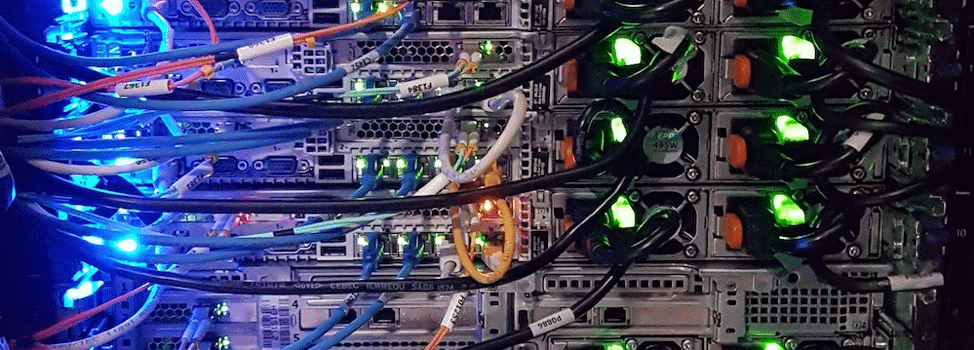
Find Out If You Meet the Software / Hardware Requirements for Sage 100
Does your business have what it takes to run Sage 100 2022? Since your business management system is critical to the success of your day-to-day operations, you will want to check the system requirements for Sage 100 before you make the leap to the latest version.
What Are the Minimum Recommended System Requirements for Sage 100 2022?
Note: In this article, we are going to discuss only the minimum recommended software and hardware requirements for Sage 100 2022 because those will provide the optimal performance for your business. Though Sage 100 supports additional servers than those mentioned here, using those servers can result in performance issues. View the full Supported Platform Matrices published by Sage.
Sage 100 Standard, Premium, and Advanced all have the same recommended minimum system requirements, but each version has its own particulars. See the “Important Notes” section below to view specific information for your version.
To install Sage 100 2022, you will need:
| Dedicated Server | Processor | Memory (RAM) | Additional Requirements |
| Windows Server 2022 Standard and Datacenter
Windows Server 2019 Standard and Datacenter Windows Server 2016 Standard |
For 64-bit systems: Intel or AMD 64-bit capable processors, such as Intel Xeon or Quad-Core AMD Opteron
For 32-bit systems: Intel Pentium 4 class 2.4 GHz with dual processor |
4 GB + 4-6 MB per concurrent user | 100 Mbps network connection |
| Workstation | Processor | Physical Memory (RAM) | Available Memory (RAM) |
| Windows 11 Pro and Enterprise | 1 GHz or faster with 2 or more cores on a compatible 64-bit processor or System on a Chip (SoC) | 4 GB | 512 MB |
| Windows 10 (32- and 64-bit) Pro and Enterprise | Intel Core 2 Duo | 3 GB | 512 MB |
| Windows 8.1 (32- and 64-bit) Pro and Enterprise | Intel Core 2 Duo | 3 GB | 512 MB |
You will also need:
- .NET Framework 4.7.2
Important Notes
System requirements for Sage 100 change from version to version. Keep these important notes in mind for your version:
- Sage 100 Standard cannot run over VPN or WAN, only over Remote Desktop Services or Citrix. (The other versions can run over VPN or WAN, as well as RDS and Citrix.)
- Sage 100 Standard can run on the same server as Remote Desktop Services or Citrix, but the other versions cannot.
- Sage 100 Premium can run on SQL Servers:
- Microsoft SQL Server 2019 Standard and Enterprise
- Microsoft SQL Server 2017 Standard and Enterprise
Read These Tips to Improve Your Installation Process
To set the stage for a successful installation, keep these tips in mind:
- If you have customizations, please ask for help before you get started. SWK Technologies can help you identify if your customizations or add-ons are compatible with the latest version of Sage 100.
- Before beginning the installation process, make sure you have the Sage Download Notification email, including your serial number, your customer number, your user keys, and your product keys.
- You can install most modules that have not been purchased and access those modules for free for 45 daysbefore you are required to purchase and register them. This is a great opportunity, but make sure you do not integrate with non-registered modules unless you intend to purchase them.
- Download all of your Sage 100 2022 files before you intend to install them. They are big files, and the download can be slow.
- You must perform a parallel installation to a new destination for Sage 100 2022 and delete the old modules after installing the new modules.
- Check to make sure all your printers work after your installation.
Ready to Get Started?
Sage 100 2022 is an exciting advance over previous versions, but you should ensure that you have the correct software and hardware requirements for Sage 100 before you install it.
If you would like some help updating or checking the capabilities of your systems, please reach out to the SWK Technologies team to get the assistance you need. In addition to being one of the premier Sage ERP partners in North America, we are also experts in Microsoft solutions and IT management. We are truly your one-stop shop for upgrading help.
Contact SWK today to see if you are ready to upgrade to Sage 100 2022.
For more than 30 years, SWK Technologies has been helping SMBs get more out of their mission-critical technology with targeted, smart solutions that make it easier to handle financials and make faster, better business decisions. Curious to learn more? We are always happy to introduce you to the options that can help you increase agility and drive business performance. Get in touch using the form below. We will get back to you soon!
Talk to the financial software experts at SWK
