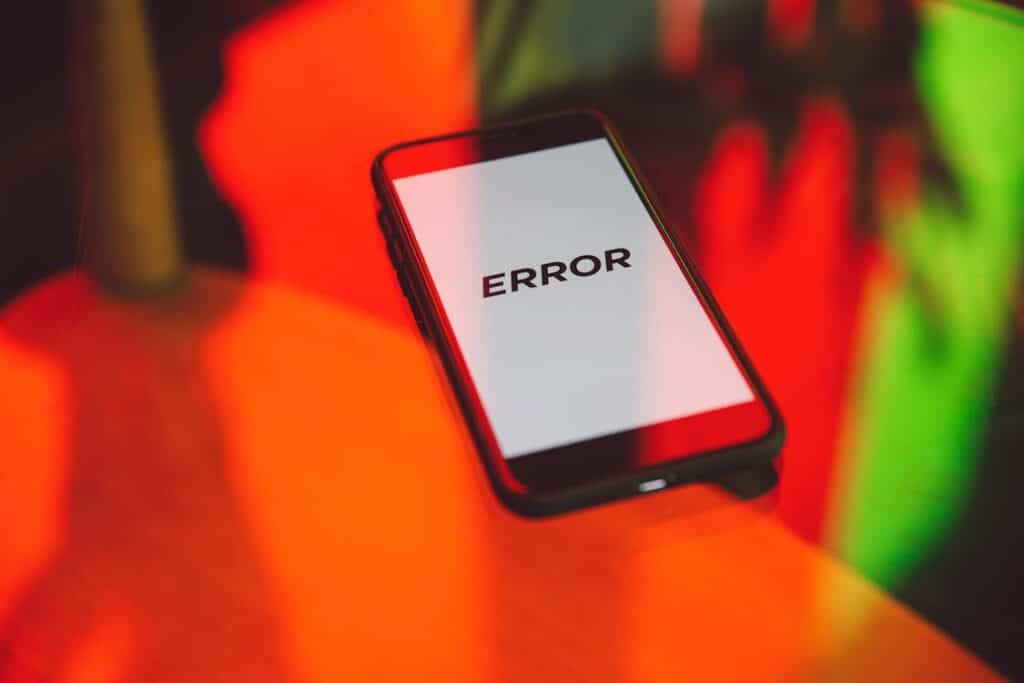
This post contains information taken from an earlier announcement from JCS Computer Systems here, which merged with SWK Technologies in November 2023.
Users on Sage 50 U.S. Edition 2020.1 or an older version may encounter an error where their accounting software stops responding upon activation. This will happen if your application is still using an older version of TLS (Transport Security Layer) protocols that was discontinued by Microsoft, prompting Sage to switch your Sage 50 (formerly Peachtree) system to Read-Only mode, effectively locking all users out.
Why is Sage 50 Not Responding?
On October 31, 2018, Microsoft began deprecating TLS 1.0 and 1.1 protocols in their services, with all instances fully disabled by June 30, 2023. These protocols were still in use as of Sage 50 2020.1 and older versions; on September 9, 2022, Sage Group plc announced that they were planning to begin retiring all instances that were still using these protocols. The deadline was extended from September 30, 2022, to September 30, 2023, at which point some users have reported their Sage 50 systems no longer responding.
What is TLS?
TLS is an external security protocol, designed to facilitate privacy and data security for communications over the internet. It ensures that data transmitted between two parties remains confidential and cannot be intercepted or tampered with by unauthorized individuals.
TLS has a crucial role in securing data transmission, especially in today’s digital landscape where cyber threats are becoming increasingly sophisticated. By encrypting data during transmission, TLS prevents hackers from accessing sensitive information such as passwords, credit card details and personal data.
The Internet Engineering Task Force (IETF) recommends the use of TLS 1.2 or 1.3, as these versions offer improved security features, including stronger encryption algorithms and better protection against known vulnerabilities. Sage Group plc – the publisher of Sage 50 – intends to adhere to and enforce the IETF guidelines within its solution ecosystem.
What Does This Mean for Sage 50?
Some older versions of Sage 50 use TLS when communicating with the Sage License Server to perform license checks and verify version releases. Sage Group plc is in the process of switching off retired versions of Sage 50 that retain TLS 1.0 or 1.1 and are still in use, on the grounds that these systems present a persistent security risk.
Your Sage 50 software verifies daily online with Sage Group plc your current license validation and access rights. There is a text file located under the company file folder that is updated daily by Sage.
If you are using an older version of Sage 50 that is impacted by this change (2020.1 and earlier), the next time the software attempts a license validation check, an error may appear, and you will be prevented from accessing the software upon reinstallation or reactivation.
What Should My Next Steps Be?
SWK Technologies recommends upgrading to the latest version of Sage 50 U.S. Edition (2024.0) if you have not already done so. You can uncover which version you are currently on within your accounting system by following these steps:
- Open Sage 50
- Select Help
- Select About Sage 50 Accounting
- The version will be listed under Release
If you discover that you are version 2020.1 or older, or have any other questions about this issue, please reach out to SWK at info@swktech.com promptly.
Alert for Sage 50 Perpetual License Users
SWK’s consultants have been informed of a similar issue affecting Sage 50 users where they were unable to access key features in their software. After following up with the Sage support team, we believe that this is due to a partially related issue between Sage 50 Payroll and core Sage 50 Accounting systems that are still operating on a perpetual license (i.e., fully on-premise).
Microsoft services connected to the application that are affected by the outdated TLS protocols are being retired as well, preventing automatic tax table updates. Some connected payroll features – namely W2 form use and printing – are being switched to Read-Only mode in some cases, even if the application itself is on a newer version than 2020.1. We have only observed this issue affecting perpetual license users so far – if your system is not responding, please contact SWK at info@swktech.com and provide your release version details, if possible.
Contact SWK for Help with Sage 50
If you have any additional questions or believe you need to upgrade your Sage 50 accounting software, please reach out to SWK Technologies at your earliest convenience. Our expert consultants will help you navigate your system, managing your data, upgrades, connecting to the cloud and more to ensure you are getting the most out of your financial management application.
Contact SWK here to learn more about the TLS issue, whether you need to upgrade, and any other questions you have about Sage 50.
