Manufacturing
Sage 100 Material Requirements Planning
Home » ERP Resources » Sage 100 Resources » Sage 100 Material Requirements Planning
Material Requirements Planning*
The Sage MRP module is being replaced by Inventory Requirements Planning for Sage 100
One of the most critical and time-consuming aspects of inventory management is managing the task of maintaining sufficient amounts of materials on hand at all times. How many times has production or shipping been delayed because a necessary item was not in stock or you could not get it in time?
The Material Requirements Planning (MRP) module for Sage 100 ERP (formerly Sage ERP MAS 90 and 200) can help you eliminate purchasing and scheduling problems. It is designed to simplify and speed up the work processes of purchasing, inventory, and production managers, enabling them to plan more effectively.
MRP helps you quickly take into account and evaluate your demand, based on your open sales orders and sales projections. As well as supply, based on inventory stock levels and open purchase orders. Your build times, lead times, and supply and demand functions are all combined to estimate the need for each inventory item. With the MRP module, you can produce reports based on action-by date to advise the purchasing manager which orders need to be placed, which need to be revised, and which need to be canceled. The MRP module allows for entry of monthly and weekly sales projections by warehouse for each manufactured item and monthly and weekly sales projections by customer. These estimates, combined with sales order information, can suggest when to purchase
raw materials and more.
Eliminate costly production delays and simplify your scheduling. Complete your Sage 100 ERP manufacturing or distribution solution and take control of your material purchasing and production planning with the MRP module.
*This module is compatible with Sage 100 Standard and Advanced ERP.
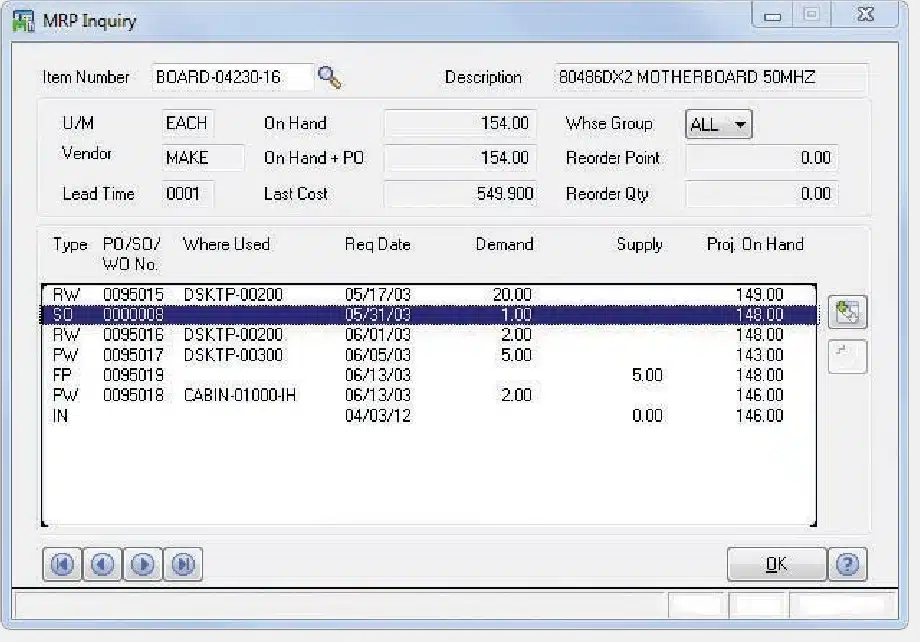
Edition
Compatible with Sage 100 Standard and Advanced ERP
Benefits
- Eliminate costly production delays and simplify your scheduling
- Use Projected Demand to ensure adequate on-hand raw material
- Generate automatic work orders
- Report requirements by job (sales order or work order) and vendor
- Efficiently consolidate material requisitions by warehouse groups
Reports
- Action by Vendor Report
- Auto Generate Work Orders Register
- MRP by Job Report
- MRP Report
- Projected Demands Report
- Warehouse Group Listing
Features
WAREHOUSE GROUPS
SALES PROJECTIONS
The MRP module provides entry for monthly and weekly sales projections by warehouse for each manufactured item and monthly and weekly sales projections by customer. You can use these projections, along with existing sales orders, to obtain information from the MRP report when purchasing raw material. The Projected Demands report shows actual sales versus projected sales for analytical purposes.
MRP GENERATION
The MRP Generation process looks at demand based on open sales orders, sales projections, and work order component requirements and supply based on inventory stock levels, open purchase orders, and existing work orders. Product build times, lead times, and supply and demand functions are combined to estimate the need for an inventory item.
AUTOMATIC GENERATION OF WORK ORDERS
If you have the Work Order module installed, the Auto Generate Work Orders program uses information from MRP Generation to create or modify work orders for items that have a procurement type of “make.”
ACTION BY VENDOR REPORT
INVENTORY MANAGEMENT INTEGRATION
MRP integration with the Inventory Management module is required to access the items needed to distribute or produce finished goods. The on-hand quantities in inventory are recognized as a part of the supply of an item during MRP Generation. The inventory integration supplies all reorder information, vendor lead times, and product build times to MRP Generation.
PURCHASE ORDER INTEGRATION
SALES ORDER INTEGRATION
BILL OF MATERIALS INTEGRATION
When the Bill of Materials module is integrated with MRP, it supplies the detailed database of components, assemblies, and subassemblies for calculating finished goods versus raw materials. MRP Generation can disassemble all finished goods to their lowest levels to calculate the various time-phased operations needed, and give the necessary material requirement information.
WORK ORDER INTEGRATION
Integration with Work Order is optional but is required to automatically update work orders through the MRP process. The Auto Generate Work Orders program places or changes firm-planned work orders for items. The essence of the Work Order and MRP interaction is to improve the work order timing, taking into account the material consumed and produced by the work order to facilitate greater insight and control over the entire shop floor.
FOR NONMANUFACTURERS
MRP offers value to distributors as well as manufacturers. In fact, any company using the Sage 100 ERP Inventory Management and Purchase Order modules can leverage MRP to manage the purchasing side of their business.
Want More Information on Manufacturing?
Power up your entire manufacturing process with manufacturing software that drives productivity and provides detailed, accurate tracking and reporting at every stage – from forecasting to shop floor to completion. Create multi-level bills and produce accurate, informative reports detailing bill structures.
