Core Accounting and Financials
Sage 100 Budgeting and Planning
Home » ERP Resources » Sage 100 Resources » Sage 100 Budgeting and Planning
Overview
Take control of the budget process and bring strategic insight to business planning with Sage Budgeting and Planning, an enterprisewide, purpose-built budgeting and planning application. With Sage Budgeting and Planning, you can make quicker, more informed business decisions by shortening budgeting and planning cycles. And with a planning process that is easier and more efficient, you can encourage collaboration across all lines of business and tie budgeting activities to organizational performance.
Organize and manage the budgeting and planning process
Free yourself from time-consuming spreadsheet mechanics and focus on strategic budgeting and planning. With Sage Budgeting and Planning, you improve the flow of key information, such as business drivers and transaction data, through templates, automatic distribution and consolidation of the budget, central control over budget revisions, real-time seamless integration of data sources, and built-in security mechanisms. With more control over your budgeting and planning process, you can create effective, more accurate budgets and forecasts, and render a true analysis of company performance.
Utilize bottom-up or top-down budgeting processes— or a combination of both
Whether you need to allocate a revenue target or cost projection from the top down, or consolidate several different budget plans from the bottom up, Sage Budgeting and
Planning accommodates your organizational structure and provides a purpose-built solution. Strong management capabilities allow for seamless integration of budget submissions from multiple departments, using “Plan Sheets” that have a familiar spreadsheet look and feel.
- Integration with all enterprise data
- Integration with General Ledger (GL)
- Email notification
- Spreadsheet-like control
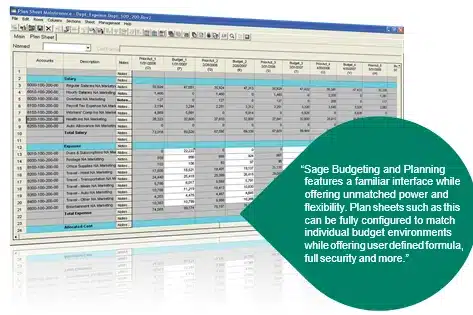
TAKE “COMMAND” OF YOUR BUDGET.
The Plan Manager, the “command center” of Sage Budgeting and Planning, coordinates the consolidation and distribution of your Plan Sheets into an efficient, seamless, and flexible budgetary system. Within Plan Manager, Plan Sheets are established, reviewed for status and revision, locked for control, and managed for consolidation and distribution.
CONTROL ACCESS TO SENSITIVE DATA.
INTEGRATE YOUR BUDGET WITH ENTERPRISE DATA SOURCES.
ACCESS YOUR INFORMATION QUICKLY AND EASILY.
AUTOMATICALLY UPDATE USERS ON ACTIVITY IN THE PLANNING PROCESS.
TRANSFER INFORMATION DIRECTLY FROM THE SOURCE.
SHORTEN PLANNING CYCLES AND IMPROVE DECISION MAKING WITHIN THE ENTERPRISE.
Plan Manager provides a Windows® interface with access to and control of any company budget. Simple drag-and-drop techniques support rapid reorganization and easy management of budgeting and planning. Sage Budgeting and Planning helps organizations quickly respond to rapidly changing business conditions with detailed analysis tools.
ANALYSIS FEATURES PROVIDE MORE POWERFUL INSIGHT.
Sage Budgeting and Planning gives you additional power to analyze budget and actual data with Dimensions and Microsoft SQL 2000 Analysis Services. Within a data cube, you can view data in several dimensions (such as by territory, product, and customer), change an assumption or driver, and return it to the plan.
TAKE “COMMAND” OF YOUR BUDGET.
The Plan Manager, the “command center” of Sage Budgeting and Planning, coordinates the consolidation and distribution of your Plan Sheets into an efficient, seamless, and flexible budgetary system. Within Plan Manager, Plan Sheets are established, reviewed for status and revision, locked for control, and managed for consolidation and distribution.
CONTROL ACCESS TO SENSITIVE DATA.
INTEGRATE YOUR BUDGET WITH ENTERPRISE DATA SOURCES.
ACCESS YOUR INFORMATION QUICKLY AND EASILY.
AUTOMATICALLY UPDATE USERS ON ACTIVITY IN THE PLANNING PROCESS.
TRANSFER INFORMATION DIRECTLY FROM THE SOURCE.
SHORTEN PLANNING CYCLES AND IMPROVE DECISION MAKING WITHIN THE ENTERPRISE.
Plan Manager provides a Windows® interface with access to and control of any company budget. Simple drag-and-drop techniques support rapid reorganization and easy management of budgeting and planning. Sage Budgeting and Planning helps organizations quickly respond to rapidly changing business conditions with detailed analysis tools.
A flexible and powerful planning and budgeting application, Sage Budgeting and Planning helps enable quicker, more informed business decisions by automating and shortening the budgeting and planning cycles. It makes the planning process more efficient, encourages collaboration across all lines of business, and ties budgeting activities to actual results.
Management Features
- Allocate budgets from bottom up, top down, or a combination of both. You can also consolidate several different budget plans.
- Strong management capabilities allow for seamless integration of multiple department budgets, using “Plan Sheets” that have a familiar spreadsheet look and feel.
- Automatic integration of your most important financial information is available directly from your general ledger.
- Comprehensive security lets you limit the use of Plan Sheets to authorized users as well as define their ability to view, edit, or modify information.
Analysis Features
- Create “what if” analyses to reorganize budget structures so you can view the impact of potential changes to your plan.
- Extract important data and create relationships between data points to illustrate patterns, trends, and exceptions that indicate how your business is doing—and where it is.
Calculation Features
- Apply calculations to a group of columns and spread back to individual periods using factors such as seasonal trends, business drivers, and prior year balances.
- Global formulas can be used by anyone in the system, eliminating the need for users to rekey standard formulas.
“Sage Budgeting and Planning allows us to manage the budget using nonfinancial data that represent the factors that drive our business and help us accurately forecast expenses.”
Craig Strohecker Christian Broadcasting Network, Inc
Want More Core Accounting and Financials Information?
Experience the depth, functionality, and ease of use that Sage ERP offers. Provide an accounting foundation for your business that optimizes your productivity.
