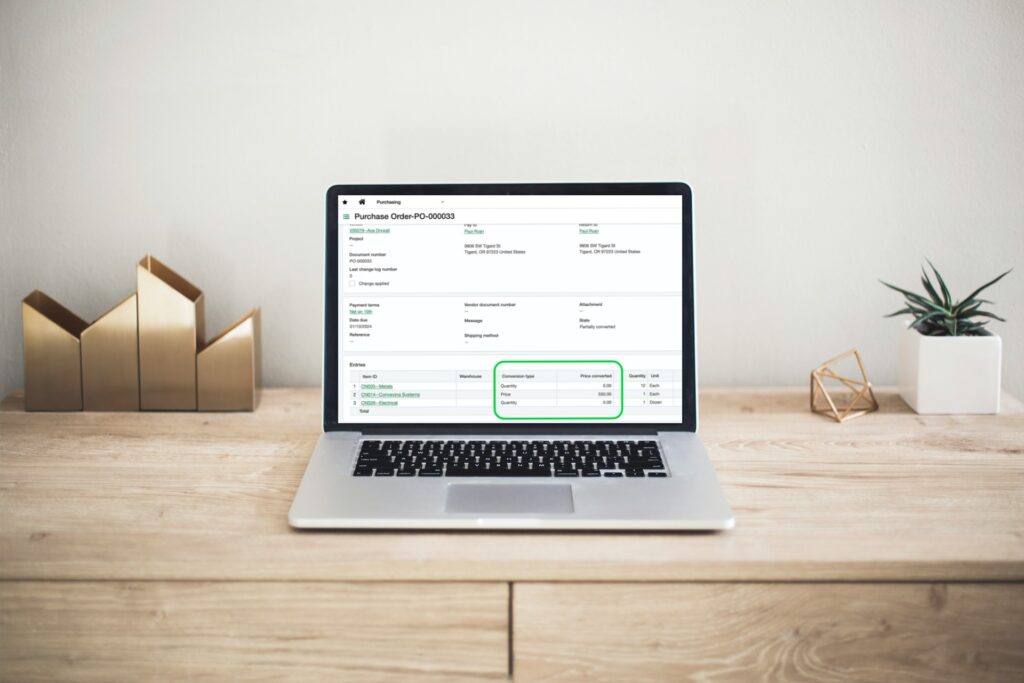
Marcela Orruego
Sage Intacct Consultant
SWK Technologies, Inc.
Release 2 for Sage Intacct 2024 Updates Security, Automation & More
Sage Intacct 2024 R2 (Release 2) has rolled out and added a sizable list of updated and new features for users. Representing the second major release of the year following 2024 R1, this version includes significant additions and improvements for financial visibility and automation, as well as for security, purchasing, billing, analytics and more for Sage Intacct.
Here are some of the top updated or newly added features now available with Sage Intacct 2024 Release 2:
Passwordless Authentication
Sage Intacct has introduced passwordless authentication options with this latest update, allowing you to sign into your system using Microsoft Entra ID (formerly Azure Active Directory), changing your login process from being credential-based to one using Microsoft authentication methods.
Fiscal Year Rollover for Document Sequences
2024 R2 adds a new feature to Sage Intacct that helps you manage your alpha and numeric sequences with easy year end transitions, improved organization, and enhanced transaction matching.
You no longer have to worry about running out of sequences or manually resetting them at the start of each fiscal year. Fiscal year rollover automates the process, ensuring a smooth transition and uninterrupted record-keeping.
You will clearly see your transaction matches year after year. Fiscal year rollover keeps your sequences distinct for each fiscal period, making it easier to identify and match transactions within the same year.
You will also get a transparent picture of your data with year-specific sequences. Analyze trends and compare activity across fiscal years more effectively with neatly organized sequence data.
Bank Transactions Assistant
Previously introduced and now a default feature, the Bank Transactions Assistant offers a new way to import bank transactions for reconciliation that focuses on flexibility, control, and visibility.
Here is what is new with Sage Intacct 2024 R2:
- Imported transactions appear in a centralized location for all bank accounts on the Bank transactions page
- Transactions you import remain in Sage Intacct, even after reconciliation
- More file formats are supported, giving you extra flexibility
- You can increase control of who imports bank transactions using permissions
- A new import activity list provides added insight
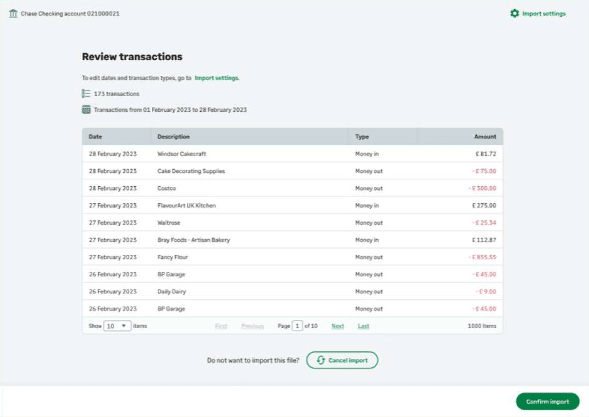
This feature is particularly useful for multi-entity, multi-currency companies, streamlining advances and payments at the entity level.
Accounts Receivables – New Permissions
Sage Intacct now allows users to save payments as drafts, adding flexibility to your Accounts Receivable processes. You can draft customer payments for later review, making it ideal for verifying or editing bulk-imported payments via the Bank Transaction Assistant, CSV files, or API. Manage these from the Posted Payments page, where drafts can be posted in bulk or deleted if no longer needed.
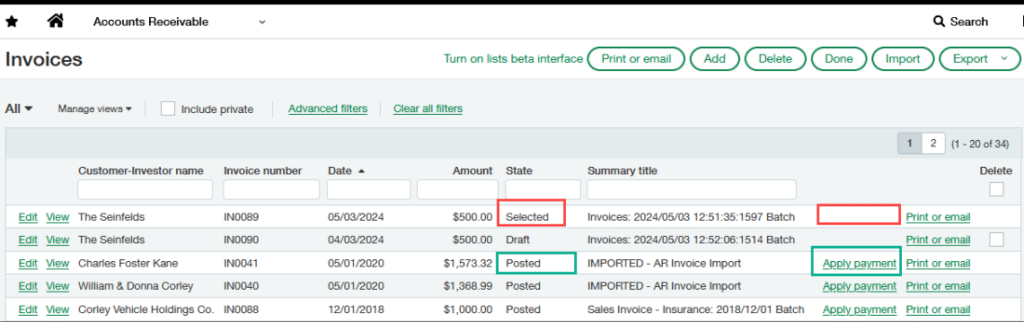
Easier Access to Payment Files
Directly generate and access ACH and bank file payments from within the Accounts Payable module, eliminating the need to switch applications. This modification aims to streamline the payment process for AP clerks.
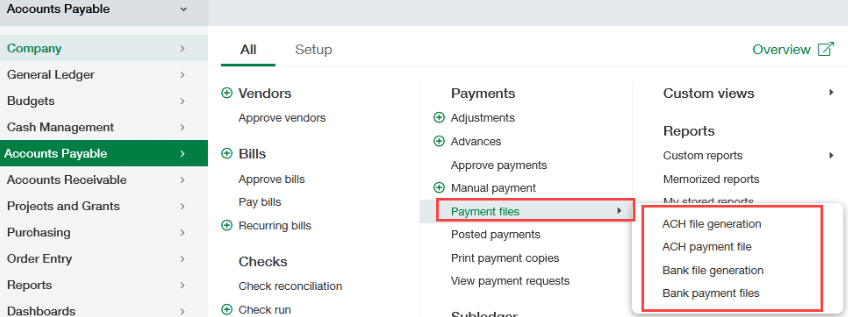
Blanket Purchase Orders
Sage Intacct 2024 R2 simplifies the purchase of services and non-inventory items with blanket purchase orders. Set up a purchase order for a predetermined amount and draw down as services are consumed, keeping track of expenditures against the contracted amount.
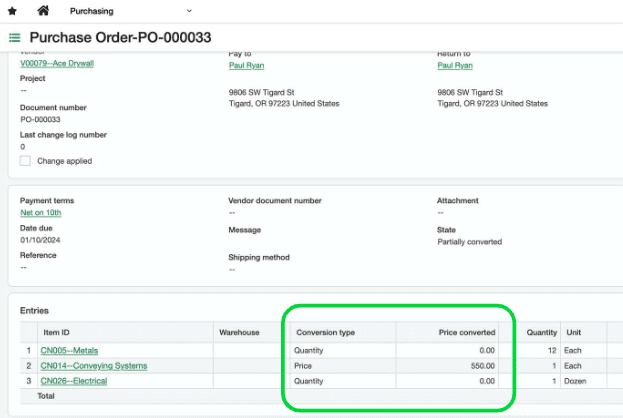
Blanket Sales Orders
Simplify billing for services and non-inventory items with blanket sales orders. Set up a sales order for a predetermined amount, billing customers as services are delivered over time. This feature allows you to draw down on the sales order by price, providing visibility into previously billed amounts and tracking the remaining balance against the contracted amount.
Financial Reporting for Projects
Leverage new enhancements to project-based financial reporting in Sage Intacct, including being able to schedule reports filtered by specific projects or project groups. In the Financial Report Writer, use the new “Run as individual reports” option under the Filters tab to separate reports by each project for detailed insights.
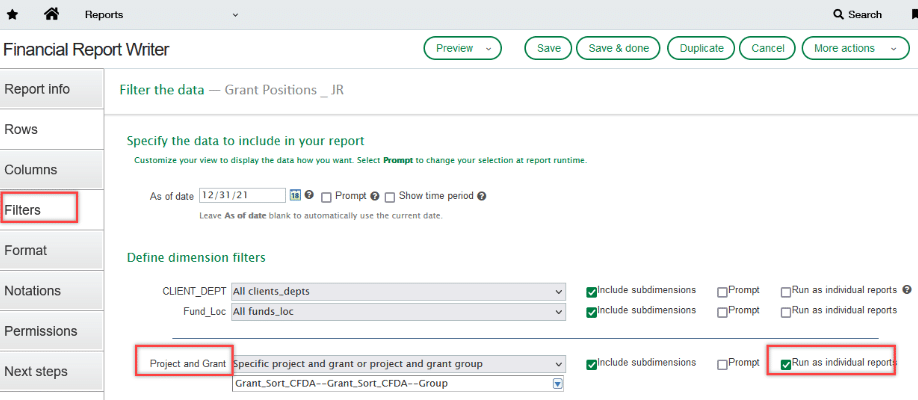
PwC Control Insights for Sage Intacct Now Available
Enhance your financial processes with PwC Control Insights. This tool boosts accuracy with strong internal controls, streamlines audits with ready-access financials, and protects data with top-tier cloud security. Its dashboard provides a clear view of your transactional and control health using data from Sage Intacct workflow controls.
Learn More About the Latest Updates for Sage Intacct
Sage Intacct continues to receive new enhancements and upgrades year over year, with new features and improvements to existing functions launched regularly. It can be hard to keep track of all these updates, but SWK Technologies will help you uncover the true value of your accounting software and ensure you get the most out of your solution. Reach out to us and let one of Sage software experts work with your team to see where you can streamline your technology.
Contact SWK today and see more of what Sage Intacct has to offer for your business.
