eCommerce
Sage 100 eBusiness Web Services
Home » ERP Resources » Sage 100 Resources » Sage 100 eBusiness Web Services
eBusiness Web Services*
A platform-independent interface, eBusiness Web Services is specifically designed for web developers and programmers to integrate Sage 100 ERP (formerly Sage ERP MAS 90 and 200) with third-party applications, such as e-commerce. Built using Windows® Communication Foundation (WCF), .NET, it runs in Internet Information Services (IIS). Utilizing HTTPS encryption, eBusiness Web Services ensures maximum security for e-commerce websites to communicate with Sage 100 ERP efficiently and securely. Get e-commerce the way you want: Enable eBusiness Web Services in your system for one company, for selected multiple companies, by roles, and by areas of access.
Easily set up eBusiness Web Services using the Configuration Utility, which allows you to fine- tune the Data Entry Points. It steps you through the process so you can limit and add new Data Entry Points, utilize User Defined Fields (UDFs), Development Partner Fields, and even reduce the bandwidth overhead for Web Services. Requests are handled efficiently by utilizing the Object Cache. Define any field that is used in your Sage 100 ERP software, including UDFs.
Web Services Description Language (WSDL) is included in your eBusiness Web Services that supports Visual Studio and Web Reference, in addition to Sun Java’s JAX-WS and the built- in PHP SoapClient. WSDL reduces the complexity of any proxy classes that are generated.
Standard W3C Simple Object Access protocol (SOAP) is used to communicate between client and server efficiently and securely. Web Services operations are stateless and atomic, so an operation either completes successfully or it doesn’t, resulting in clean communications with no partial completions to investigate and deal with.
*SWK Technologies no longer offers or supports Sage 100 eBusiness. If you have any questions, please contact us at info@swktech.com
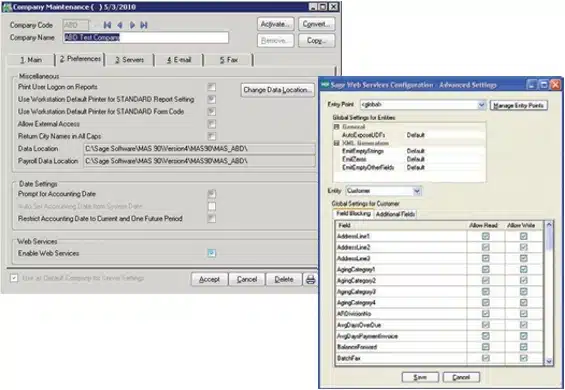
Enable eBusiness Web Services easily from the Company Maintenance screen. Also, define your settings for everything from scan intervals to maximum sessions and read/write settings at the field level.
Edition
Compatible with Sage 100 Standard, Advanced, and Premium ERP
Benefits
- Integrate with Sage 100 ERP using standard interfaces
- Enable Web Services by company, by roles, and by areas of access
- Easily use built-in self-documenting tools
- Utilize Web Services for integrations that survive upgrades
- Flexible platform-independent interface supports SOAP, WSDL, and HTTPS
- Ensure maximum security utilizing HTTPS encryption
- Define any field used in your Sage 100 ERP
Features
EASY INSTALLATION
Install Sage 100 ERP eBusiness Web Services using the Installation Wizard.
CONFIGURATION UTILITY
Easily define your settings using the Sage 100 ERP eBusiness Web Services Utility. Place limits on Data Entry Points and new ones. Utilize your User Defined Fields (UDFs), Development Partner Fields, and reduce the bandwidth overhead for Web Services.
SECURITY AND CONTROL
Get e-commerce the way you want. Enable eBusiness Web Services in your system for one company, for selected multiple companies, by roles, and by areas of access. Sage 100 ERP role-based security controls all web calls and are treated as actions, such as Create, Modify, Remove, or View, for Sales Order, Contact, and Customers. For example, to create a new customer, role security would allow or prevent access from Accounts Receivable Customer Maintenance.
ENCRYPTION
Ensure maximum security utilizing HTTPS encryption. eBusiness Web Services must be used with SSL encryption.
WEB SERVICES DESCRIPTION LANGUAGE
Two sets of WSDL are provided with eBusiness Web Services, Full and Basic. Full supports Visual Studio 2008 Service reference. Basic is for all other environments and supports Visual Studio Web Reference, Sun Java JAX-WS client, and PHP Integrated SOAP client. WSDL reduces the complexity of any proxy classes that are generated.
OBJECT CACHE
eBusiness Web Services efficiently handles requests through an object cache.
Want More eCommerce Information?
Provide a powerful programming interface for integration with third-party applications and facilitates interoperability between disparate systems over the network, including the Internet. Provide an affordable, out-of-the-box solution that can quickly and effectively bring your company online.
