
Rimee Jain
Sage Intacct Consultant
SWK Technologies, Inc.
Sage Intacct Smart Rules provide automated validation that catches errors before you submit reports and prevents mistakes from having to be corrected in your journal entries. These workflows act as gatekeepers for your ERP’s data in real-time, enforcing compliant calculation and operational business logic for your users within your accounting software, without requiring constant oversight and error resolution. As your business continues to scale up and grow, manual reconciliation for every mistake or bug becomes impractical – but allowing these issues to slip through can also be costly over time.
Whether you need to ensure vendors have the correct payment terms or verification that project job costing includes the proper department codes, utilizing Smart Rules allows you to automate validation for all journal entries at the point of creation and ensure accuracy across your books. Continue reading below to learn more about this feature in Sage Intacct, and how it can help you enforce consistent and accurate data entry in your financial management system:
What are Smart Rules?
Smart Rules are conditional validations that trigger warning or error messages in real-time as users interact with records. They’re designed to enforce business logic by responding to these three user actions:
- Add (when creating a record)
- Set (when updating a record)
- Delete (when deleting a record)
When the condition defined in the Smart Rule is not met, the system stops or warns the user with a message.
Understanding Smart Rules Logic
Before creating your first Smart Rule, understand this fundamental principle: conditions must evaluate to true when data is valid. When the condition returns false, the error or warning triggers.
For example, if you want to ensure a vendor has payment terms, your condition should verify that the field is filled — not that it is empty:
- Wrong: “{!VENDOR.TERMNAME!}” == “” (checks if EMPTY – invalid)
- Right: “{!VENDOR.TERMNAME!}” != “” (checks if FILLED – valid)
Smart Rules reference fields using the syntax {!OBJECT.FIELDNAME!}. You can access related object fields through dot notation, such as {!APBILLITEM.GLACCOUNT.REFERENCE_REQUIRED!}, and include field values in your messages for context: “Line {!APBILLITEM.LINE_NO!} is missing Department.”
Why Use Smart Rules?
Smart Rules help you make sure that journal entries and reports are compliant, accurate and streamlined by:
- They catch invalid entries before the record is saved.
- They reinforce business standards and reduce manual oversight.
- Although the audit trail does not record Smart Rule triggers, they significantly improve data quality in front-end workflows
How to Access Smart Rules
Navigate to: Customization Services (or Platform Services) → Object Customizations → Smart Rules
Building Smart Rules: Examples & Best Practices
Common Use Cases
| Scenario | Purpose | Condition Example | Message |
| Make a field required | Prevent blank mandatory fields | {!APBILL.DESCRIPTION!} != ” | “Description is required.” |
| Limit string length | Enforce maximum characters | strlen({!CUSTOMER.NAME!}) < 40 | “Customer name must be under 40 characters” |
| Restrict posting accounts | Prevent use of restricted GL accounts | {!GLENTRY.GLACCOUNT.BLOCK_GL_POSTING!} != “” ? false : true | “Posting directly to this GL Account is not allowed.” |
| Enforce entity-level creation | Prevent objects from being created under a specific entity | left(“{!USERPROFILE.CONTEXTLOCATION!}”, 4) != “ROOT” | “You cannot add this record at the context location.” |
| General validation | Always trigger a message for review/process | 1 != 1 | Warning or error on any record change |
Each Smart Rule condition should evaluate to **true** to allow the record to be saved. If it’s **false**, the rule is triggered and the error or warning message appears.
Error vs. Warning: When to Use Each Type
Choosing between Error and Warning types determines how strictly your Smart Rule enforces validation:
Error Type
- Blocks the save operation completely
- User must fix the issue to proceed
- Best for: mandatory validations, compliance requirements, data integrity rules
User Experience:
- User attempts to save
- Error message displays
- Save is blocked until corrected
Warning Type
- Alerts the user but allows proceeding
- Requires second save click to confirm
- Best for: recommendations, best practices, advisory notices
User Experience:
- User attempts to save
- Warning message displays
- User clicks Save again to proceed
Use Error types sparingly to avoid frustrating users with overly restrictive workflows.
Step‑by‑Step Guide: Creating a Smart Rule
- Navigate to: Customization Services (or Platform Services) → Smart Rules → Add
- Select the Object to extend (e.g., AP Bill, Customer).
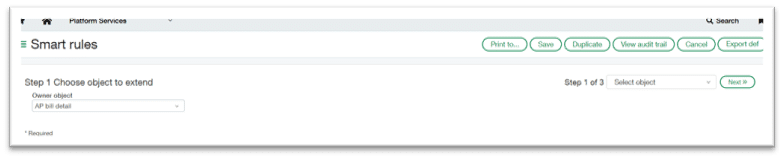
- Configure Rule Properties:
- Type: Warning or Error
- Events: Add, Set, and/or Delete
- Condition: Define logic that must return true to pass
- Error Message: Clearly explain what’s wrong (can include dynamic merge fields)
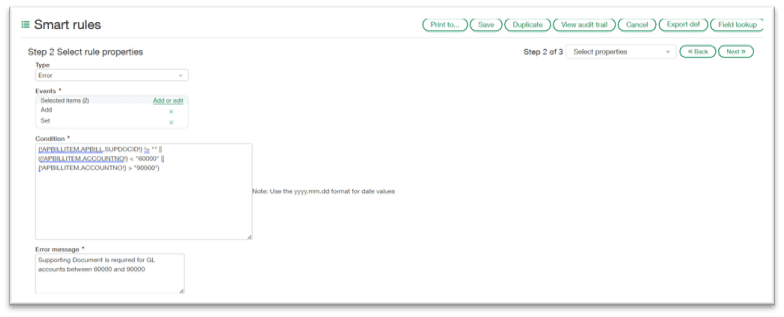
- Deployment Options:
- Smart Rule ID (no spaces/special characters)
- Description: Purpose of the rule
- Status: Active or Inactive (can be suspended as needed)
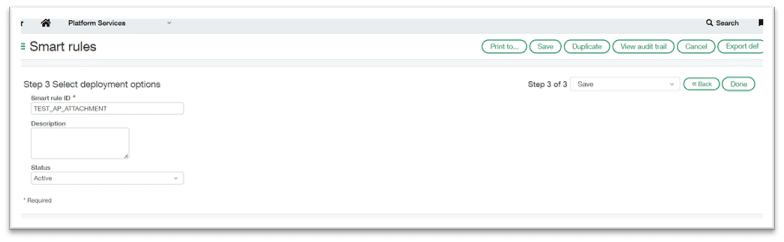
- Save and thoroughly test the rule in different scenarios.
Smart Rules vs. Smart Events
Understanding when to use Smart Rules versus Smart Events helps you choose the right tool:
| Smart Rules | Smart Events | |
| When | During save (blocks or warns) | After save (automated actions) |
| Purpose | Validate data | Automate workflows |
| Can block save | Yes | No |
| Can update fields | No | Yes |
Use Smart Rules for validation; use Smart Events for automation.
Get More Out of Your Sage Intacct Setup
SWK Technologies will help you gain the best value out of your software investment and ensure your integrations, customizations and configurations align with your business goals. Whether you are looking to integrate with other critical applications, streamline and enhance your reporting, or speed up a routine process, we have the expertise and resources to guide you through the process.
Contact SWK today to see more of Sage Intacct firsthand and discover how this modern cloud accounting system will help you streamline your operations.
