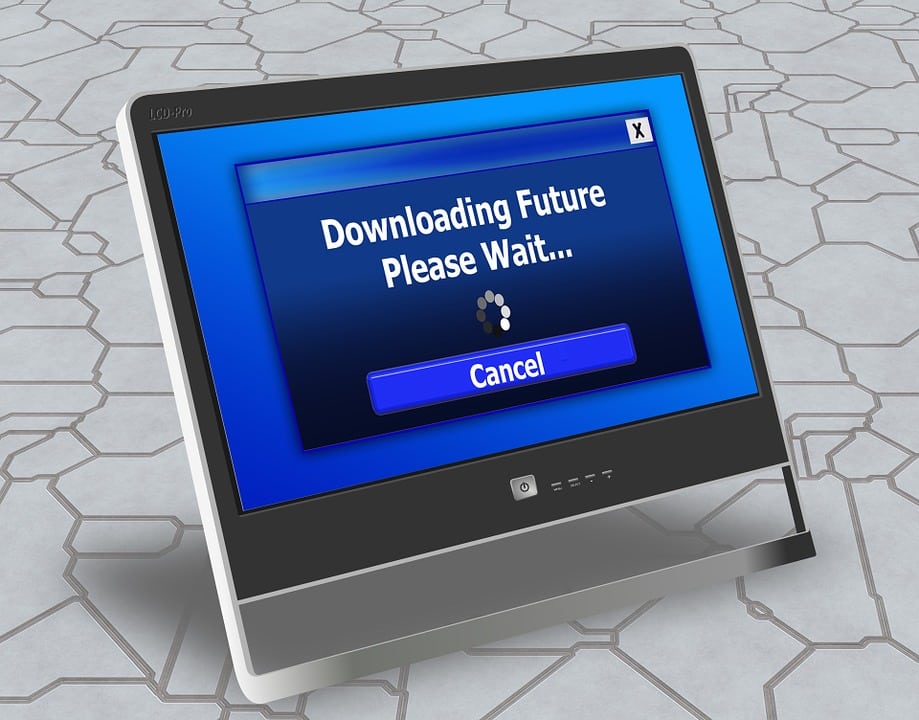Legacy systems are defined as software applications that have been surpassed by newer programs with upgraded features. However, this concept is applicable to all inadequate software systems that no longer fulfill your business requirements, regardless of age. The signs that you’re outgrowing your legacy system or off-the-shelf software may be obvious.
Software migrations are serious commitments that require a certain level of knowledge to make an informed decision. You must take into account all of your business’s individual factors as well as the core prerequisites needed in any Enterprise Resource Planning (ERP) system to be able to complete an accurate review of your options. Sage X3 is a flexible, robust mid-market ERP solution that can remain scalable to a variety of conditions while still providing key enterprise-level capabilities.
Here are the five most important features you must look for in your software system upgrade and how Sage X3 fulfills all of them:
1. Flexibility
Scalability is a core requirement in ERP migration discussions. Quantifying a true measurement of scalability is a challenge that historically is only realized in real-world deployment. Many solutions trade in flexibility for rigid functionality that is only scalable with an external module for every additional process.
Sage X3’s scalability is a native feature that enables the solution to be adopted in a wide range of business sizes and micro-verticals. Featuring an open architecture that allows additional development, Sage ERP X3 is built for seamless integration and customization for whatever operations it is applied for. Vendors with Sage Master Developer certifications – such as SWK Technologies – received additional in-house training from Sage to be able to bridge outside solutions to the system without disrupting its functionality.
2. Usability
Modern ERP software must contain extensive functionality to be able to facilitate all your business’s operational objectives efficiently – yet it must also make sense to users. Complicated interfaces will slow down procedural tasks and negate any benefits you gain in time costs from more up-to-date technology. Your software system upgrade should include a balance between features and usability.
Sage ERP offers both intuitive system functionality as well as a wealth of informational resources to acclimate users to solution features. Sage X3’s ease of customization is augmented by Sage Partner support that allows for situational modifications to be made to your software. SWK Technologies is a Sage Master Developer with firsthand experience in adapting Sage X3 ERP solutions for multiple industry verticals that can be applied to creating the right software system upgrade for you.
3. Visibility
A true mid-market ERP must be able to deliver insight into all your connected operations. A solution that creates siloed data gaps will immediately invalidate any other value it provides to your processes. Your software upgrade must include organizational visibility as one of the core parameters of the implementation to get the most out of your ERP migration and avoid losing ROI.
Implementing Sage X3 will provide an advantage over adopting another ERP solution in terms of module integration. Where other software systems are highly segmented by module, Sage ERP X3 provides seamless functionality between each section to deliver a comprehensive operational overview. Custom development provided by SWK also enables you to integrate external solutions, such as AP automation or Warehouse Management Systems, with fully connected data streams between each system.
4. Security
Relying on smaller and outdated software solutions presents an ongoing risk of cybersecurity breach for your business. Legacy ERP systems in particular are a prime target for hackers to gain access valuable data due to providing easy exploits and loopholes that are difficult to patch at this stage. Sizable ERP brands such as SAP have been identified by federal cyber investigators as key network entryways for cyber attackers of criminal and nation-state backgrounds looking to either burglarize or disrupt US businesses.
Sage devotes a full-time team to reviewing data privacy compliance in all existing and future products to ensure that every Sage Software solution maintain best practices in customer information protection. With the advent of the Sage Business Cloud,Sage X3 provides a direct path to a more secure hybrid cloud solution without the vulnerabilities present in legacy systems hastily configured for Internet-facing functionality. Outdated ERP solutions without this kind of built-in connectivity will also not feature less protections against modern threats, and if it is no longer by its publisher it not will receive updates and be completely vulnerable.
5. Cost
Cost will be the deciding feature of your software system upgrade, but the total price tag of an ERP migration might seem complex to those who are not familiar with all the factors included in this decision. Total cost of ownership, or TCO, of your system measures all the expenses that accompany the implementation and deployment of your new software and impacts your ROI on purchase. All the previously covered factors will affect this final cost and must be added to the initial price to account for additional expenditures on integrations, training, and other post-implementation items.
A study by Forrester – which can be found on SWK’s Sage X3 page – measured the economic impact of an Sage ERP X3 implementation for a simulated organization and uncovered a predicted ROI of 177 percent over the course of three years. This translated to almost $2 million in cost savings from improvements in operational and administrative processes. Sage X3 consistently provides a lower TCO out-of-box, and additional enhancements provided Sage Master Developer SWK at an affordable price range will ensure that your solution is customized to your needs while remaining in-budget.
Upgrade to Sage Sage X3 for Your New Software System
Sage X3 is the most flexible and cost-efficient software system for growing SMBs and mid-market companies. It provides a clear path for incorporating additional users, integrations, functionality and expanding processes without being forced to rely on disparate external siloes to compile data.
Read through these key differences between Sage X3 and Microsoft Dynamics 365 to see how X3 stands up against another mid-market ERP.