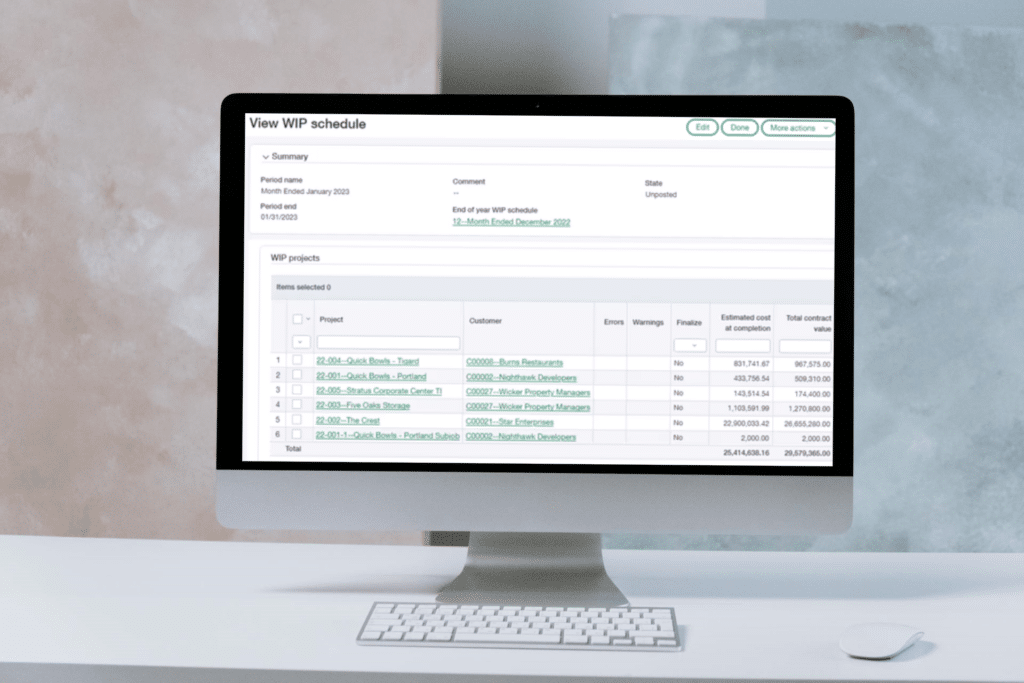
Sage Intacct 2024 R4 (release 4 of the year) launched on November 8, bringing the last round of updates for the year and several improvements for project accounting and management, including for Construction and Real Estate modules as well as for Nonprofits. Additional enhancements* included upgrades for accounts payable and receivable payment management, fixed asset management, inventory controls, tax reporting and general updates for user experience (UX) and the Sage Copilot AI integration.
This article will dive into some of the top updated and new features added to Sage Intacct with Release 4 of 2024:
*Some of the features described in this article will only be initially available to members of the Early Adopter program until general release. To learn more about this program, speak to your account manager or contact SWK Technologies at info@swktech.com.
Sage Copilot
Sage Copilot is an AI-powered assistant launched by Sage Group plc in early 2024, intended to give Sage ERP users access to productivity assistance in the vein of similar artificial intelligence tools such as Microsoft Copilot. Sage Intacct 2024 R4 adds two new features for this add-on available for Early Adopters:
Copilot Variance Analysis
Copilot Variance Analysis provides real-time insights into budget and prior period variances, including automated alerts when spending surpasses budgeting thresholds and intuitive, role-based data visualizations that with detailed reporting and drill-down capabilities.
Search Help with Copilot
Search Help leverages AI and natural language processing to interpret search queries entered by the user and respond with relevant help content, including providing links to additional resources.
Accounts Payable
The 2024 R4 update delivers significant enhancements to Sage Intacct Accounts Payable, with particular focus on automation and payment processing:
AP Automation for Tax Solutions
AP Automation now integrates tax information for companies using the Taxes application, leveraging AI to automatically create draft bills based on uploaded or emailed documents and populate the appropriate fields. When a taxable location is identified, the tax details are automatically selected and plugged in at both the header and line levels.
Payment Notifications to Multiple Recipients
With R4, users can enable payment notifications for both primary and secondary email addresses in the vendor’s contact records. Once configured under Accounts Payable > Setup > Configuration, Sage Intacct sends automatic notifications for processed payments to the designated contacts.
Vendor Reconciliation Report
The new Vendor Reconciliation Report provides enhanced visibility into payment and credit matching. Users can filter by match sequences, partial matches or unmatched entries, as well as leverage alpha-numeric match sequences to track the relationships between credits, payments and bills.
Accounts Receivable
Sage Intacct 2024 R4 updates Accounts Receivable through improved reconciliation capabilities and statement customization:
Customer Reconciliation Report
The new Customer Reconciliation Report provides a consolidated view of outstanding balances and detailed visibility into exactly where credits and payments were applied, allowing you to quickly identify unmatched or partially matched transactions. Alpha-numeric match sequences as well as visual identifiers highlight the relationships between payments and credits or invoices.
Running Balance on AR Statements
AR statement generation has been enhanced with new customization options focused on improving clarity, including automatic currency symbol display for foreign currency statements, enhanced template customization using merge fields and simplified balance tracking for recipients. Also, users can add a running balance field (<<PRENTRY_BALANCE>>) to custom statement templates.
Construction
Release 4 delivers substantial updates for project management capabilities in Sage Intacct Construction such as enhanced documentation, tracking and field service management:
Detailed Billing for Project Contract Invoices
Sage Intacct 2024 R4 enables users to print detailed time, materials and expense billing directly on project contract invoices, streamlining billing processes without requiring separate reports. Billed expenses can be sorted, filtered, and grouped, with links that navigate directly to original cost entries.
Work in Progress (WIP) Enhancements
Sage Intacct’s WIP management now includes new fields that display detailed project data, such as PM Forecast Percent Complete and CFO Forecast Gross Profit Margin. Fields for percent completion now accommodate broader ranges, and WIP schedules display updated fields for overbilled and underbilled amounts on a job-to-date basis.
Sage Field Operations Enhancements
Improvements to Sage Field Operations include expanded data synchronization, support for serialized inventory selection and a new mobile app for both Android and Apple devices.
Change Orders and Requests Management
Users can now track change orders and change requests directly from the Change Management tab within both projects and project contracts. Additionally, change orders can now consolidate multiple change requests.
Project Scope and Schedule Tracking
R4 adds a new Scope and Schedule section to the Project tab, allowing project managers to document scope, exclusions, inclusions and terms directly within the project record.
Contracts
Contracts in Sage Intacct have been improved in R4 with enhanced service period tracking and streamlined renewal processes:
Sync Renewal Templates with Contracts
Users can now sync updates from renewal or evergreen templates directly to scheduled renewals associated with that template. Synchronization is processed one-way from template to contract, and users receive notifications upon completion.
Bulk Actions on Manage Schedules
New bulk actions on the Manage Schedules page allow users to clear revenue or expense recognition and deliver contract lines across multiple contracts simultaneously. Additional updates to the Manage Schedules page include user-defined dimension filters, expanded selection options, and an added Expense line no. column in the results table.
Service Period Tracking
With 2024 R4, Sage Intacct now allows users to add service period start and end dates directly within contract entries. Users can view, edit or override these dates at multiple workflow stages to suit specific needs, and service period fields are available as merge fields for custom invoice templates.
Fixed Assets
Fixed asset management received several updates, including more flexible posting options, automated transaction allocations and streamlined documentation:
Transaction Allocations for Assets
Sage Intacct now supports allocations for assets and allows users to distribute asset-related transactions across multiple dimensions, such as departments. Allocations can be assigned to assets in the Ready for Review or In Service states.
Override Posting Dates for Depreciation Entries
Sage Intacct 2024 Release 4 introduces a new override option for posting dates on the Post Depreciation page, allowing users to assign custom dates when posting entries and specify conditional posting dates.
Inventory
Inventory management features have been enhanced through improved reporting capabilities and expanded integrations with the Supplies Inventory and Fulfillment functionalities.
Entity-Level Inventory Valuation Reporting
Inventory valuation reporting at the entity level has been upgraded, particularly for companies using multiple currencies. Valuation reports will now include only location-specific transactions for both summary and detail sections. Inter-entity transaction reporting and currency-based transaction filtering have also been streamlined for more consistent visibility.
Supplies Inventory
Supplies Inventory is now fully accessible to all users after having been initially available for Early Adopters, allowing access to features such as managing reorders and warehouse transfers for inventory supply from a centralized workbench.
Fulfillment Integration
R4 adds an integration between Fulfillment and Inventory Automation, adding workflows for picking, packing and shipping from the latter into the former. It also now supports carrier label printing directly from mobile scanners during the packing and shipping process.
Nonprofit
Features tailored for nonprofit organizations in Sage Intacct received several updates, including increased visibility for ecclesiastical entities and access to added levels of payment management functionality:
Ministry Intelligence
Ministry Intelligence now offers improved configuration options and reporting capabilities. These include being able to process giving reports from church management systems (ChMS) even when transaction IDs are missing, with the system generating unique identifiers based on multiple fields.
Retainage for Nonprofits
Nonprofits can now access retainage features in Accounts Payable and Accounts Receivable without needing a Construction subscription. This retainage capability, often used to withhold a portion of payment until a project is substantially complete, supports nonprofits that engage in project-based contracts.
Platform Services
Sage Intacct 2024 Release 4 significantly expands platform customization capabilities through enhanced dimension support, improved language options, and streamlined page management tools:
Location Dimension Custom Fields
Up to 100 customized data fields can now be added to the Location dimension, and each field can be set to be shared with the Entity dimension. Custom fields are added through the Object Customization interface, and deployment options specify where fields should appear and if they are required.
Application Token Import/Export for Translation
To simplify translation workflows for global users, R4 introduces an import / export feature that lets admins export application tokens into a .csv file for translation and then re-import translated tokens.
Enable or Deactivate Detach Links
This release provides added control over related records by allowing administrators to enable or deactivate the Detach link in related record views.
Purchasing
Sage Intacct 2024 R4 introduces updates for purchasing automation that focus on streamlining transaction processing and enhancing document management capabilities:
AP Automation with Purchasing
AP Automation will now be integrated with Purchasing, adding new connected features including a drill-down link to view matched documents directly from the transaction interface, support for standard workflows and elimination of top-level mapping for transactions entered at the entity level.
Document ID Requirement
Starting in 2025, users will be able to save draft purchase transactions without assigning a document ID as well as automatically assign draft transactions to the next sequence number. The document number field will not visible until the draft is saved to avoid any confusion, and converted transactions that use the source document number will allow you to change or delete the number when saving as a draft.
Tax Management
Several features for tax reporting and management were updated in Sage Intacct 2024 R4, including improved controls and more flexible schedule handling:
Tax Submission Details
Users will now be able to designate tax details as Reporting or Not reporting when submitting taxes. Transaction line items set as Reporting are included in tax calculations, while those marked as Not reporting are excluded.
Purchasing and Order Entry Tax Schedules
Companies using Advanced Tax or VAT tax solutions can now override default tax schedules in Purchasing and Order Entry transactions. This override feature enables companies to adjust tax schedules based on specific transaction requirements, such as cross-jurisdictional tax calculations.
User Experience (UX)
There were several adjustments made to improve user experience and the user interface (UI) throughout Sage Intacct with the R4 release, including:
User Interface (UI)
Changes include renaming ID to Company ID on the Company information page and updating Fixed Assets with terms like Scheduled Posting Date and Disposal GL Batch ID. In projects requiring the Construction subscription, labels and layout adjustments feature improved clarity, such as moving the Dimensions section under the Project tab and updating WIP Management fields to reflect job-to-date rather than year-to-date values.
Lists Enhancements
With advanced filtering, bulk operations and split-view mode, users can now tailor list views by adding, resizing and freezing columns, as well as saving customized views for future access.
Stay Up-to-Date on Sage Intacct with SWK Technologies
The latest Sage Intacct quarterly release introduces advanced features and enhanced functionality, delivering tools designed to help you achieve improved accounting efficiency and deeper insights. The expert consultants at SWK Technologies will enable your team to get the most out of this new release and uncover more opportunities to maximize your technology investment.
Contact SWK here to learn more about Sage Intacct 2024 R4 and see firsthand all of the new capabilities it delivers.
