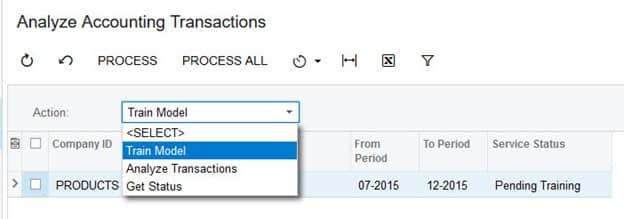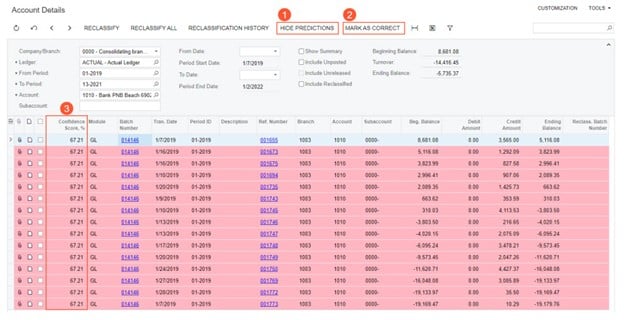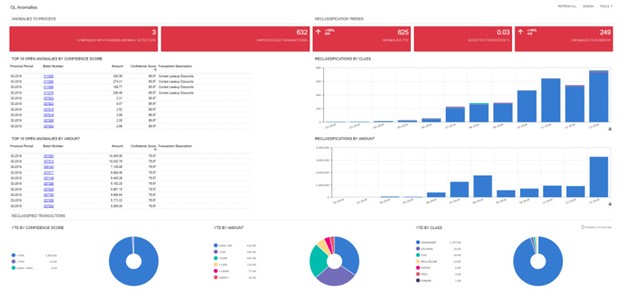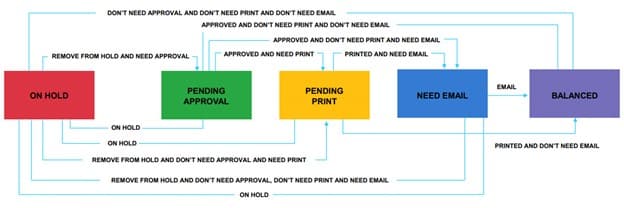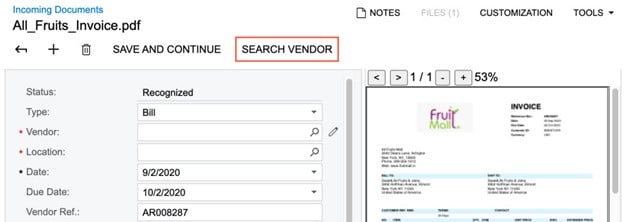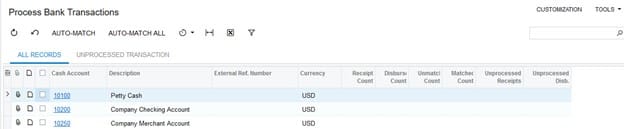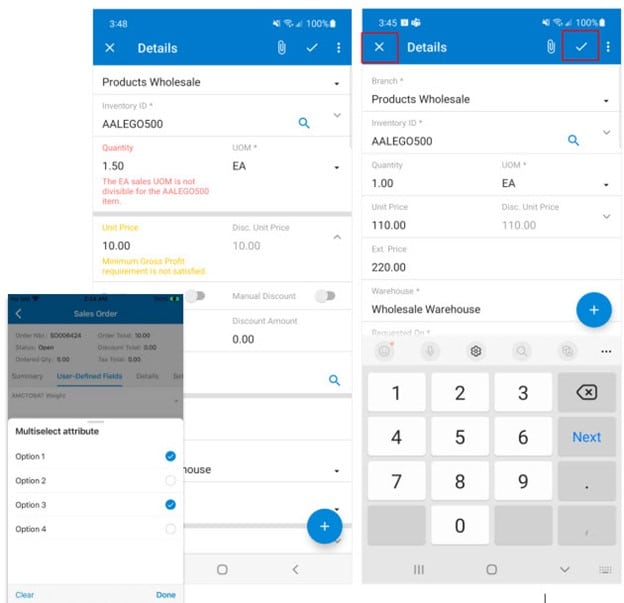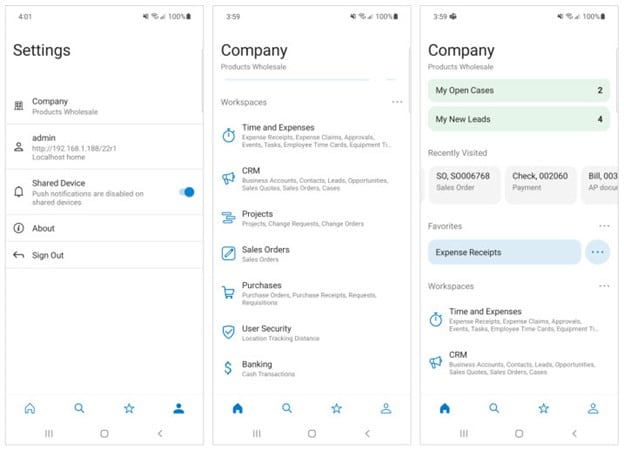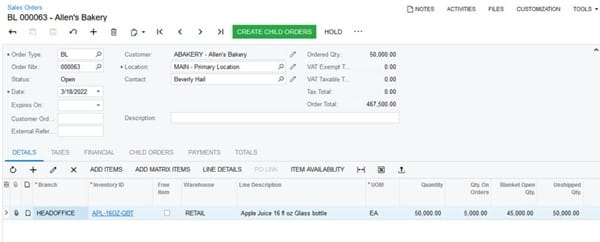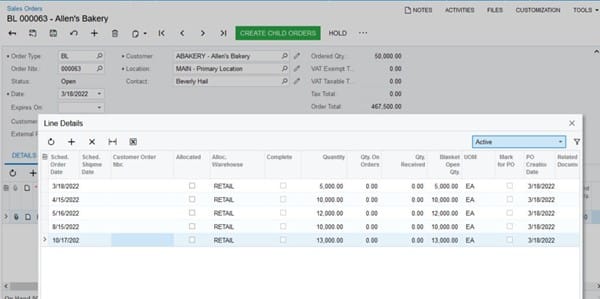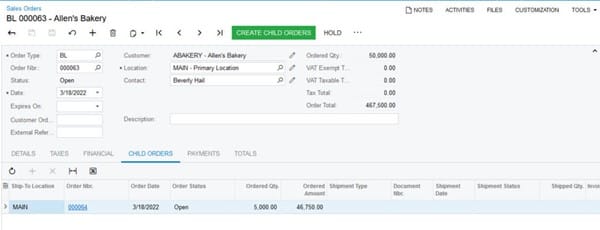Joel Gress
VP of Product Marketing – Acumatica
SWK Technologies, Inc.
There are 200+ enhancements and 60+ new features in Acumatica 2022 R1, which are covered in detail in their release notes (note: Acumatica Community login required). The following is what we see as some of the highlights in the latest release as Acumatica continues to impress with its pace of innovation.
The 3 key areas of focus for Acumatica 2022 R1 are:
- Work smart on the go by updating the mobile user interface (UI) adding personalization features and enhancing performance.
- Unlock global markets with the addition of localizations for UK and Mexico and the introduction of Global Financials to streamline reporting and consolidation for organization’s multiple base currencies across companies.
- Go broad and deep with industry-leading capabilities with multiple enhancements to the Acumatica editions (Distribution, Manufacturing, Retail-Commerce, and Construction / Project) including Blanket Sales Orders, Enhanced/New Dashboards, Amazon Connector, Streamlined Project Quote/Opportunity processing, and much more.
Financial Management
GL Anomaly Detection (managed release)
With so many great new features and enhancements, it is difficult to pick a favorite yet this one seems to rise to the top of my list. It is in my opinion the beginning of what I hope to be a long list of AI powered automations that act in a practical manner to make the users job easier. I look forward to seeing this feature move into Distribution, Field Service and Manufacturing.
GL Anomaly Detection helps users avoid issues with reclassified transactions. The system uses a machine learning algorithm to calculate predictions of errors in posted GL transactions. The model is operated by a cloud service and is based on reclassified GL transactions in closed GL periods.
Use of this feature begins with activation and running the training process. The training process requires at least two closed periods with posted reclassified transactions. Based on these transactions, the model learns the pattern of activity. As new periods are closed, the train process can be run to extend the models learning. Running the Analyze process will utilize the training data to flag the probability of error in your GL reclassifications.
Analyze Accounting Data
GL Account Detail
- Show/Hide Predictions – controls the visibility of the anomaly detection results.
- Mark as Correct – indicates a transaction is correct and should not be considered an anomaly.
- Confidence Score – an indication of probability the transaction is an anomaly. The score ranges from 0.01 to 100. Transactions scoring 50 or above are highlighted. The higher the score, the darker the highlighting, and the more likely the transaction is an anomaly.
Anomaly Detection Dashboard
Multiple Base Currency Enhancements (Global Financials)
Acumatica from day one supported multiple base currencies by Tenant and multi-currency transactions. Over the years Acumatica has re-thought the Tenant / Company structure with the introductions of branches and Company Groups. In Acumatica 2021 R2, we saw the introduction of multiple base currencies for companies in a single Acumatica tenant. In 2022 R1, Acumatica continues to extend the functionality to additional modules and enhance the ability for international companies to perform inter-company transactions, update currency rates, automate buy/sell relationships, and consolidate financial reporting.
Modules Added for Multiple Base Currency Processing in 2022 R1:
- CRM
- Deferred Revenue
- Fixed Assets
- Project Accounting
- Construction
A Look Back at Multi-Company / Multi-Currency Processing and Cross Company Sales
Streamlined General Ledger Allocation
Automation in Financials (Streamlined Workflow)
The Acumatica Workflow engine has been enhanced in Acumatica 2022 R1 to reduce the number of duplicate updates across document transition states. In this case, a picture is worth a thousand words.
Old Workflow
New Streamlined Workflow
AP Document Recognition Enhancements
AP Document Recognition was introduced in Acumatica 2020 R2. In Acumatica 2022 R1, performance and usability have been enhanced. A new processing engine was introduced that reduces processing time.
Resubmission – The ability to Resubmit documents for Recognition allows users better controls if the process is interrupted.
Search For Vendor – A Search for Vendor after Recognition function was added to handle instances where the vendor cannot be found for a variety of reasons (vendor not setup, vendor name typo, etc.).
Mass-Processing form – The new Incoming Documents screen allows for the drag and drop and multiple documents for submission to the recognition engine.
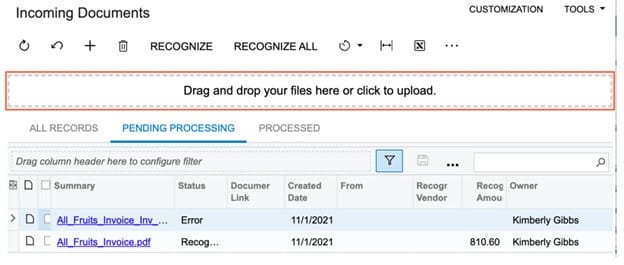
- Drag to Incoming Document Screen
- Submit with Outlook Add-In
- Forward to Email Account watching for incoming documents
Bank Reconciliation
Mass Processing of Bank Transactions
In Acumatica 2022 R1 the Process Bank Transactions screen has been replaced. The new screen displays All Records and Unprocessed Transactions. The user can elect to Auto-Match all unprocessed transactions in bulk.
Retail-Commerce Edition
Native Amazon Connector for FBA and FBM (Managed Release)
Acumatica’s new Native integration with the Amazon Marketplace allows merchants to sell using FBA (Fulfilled by Amazon) and/or FBM (Fulfilled by Merchant) options and seamlessly process transactions between the two systems. Orders placed on the Amazon Marketplace pass to the Acumatica Sales Order screen and once shipped, tracking information is sent to Amazon along with shipping notification updates.
Other Enhancements
- Product Availability Sync performance improvement
- Customer PII (personally identifiable information) Protection
- Shopify Connector Shipment Data Export Mapping Enhancement
- Template (Matrix) Item Sync with BigCommerce Enhancement
CRM (Customer Relationship Management)
- Employees as Case Contacts
- CRM Events
- Merging Duplicates and Association of Records
- Email Enhancements
- New/Improved Import Scenarios
- Leads
- Contacts
- Business Accounts
- Opportunities
- Cases
- New User Defined Field (UDF) Support
- Activities
- Tasks
- Event
Mobile Usability Enhancements
Acumatica has introduced an updated Mobile User Interface which is available on 2021 R2 and further enhanced on 2022 R1. The modern UI is more user friendly and allows the user to personalize the experience.
Highlights
- Improved look and fee
- Native Save/Cancel functions
- Improved input error information
- Moves to tab or location of the missing or invalid data
- Shows which line raised the message
- Support for Form Fields, Attributes and UDF (User Defined Fields)
- Personal Mobile Workspaces
- Workspace creation on the mobile device
- User-based customizations
- Workspaces
- Favorites
- Pin KPI widgets to the header
- Recently visited records
- Quick create
Integrations and Localizations
- Acumatica eSign Improvements
- Microsoft Teams Integration
- Workwave Route Manager Integration
- Add-in for Outlook Enhancements
- Migration of UK Localization to Core Product
- UK BACS Payments Integration
- EFT via RBC in Canadian Localization
- EasyPost Integration Enhancement
Platform and Usability Features
- Search Performance Management
- Faster Grid List Searching
- DAC Schema Browser Enhancements
- Chart Widgets Improvements
- Business Event Improvements
- Email Processing
- Submitting Performance Logs
- Certification Status of Customization Projects
- Mobile UI modernization
- Personal Mobile Workspaces
Inventory and Order Management
Blanket Sales Orders
Acumatica 2022 R1 introduces the ability for users to create a blanket sales order and to schedule multiple shipments. From the Blanket Order, multiple regular or child orders may be generated. The Blanket Sales Order will track the overall quantity issues and display the Child Orders.
In the example below, Allen’s Bakery has placed a blanket order for 50,000 12 ounce bottles of Apple Juice. The Apple Juice is scheduled to be delivered over a period of months. The user can configure and view the shipment schedule by clicking on the Line Details button. As Child Orders are created, they can be viewed on the Child Orders tab and the Blanket Open Qty will be decremented.
Field Service
Service Contract Enhancements
- Service Contract Renewal
- Copy Service Contract
- Print Contract Documents
- User Defined Fields (UDF) for Service Contracts and Equipment
- Customer Location Lookup
- Inventory Availability from Appointment Details
- Start Appointment without pre-assigned Service
- Note and Attachments flow-through from Service Order to Appointment to Invoice
- Ability to rollback and redo Staff Schedule
Construction Edition
- Multiple Base Currency Support
- Commitment Change Tracking Enhancements
- Change Orders for Project Drop-Ship Purchase Orders
- Project Quote Improvements
- Progress Billing based on Quantity
- Project Specific Taxes
- Integrations
- HCSS ‘DIS’ and API Retrieval
- GoFormz
Manufacturing Edition
- New Dashboard Content
- Production Meeting
- Production Manager
- Engineering
- Document Visibility Restriction by Branch
- MRP
- Order Policy – Days Supply
- Honor Safety Stock or Reorder Point
- APS – Finish/Move/Queue Time
- Ability to schedule delays between operations
- Operational Control Points (Milestones)
- Enhanced Drill Down
- Visual BOM to BOM Maintenance
- Enhancement Generic Inquiries
- Default Manufacturing User Roles
- Migration to new WMS Engine
Discover More Tips, Tricks and Other Features for Acumatica
SWK Technologies will help you get the most out of your ERP investment, leveraging our deep technological and industry knowledge as a top Acumatica partner and Community resource. Check out some of our Acumatica videos and other educational resources, and reach out to us when you’re ready to learn more tips and tricks to maximize your value return on your software.
Contact SWK here to gain access to more Acumatica tips, tricks, updates and tailored demos.
Get More Acumatica Tips & Tricks