Inventory Control and Distribution
Sage 100 Bar Code
Home » ERP Resources » Sage 100 Resources » Sage 100 Bar Code
Bar Code*
Streamline your warehouse processes using Sage 100 ERP (formerly Sage ERP MAS 90 and 200) Bar Code to enable your shipping and receiving staff to collect data rapidly and accurately. Increase your shipping and receiving staff’s data collection using cradle-style or radio-frequency handheld devices as well as Android and iOS smartphones and tablets. This module can also collect labor and materials data from Sage Production Management.
Gather, validate, and verify an array of data utilizing the power of the features and functionality of Bar Code including inventory counts, quantities, item numbers, and lot and serial numbers of goods shipped and received. Easily incorporate information from your bar-code hardware and bring it into your Sage 100 ERP system, saving valuable processing time over data-intensive manual entry. Advanced Bar Code features can virtually eliminate costly data entry errors, such as shipping the wrong product or the wrong quantity to customers. In addition, Bar Code can automate procedures for dozens of employees, and many businesses discover that bar coding pays for itself with the very first use.
Bar Code processes multiple types of Sage 100 ERP transactions for Sales Order, Inventory Management, Bill of Materials, and more, streamlining warehouse processes by enabling your shipping and receiving staff to collect data rapidly and accurately. Radio-frequency handhelds are supported, and when you add important information to your items, sales orders, purchase orders, or bills using user-defined fields (UDFs), it also flows through into your bar codes. For instance, if you add a product style or color field, they will print and correctly scan during receipt of goods and sales order shipments. Also, to simplify the resolution of import errors, a Barcode Rejection Maintenance task provides clearly stated reasons for the rejection, such as Invalid Item Codes or Insufficient Quantity Available.
Want to see more barcode scanning software for Sage ERP? Visit SWK’s Scanco page to learn more about this inventory and warehouse management solution.
*This module is compatible with Sage 100 Standard, Advanced, and Premium ERP.
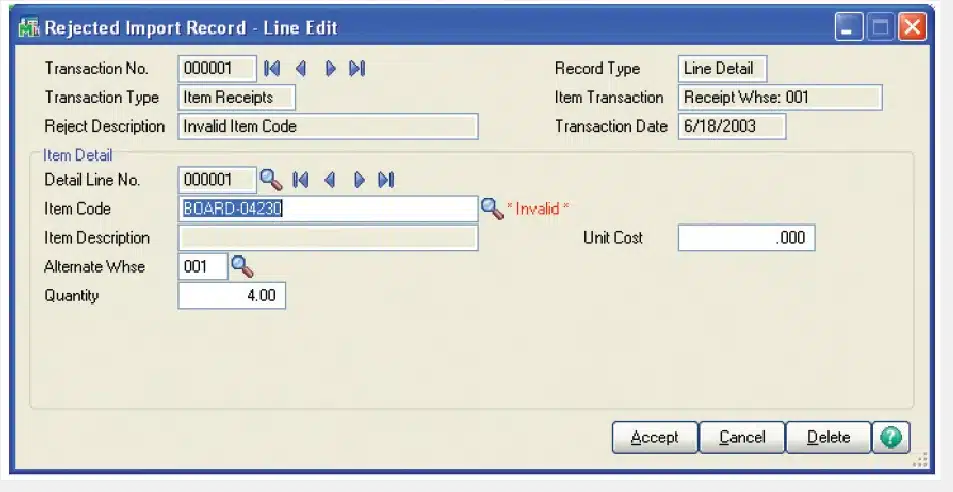
Edition
Compatible with Sage 100 Standard, Advanced, and Premium ERP
Benefits
- Streamline your warehouse processes
- Collect data faster and more accurately
- Process large amounts of data at much greater speed and reliability
- Support efficient workflows by scanning Sales Orders and Sales Order Invoices
- Personalized user-defined field information flows through to Bar Code
- Support of radio-frequency or cradle-style handheld devices
- Simple resolution of import error rejections
- Import any use-defined field using Bar Code
Features
UNATTENDED DATA IMPORT
IMPORT INVENTORY TRANSACTIONS
IMPORT PURCHASE ORDER TRANSACTIONS
IMPORT SALES ORDER TRANSACTIONS
INVENTORY, PURCHASE ORDER, SALES ORDER INQUIRY
WAREHOUSE/USER PROFILE MANAGEMENT
CUSTOMER OR VENDOR INQUIRY
LABEL PRINTING
PURCHASE ORDER RECEIVER PRINTING
SALES ORDER PRINTING
A bar-coded sales order can be printed for use during shipping. Bar-coded sales order numbers, item numbers, and quantities are printed and can be scanned as goods are shipped. When used in conjunction with a bar-code label, you can verify that the item shipped matches the item number on the sales order.
PICKING SHEET PRINTING
A bar-coded picking sheet can be generated for use during shipping. Bar-coded sales order numbers, item numbers, and quantities are printed and can be scanned as goods are shipped.
A bar-coded picking sheet can be generated for use during shipping. Bar-coded sales order numbers, item numbers, and quantities are printed and can be scanned as goods are shipped.
AUTOMATIC ACCUMULATION OF COUNTS
JOB COST INTEGRATION
ACCOUNTS PAYABLE INVOICE NUMBERS
ALIAS ITEM SUPPORT
Want More Inventory Control and Distribution Information?
Cut costs, manage your inventory, and streamline your warehouse operations like never before.
