Inventory Control and Distribution
Sage 100 Return Merchandise Authorization
Home » ERP Resources » Sage 100 Resources » Sage 100 Return Merchandise Authorization
Overview
To stay competitive, virtually every company needs to process customer returns. As today’s customers demand a more specialized level of service, tracking and resolving these returns can be an increasing challenge. With the Sage 100 ERP (formerly Sage ERP MAS 90 and 200) Return Merchandise Authorization module (RMA), returns and replacements can be handled with ease.
Does your customer want credit, a replacement, a substitution, or a repair? The RMA module makes it easy to process the request. And when a customer has an urgent replacement need, RMA even lets you easily create a cross-shipment entry. This gives you an accurate record of items shipped before returns are received and one more opportunity to build 100 percent customer satisfaction.
With the RMA module, you can easily print or fax notifications to customers and print receiving documents to alert warehouse personnel of pending returns. After the goods are received and inspected, they can be returned to inventory, identified as items for repair, or scrapped. Then, Sage 100 ERP automatically generates all the appropriate transactions, including credit memos, replacement orders, purchase orders, and vendor returns. This complete, end-to-end solution saves hours of data entry and eliminates the need to search through file drawers for supporting historical documents.
The RMA inquiry program makes it easy to determine the status of a return—whether or not it has been received. And the Return Reason Report shows you which items have been returned, who’s returning them, and why—so you can quickly identify possible problems with suppliers, items, method of shipment, and more.
Combining the RMA module with the required Sales Order and Inventory Management modules lets you offer unparalleled customer service. The optional integration of Purchase Order can maximize efficiency by automating vendor returns and new purchase orders. Working together, these modules create a completely integrated return management solution that saves time, boosts customer satisfaction, and gives you a real competitive advantage.
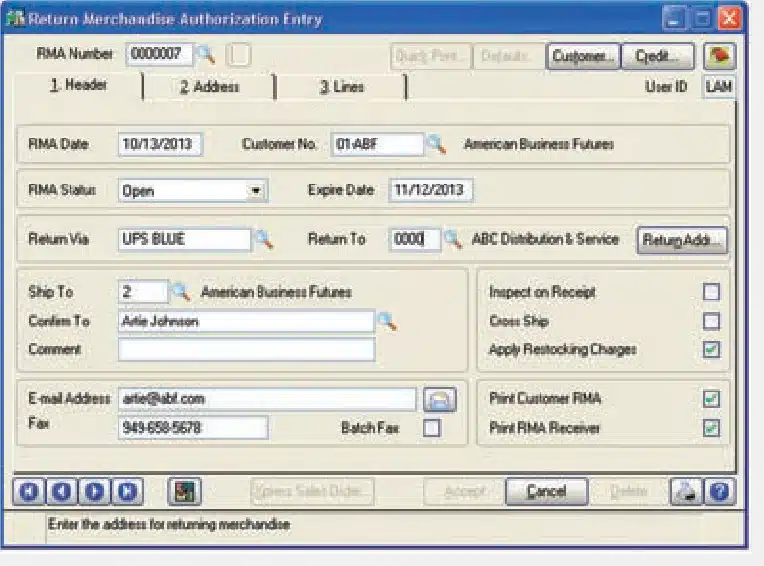
Benefits
- Accept returns for credit, replacement, or repair
- Calculate restocking fees
- Ship replacements before the original goods are returned to you
- Track reasons for returns and quickly identify issues
- Maintain history and drill down into all related transactions
Reports
- Open Return Merchandise Authorization (RMA) Report
- RMA Receipts History Report
- Return Reason Report
- Daily Repair Report
Features
CUSTOMER ACTIONS
Customers have their choice of returning items for credit, replacement, or repair. You can credit the customer’s account or apply it to a credit card. Replacement returns can be exchanged for the same item or an alternate item. A single entry marks an item for repair and provides customer return instructions.
ITEM ACTIONS
Actions can be assigned to each item after it is received and inspected. Items returned to stock can be sent to a return warehouse or the original selling warehouse. Unusable items can be returned to a scrap warehouse. Repair items are returned to a repair warehouse, fixed, and returned to
the customer.
VENDOR ACTIONS
When the Purchase Order module is integrated with RMA, vendor actions of return for credit or return for replacement can be assigned to each item. Selecting these actions in RMA Receipts Entry causes the appropriate documents to be automatically created during the RMA transaction generation process.
XPRESS ORDER ENTRY
If a customer can’t wait for you to receive the return before you ship the replacement, cross shipments can be originated by clicking on the Xpress Order Entry button from within RMA Data Entry. This activates Sales Order Entry and populates a new order with the urgently requested item.
CALCULATE RESTOCKING FEES
WARRANTY TRACKING
SCRAP AND REPAIR WAREHOUSES
RMA INQUIRY
GENERATE TRANSACTIONS
RETURN REASON TRACKING
RECEIPTS HISTORY
CRM INTEGRATION
INTEGRATION
The Sales Order and Inventory Management modules are required for RMA processing, with optional integration with Purchase Order.
Want More Inventory Control and Distribution Information?
Cut costs, manage your inventory, and streamline your warehouse operations like never before.
