Inventory Control and Distrbution
Sales Order
Home » ERP Resources » Sage 100 Resources » Sage 100 Sales Order
Overview
Sage 100 ERP (formerly Sage ERP MAS 90 and 200) Sales Order provides you with the ability to optimize your entire sales and distribution workflow. Empower your team so that when a customer calls to place an order, you can close more sales answering all their questions with the powerful information at your fingertips. Sales Order provides you visibility of inventory availability with item details down to lot and serial number and pricing information with options for quantity pricing, discounts if combined with other items, and unique pricing that may be set up for a specific customer. Encourage large purchases across multiple product lines or by combining specific items, colors, or sizes. You can even suggest alternative products if you’re out of stock on what they want. Customer account information can be accessed to streamline your ordering workflow, for status, credit limits, previous orders, and to confirm the customer’s mailing address and shipping addresses.
Maximize your team’s productivity utilizing our efficient dual grid entry design that allows you to personalize your order entry screens. Customize the screens even more using Custom Office to streamline and enhance your workflow, add or remove fields, add specialized buttons, and utilize scripting to automatically process transactions according to your business rules. Sales Order improves your cash flow with many features and functionality, including the ability to automatically generate Purchase Orders from Sales Orders. Minimize the time and effort placing an order for a product you sell but don’t normally stock, so when your customer buys that item, an order flows through to the appropriate vendor. Use flexible selection criteria to automatically generate invoices from a range of sales orders, and automatically print a Daily Backorder report.
As customer orders are filled and completed, Sales Order information flows through the Sage 100 ERP system so you can properly invoice and ship orders. And with the pick, pack, and ship features, your warehouse staff can identify the package each item is in, print a packing list, and enter carrier tracking numbers for your customer service personnel. Affix all finished shipping cartons with shipping labels and, if appropriate, COD tags that include billable freight. All original sales order information can be recalled, allowing you to enter exact quantities shipped and backordered. To deliver extraordinary customer service, set up your system to keep your customers informed, emailing order confirmations, tracking information, and more. When you integrate this module with the Inventory Management, Accounts Receivable, and Purchase Order modules, you have a powerful, flexible, and easy-to-use distribution system.
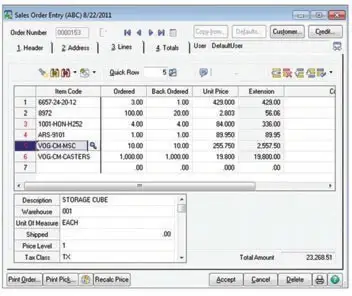
Benefits
- Optimize your entire sales function and distribution workflow
- Get up-to-the-minute complete information anytime on orders, customers, pricing, available items, commissions, and more
- Maximize your sales and profits utilizing flexible pricing for combinations of items, quantities, and even unique customers
- Streamline order entry by easily personalizing the data entry screens
- Improve your cash flow with Purchase Orders created from Sales Orders
- Allocate specific products by Lot and Serial numbers
- Use the flexibility of National Account Management to bill parent companies for goods provided to their branches
- Reward your Sales teams with commissions you establish to flow automatically or on approval, from simple to complex split and multitier
- Flexibly track and bill for work-in-progress using Job Cost processing
“The Sales Order module is one of the most important to us. When an order comes in, our call center brings up the customer’s information in seconds— amazing, given that we have more than 100,000 customers in our database.”
Lorraine St. John, owner HerbaSway Laboratories
Features
PERSONALIZED DATA ENTRY
BLANKET ORDERS AND REPEATING ORDERS
ORDER HISTORY AND QUOTATIONS
PROMISE DATE PER LINE ITEM
SALES KIT PROCESSING
Define sales kits using the Inventory Management module and use them during sales order entry and invoice data entry. Component items for a sales kit can be automatically exploded during data entry.
EXTENDED ITEM DESCRIPTIONS AND USER-DEFINED FIELDS (UDFS) FOR LINE ITEM
Enter extended item descriptions for inventory items, miscellaneous items, and special items during sales order entry and invoice data entry. Create UDFs in sales orders, invoices, and history files. UDFs can flow from inventory items to sales order and purchase order lines, which are also retained in history.
ALIAS ITEM NUMBERS
LOT OR SERIAL NUMBERS
SPLIT COMMISSIONS
Establish and maintain default splits between multiple salespeople and identify the splits by customer. Splits occur automatically, including multitier commissions. Use rate tables to ensure salespeople are paid correctly; set up different commission rates by combinations of salespeople, customers, items, and effective dates
ALTERNATE ITEMS AND ALTERNATE WAREHOUSE
When entering orders for out-of-stock items, you can display a list of alternate items or alternate warehouses for selection during sales order entry and invoice data entry.
DROP SHIP ITEMS
CUSTOMER LAST PURCHASE HISTORY
NONSTOCK ITEMS
DRILL DOWN
Sales order invoices stored in the accounts receivable invoice history file can easily be found, viewed, and printed from the General Ledger or Accounts Receivable modules with the click of a mouse using cross-module drill down. Lot or serial number information can also be viewed during drill downs.
GROSS MARGIN CHECKING AND DISPLAY
PICK, PACK, AND SHIP
Restrict warehouse workers to selected shipping tasks to maintain control over the shipping process. Track items by package and print professional packing lists. Enter carrier tracking numbers for your customer service personnel. Affix all finished shipping cartons with shipping labels and, if appropriate, COD tags that include billable freight.
JOB COST INTEGRATION
Customers using Job Cost with Sales Order can assign a job number to a sales order and assign specific cost codes and cost types to each line item on the order. Several setup configuration options let you tailor the interface to your needs. For example, you can choose whether or not to post costs from Sales Order to Job Cost, and whether an invoice should relieve Work In Process during the update.
Want More Inventory Control and Distribution Information?
Cut costs, manage your inventory, and streamline your warehouse operations like never before.
