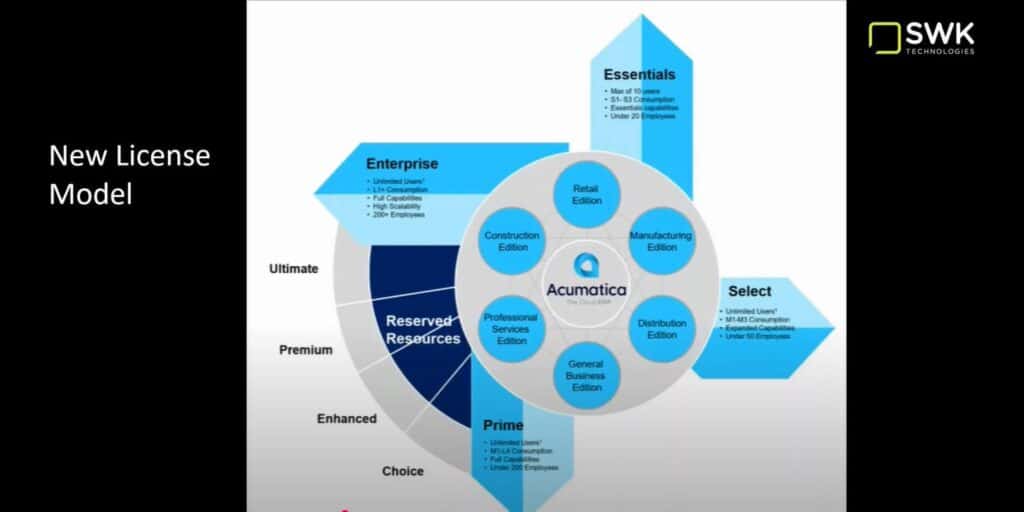
In April 2024, Acumatica launched a new license model for SaaS (Software as a Service) subscription users that is intended to offer improved scalability, cost-effective performance options and better flexibility in how you use your ERP. The biggest change will be in how computing resources are both measured and provided, allowing you to gain a greater level of flexibility in how you leverage your system, as well as potentially saving you money on your overall usage and bandwidth consumption.
SWK Technologies SVP and Strategic Technology Advisor Mary Abdian walks through the key points to know about this new licensing model launch in this recorded webinar here. Continue reading below for more information on this change as well as how it differs from the legacy model structure:
Acumatica’s Unique Resource-based License Approach
Acumatica Cloud ERP has stood out among many other more traditional enterprise accounting and business management solutions in the market for a variety of reasons. Besides being “born in the cloud,” i.e., designed from the ground up as a web-based SaaS system, one of the biggest of these is its unique approach to licensing.
Whether on-premise or cloud-based, most business applications steer towards “per seat” pricing, or charging based on the number of user accounts. This is a relatively old-fashioned way of valuing software usage, where customers pay a fee according to how many people they plan to have using their system. The most glaring downside of this model is that it can quickly become punishing to any organization trying to scale as the costs will mount the more accounts they must subscribe to for ensuring more of their team can work in the application.
Acumatica allows for virtually unlimited users from any account at any one time, only charging based on computing resource usage. This pricing model allows for an unprecedented level of scalability and aligns costs more closely with actual activity in your ERP.
Deployment Options and Implementation
There are multiple deployment paths for Acumatica Cloud ERP, one being SaaS and another being the Private Cloud Subscription (PCS) model, each designed to meet specific business requirements while maintaining core functionality:
Software as a Service (SaaS)
A remote SaaS deployment that is hosted in AWS, this model accounts for approximately 85% of all implementations. This option includes:
- Standardized data storage tiers ranging from 50GB to 500GB
- Infrastructure management handled directly by Acumatica
- Automatic updates and performance optimization
- Lower initial implementation costs
Private Cloud Subscription (PCS)
PCS enables you to host your ERP in a private cloud, either on your local onsite servers or with a third-party CSP (cloud service provider) with their own data center. This model includes:
- Choice of hosting provider, including Azure and other cloud services
- Greater control over data location and compliance requirements
- Customizable security and infrastructure configurations
- Flexible update scheduling
The Foundation of Acumatica SaaS
The Acumatica SaaS subscription works on a remotely hosted cloud infrastructure that consists of three primary elements:
- The application layer, including core financial, distribution and construction modules
- Data storage for business files, attachments and system snapshots
- AWS infrastructure components including servers, processors, memory and SQL databases
This foundation remains consistent in both the legacy and new models, but how organizations can manage these resources has evolved significantly with the new license as of April 2024.
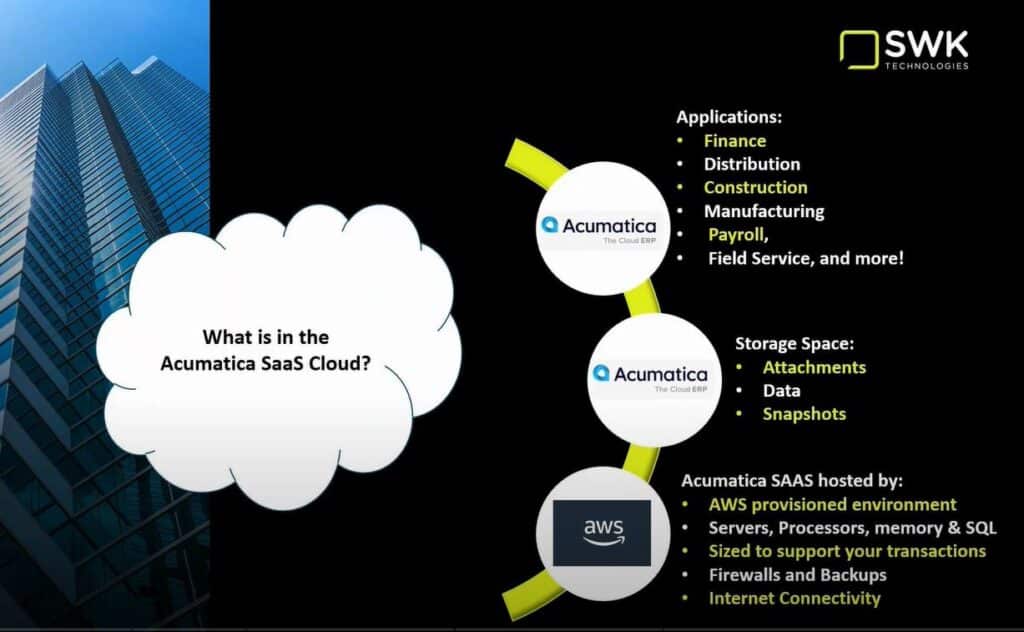
Understanding Legacy vs New Licensing in Acumatica
Acumatica’s approach to licensing has evolved significantly since its early days. Prior to April 2018, the platform utilized a Resource Level licensing model based on logical CPU cores for private cloud deployments. This evolved into Transaction Tier Consumption licensing to address performance challenges while maintaining the benefits of consumption-based pricing.
In the most recent legacy model, this took the form of commercial transaction volume (CTV) and ERP transaction volume (ETV) being tracked in predetermined tiers. For example, an M1 tier allowed for 3,000 monthly commercial transactions paired with 60,000 ERP transactions.
Commercial transactions encompass customer-facing documents like sales orders and invoices, while ERP transactions occur whenever users save changes within the system. Under the legacy license model* in Acumatica, exceeding either limit could impact performance and create compliance issues. This fixed pairing meant businesses could run into a situation where they would have to upgrade their entire license tier even if they only exceeded one type of transaction volume in order to curtail these challenges.
You can view your current license and transaction volume limits in the License Monitoring Console.
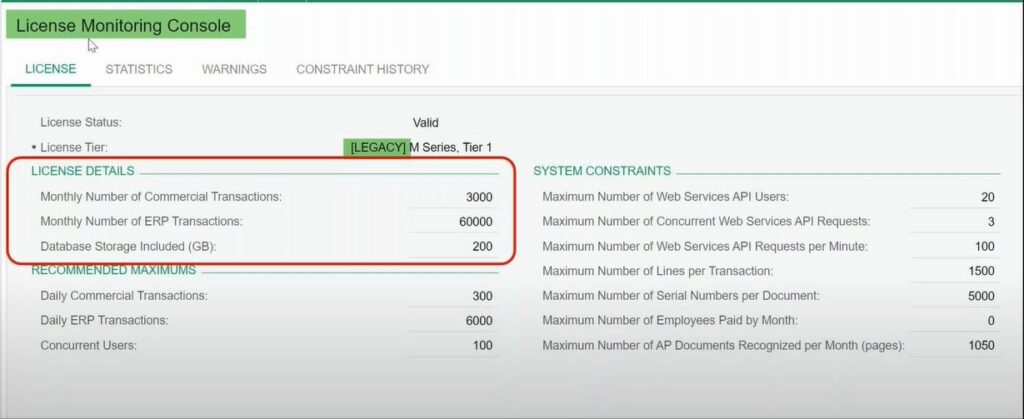
The Old Acumatica License Structure
The legacy license structure consisted of various Product Editions, including for different business sizes and industries:
Small Business:
- Core functionality with named user licensing
- Initial five user limit, expandable to ten
- Basic transaction volumes
- Standard features
- Designed for straightforward processing needs
Advanced:
- Built for organizations with 10-250 employees
- Advanced financial capabilities
- Robust ERP functionality
- Higher transaction volumes
- Unlimited users
- Suited for growing companies requiring sophisticated processes
Enterprise:
- Designed for organizations with 250+ employees
- Most advanced functionality
- Highest transaction volumes
- Maximum feature flexibility
- Enhanced processing capacity
- Complex business operation support
There are also various license tiers and usage limits for different modules, such as the Accounts Payable (AP) or Field Service applications. To learn more about the specific licensing limits and other details, download the legacy Acumatica Licensing Guide here.
The New Acumatica License Structure
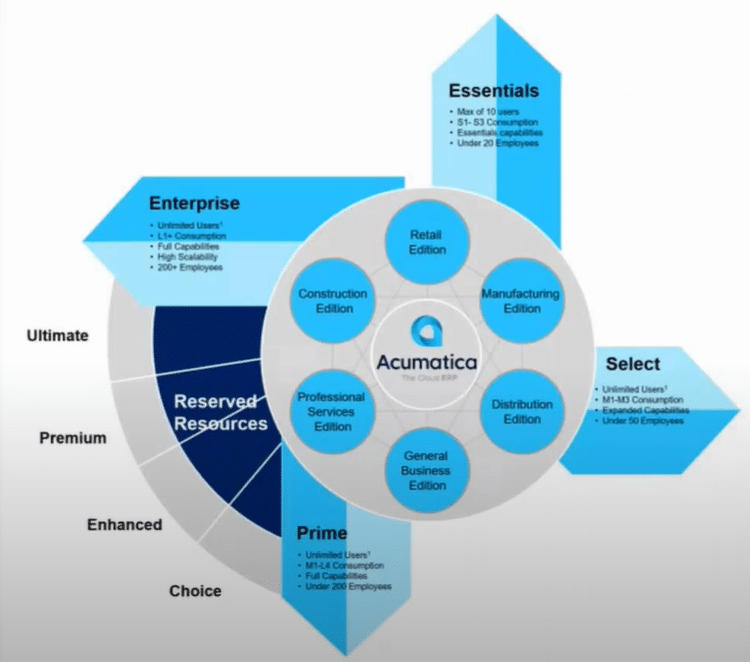
The new license structure for Acumatica Cloud ERP expands upon the business size Editions, decouples CTV and ETV transaction measurements, and adds new options for leveraging your computing resources:
Essentials:
- Designed for small businesses with named user licensing
- Basic resource allocation without reserved resource options
- Ideal for predictable, lower-volume environments
Select:
- Entry point for unlimited user licensing
- Supports Choice level reserved resources
- Suitable for growing organizations requiring resource flexibility
Prime:
- Enhanced performance capabilities
- Options for both Choice and Enhanced reserved resources
- Designed for organizations with more complex processing needs
Enterprise:
- Highest performance tier with Enhanced resources included
- Optional Premium and Ultimate resource upgrades
- Built for organizations requiring maximum processing power
To learn more about the specific tiers and new usage limits, download the updated April 2024 Acumatica Licensing Guide here.
Reserved Resources
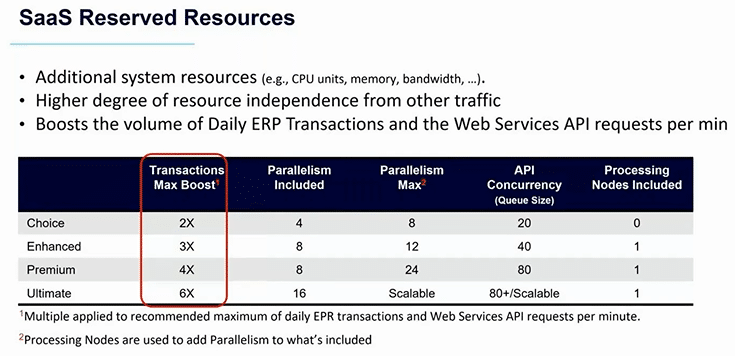
The introduction of Reserved Resources for the SaaS subscription represents perhaps the most significant advancement in the new license model for Acumatica. On the Select, Prime or Enterprise editions, you will now be able to partition computing resources and use them on-demand when you are processing a higher volume of transactions. This not only will help you cut costs from controlling CTV transactions but also enable you to streamline performance for ETV transactions when you need to scale up the volume.
Resource Levels:
- Choice: 2x base processing power
- Enhanced: 3x base processing power
- Premium: 4x base processing power
- Ultimate: 6x base processing power
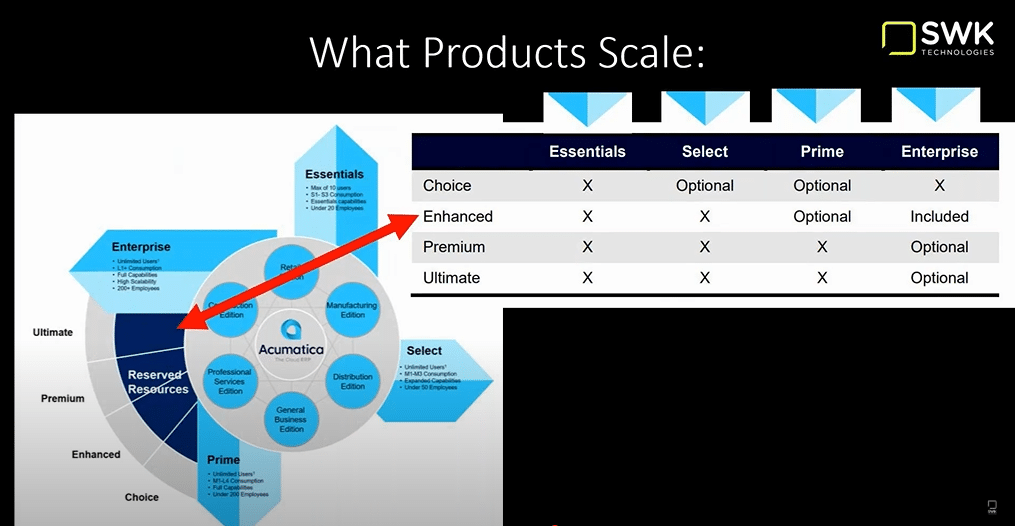
These resources also allow for two new performance optimization options:
Parallelism
Using a TSA security line analogy as referenced in the webinar, parallelism represents the number of “agents” processing transactions in a “line” simultaneously. Choice level might provide four parallel processing channels, while Enhanced offers eight, dramatically improving throughput for resource-intensive operations.
Concurrency
Represents the system’s ability to manage multiple incoming requests simultaneously, particularly important for API integrations and high-volume processing periods. Reserved resources help prevent processing bottlenecks by providing dedicated capacity for these operations.
Want to Learn More About the New Acumatica License Model?
SWK Technologies has helped hundreds of businesses optimize their Acumatica implementations through our comprehensive knowledge of the platform’s capabilities. As a 4-time Acumatica Partner of the Year with multiple certified consultants, our expert consultants will help you discover how to leverage the new license model to enhance the performance of your cloud ERP and get the most out of your software investment.
Contact SWK here to get a better look at your current license usage and learn how our team can help you evaluate whether the new model could benefit your business operations.
