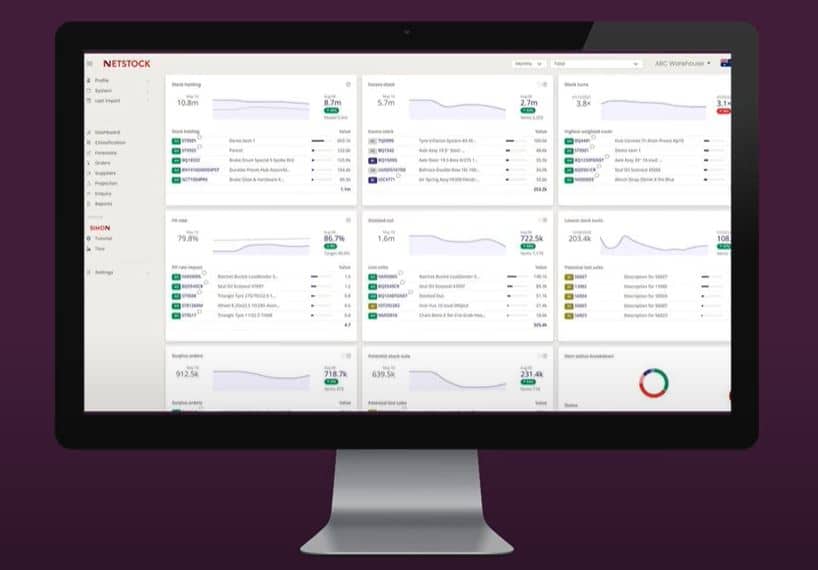
In a recent webinar, Tom Wilson, Solutions Consultant at Netstock, explored the inventory challenges faced by businesses today and demonstrated how companies can unlock hidden cash by optimizing their inventory. Regardless of the ERP system you use, whether Acumatica or Sage, this session provided strategies for reducing surplus inventory, improving stock management, and boosting profitability. Throughout the demonstration, Tom highlighted the key features of Netstock, an advanced inventory planning and supply chain optimization solution, showing how its seamless integration with ERP systems help businesses perfect operations.
Watch the Webinar Here
Recap of the Webinar
Use this recap to skip to the sections that matter to you:
Inventory Problems Facing Companies Today (2:17 – 4:10)
In this segment, Tom outlines the major challenges companies encounter when managing inventory in today’s competitive market. These obstacles highlight the need for more efficient solutions to balance stock levels and free up working capital.
- Stock-outs lead to poor customer service, lost sales, and disrupted production (2:25)
- Planners spend excessive time using manual reports and spreadsheets to decide stock levels (2:43)
- Without accurate forecasting tools, deciding the right stocking levels is a major challenge (2:52)
- Poll: What are you currently struggling with the most? Stockouts, Excess Stock, or Both? (3:06)
Netstock’s Risk Methodology (4:15 – 5:57)
This segment focuses on how businesses can develop a strategic framework for inventory management that balances financial constraints with sales demand. Tom Wilson explains how Netstock’s risk methodology offers a structured approach to achieving this balance, including contributing to both financial and marketing strategies.
- A financial strategy approach will help you identify the importance and turnover rate of each item (4:54)
- A marketing and sales approach prioritizes higher value items and replenished faster moving stock more often (5:02)
- These strategies must be dynamically adjusted to account for supplier risks and customer unpredictability (5:15)
- A well-planned replenishment strategy satisfies both finance and sales, leaving operations to focus on execution (5:27)
Netstock Planning Tool: Live Demonstration (5:58 – 9:49)
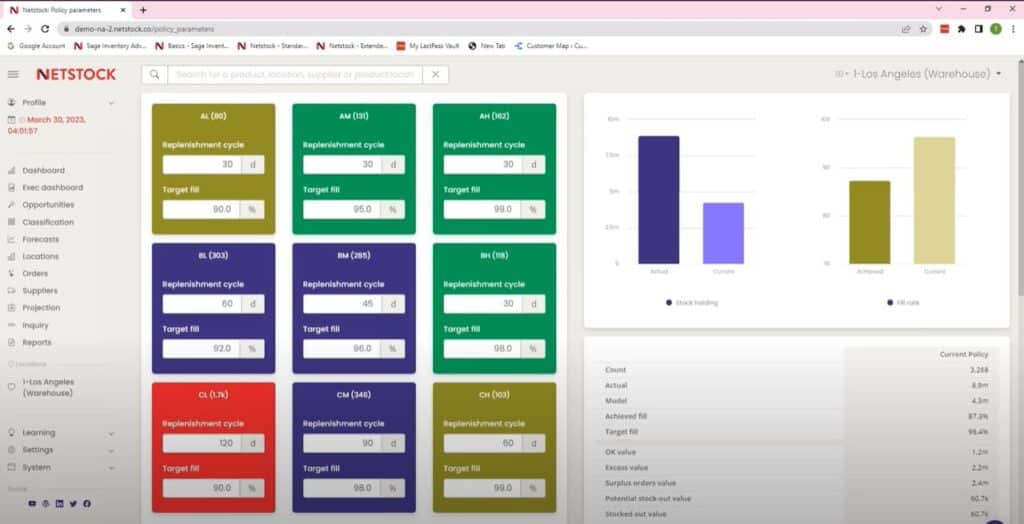
Tom showcases Netstock’s planning tool, showing how it integrates with ERP data to rank items based on their value and turnover rate. Items are classified into ranked categories, and further segmented by how fast they sell. The tool also features target fill rates, allowing businesses to prioritize stock for critical items while reducing overinvestment in less important ones.
- Tip: Netstock pulls data direct from your ERP and converts it into visual representations like bar graphs or grids (6:02)
- Tip: Keeping an eye on your inventory level differences will help you determine the best replenishment policies to implement in Acumatica or Sage (7:40)
Inventory Planning Tool vs ERP – Which Does What (9:50 – 11:16)
This section explains the limitations of ERP systems when it comes to proactive inventory management and explains how Netstock’s planning tool fills the gap by optimizing stock decisions.
- While ERPs effectively track inventory, they don’t answer the key question: What should be in stock? (9:51)
- Netstock’s planning tool helps determine what to stock and when to place supplier orders, automating a process that is often manual, time consuming, and prone to errors (10:41)
- Using manual processes or Excel spreadsheets – or both – exponentially increase the risk of errors occurring across your supply chain (10:50)
How Netstock Works (11:17 – 12:53)
Tom explains how Netstock integrates with ERP systems such Acumatica and Sage, securely retrieves necessary data, and operated in the cloud to provide daily inventory insights without disrupting regular ERP use.
- Netstock’s retrieves essential data from your ERP system, such as stock locations, purchase order, and sales orders (11:17)
- The service is cloud-based and connected to your ERP through a secure, encrypted connection (11:39)
- NetStock typically refreshes once a day, taking about 10 minutes, with no impact on your ERP’s accessibility (12:04)
Netstock’s Abilities (12:54 – 14:40)
This section outlines the powerful features of Netstock that help businesses improve inventory management by improving visibility, automating planning, and forecasting demand.
- Netstock increases visibility into your inventory by showing current stock levels at each location and recommending what your inventory should be based on demand, lead time, item contribution, and risk factors (12:57)
- Netstock improves fill rates by anticipating the need for items, and when they should be in stock (13:15)
- The tool helps reduce stock outs and minimize excess inventory (13:25)
- Netstock automates manual data gathering processes (13:50)
- Netstock features a forecasting engine that helps project demand for inventory (14:22)
Netstock Full Demo (14:40 – 43:30)
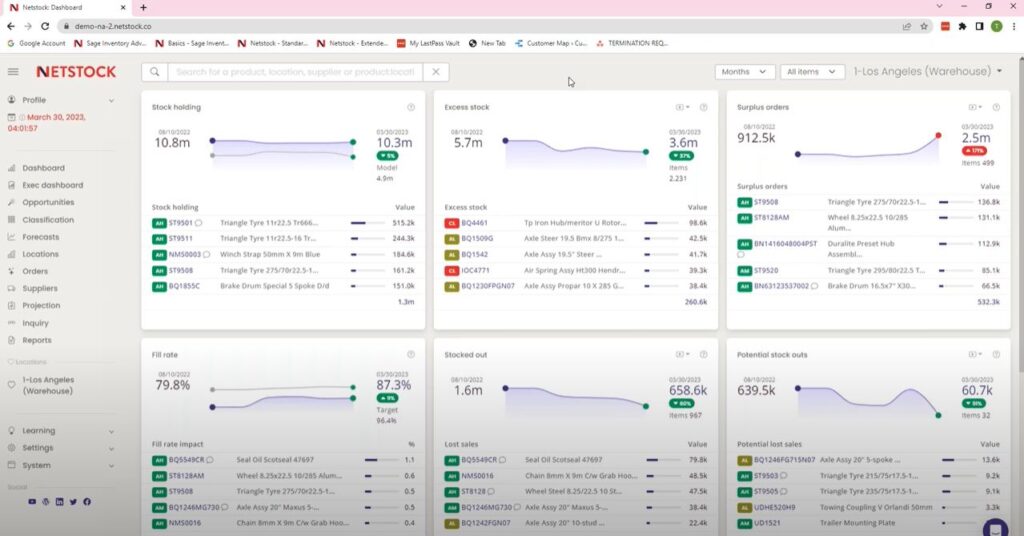
Tom provides a comprehensive demonstration of Netstock’s features, displaying its ERP integration, cloud capabilities, and advanced inventory management tools.
- Netstock connects to your ERP, uploads data, and disconnects, ensuring secure, real-time updates without disrupting your system (15:24)
- The cloud-based platform is always up to date, providing the latest features and functionality to customers without requiring manual upgrades (15:43)
- Netstock’s cloud-based design enables users to access inventory data from any device, whether desktop or mobile, providing flexibility to work from anywhere (16:20)
- The dashboard offers a high-level summary of inventory health, showing current stock, recommended stock levels, and trends over time (17:10)
- Netstock identifies excess stock and highlights the most critical items causing inventory overages, helping businesses reduce excess by focusing on high-cost items (19:57)
- The tool also flags items that are out of stock or at risk of stockouts, providing recommendations on replenishment actions to prevent lost sales (22:50)
- Netstock uses historical sales data and advanced forecasting models to predict demand and recommend best stocking levels (26:17)
- The platform assesses supplier performance, analyzing lead times and delivery reliability, to adjust safety stock levels (28:57)
- Netstock calculates minimum stock, reorder points, and maximum stock levels for each item and location, providing detailed recommendations on when to place orders (31:52)
- Newly added AI-powered features suggest solutions to inventory issues and highlight critical opportunities for action (35:49)
- The executive dashboard offers a strategic view of inventory trends over time, helping businesses track their inventory performance and make more informed decisions (37:39)
- The planning tool also helps refine order quantities to meet dimension or weight requirements, improving efficiency for truck or container shipments (40:12)
Netstock Customer Success Stories (44:39 – 46:59)
In this section, Tom shares success stories from companies who improved inventory management with Netstock.
- Warwick Hanger, using Sage 100, reduced stock-outs and optimized inventory (44:49)
- Best Vinyl, on Acumatica, balanced excess and stock-outs (45:23)
- Bison Gear, using Sage 500, gained visibility into their inventory and bill of materials, enabling smarter decisions and a rapid ROI (45:57)
Q&A Session
- How is the Netstock solution priced? (47:41)
- Does Netstock’s forecasting tool factor in forward looking, such as knowledge that a new customer is going to start buying products? What if there’s a large order not to be repeated? (48:48)
- How long does implementation and onboarding usually take? (51:28)
- What sized company is Netstock for? (52:53)
- Is there a plan for product growth in terms of product functionality? (53:40)
Learn More About Integrating Netstock with Your ERP
Optimizing your inventory does not have to be a challenge. With Netstock’s powerful suite of inventory planning and supply chain optimization tools, your business can achieve greater efficiency, visibility, and control over stock levels.
Ready to optimize your inventory management? Contact us today to learn more about how Netstock’s solutions can integrate with your existing systems.
