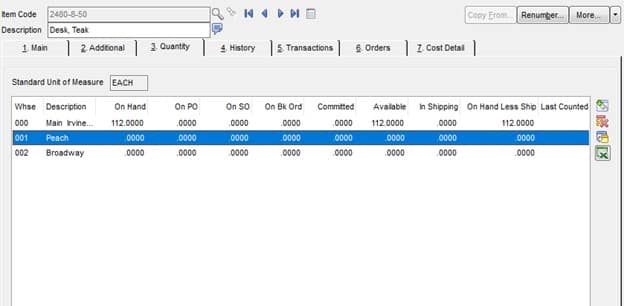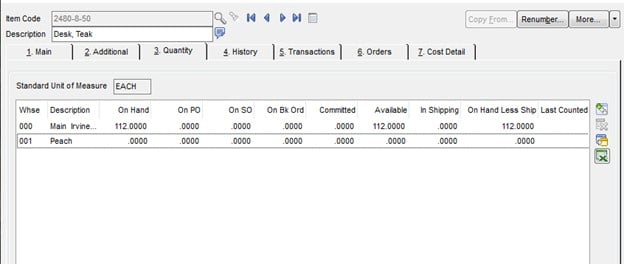Raymond Aaron
Senior Consultant – Sage 100
SWK Technologies, Inc.
This article will cover how to delete unused warehouses from your database in Sage 100 Inventory Maintenance menus. If you have questions or need help with a different issue, please feel free to contact SWK at info@swktech.com.
Deleting Warehouses in Sage 100
If you use a warehouse for an item on a sales order, purchase order, sales order invoice, or a transaction in Sage 100 100cloud, that warehouse will always be listed in your item maintenance and inquiry screens. In the example below, you can see that Warehouse 002 has no quantity on hand, on a PO or on a SO:
Go to tab 3 or the Quantity tab, and on the right side of the grid there are four icons. The second icon allows you to delete the warehouse from the item’s record.
Click the icon and the warehouse will be removed. As you can see warehouse 002 is no longer listed:
Speak to the Sage 100 Experts for More Tips & Tricks
This is one of many tips and tricks SWK Technologies can provide to Sage ERP users. SWK is a top Sage Partner with intimate knowledge of Sage 100 and Sage 100cloud, and we leverage this experience to make sure you capture the best possible value from your software investment.
Contact SWK today to answer all of your questions on how to best use your Sage 100 or Sage 100cloud ERP.
Learn More About Sage 100