Manufacturing
Sage 100 Bill of Materials
Home » ERP Resources » Sage 100 Resources » Sage 100 Bill of Materials
Overview
The Bill of Materials module for Sage 100 ERP (formerly Sage ERP MAS 90 and 200) systems allows you to easily create and maintain a detailed bill of the components and miscellaneous charges that make up your finished items and subassembly components. You can produce accurate and informative reports detailing bill structures, component requirements, and production history.
The Bill of Materials module is designed to accommodate the after-the-fact recording of production. As the production of each finished product is recorded, the component items used are automatically relieved from inventory, and the finished products are automatically received into inventory. Disassembly of finished items can also be recorded. During Disassembly Entry and Production Entry, components may be added, deleted, or modified.
Products sold in a variety of configurations are accommodated by a unique Bill Options feature. Using this feature, components to be added to or subtracted from the base bill may be specified for each option. When the Sales Order module is integrated, you can select
Bill Options during Sales Order Entry and Invoice Data Entry.
Engineering Change Control and unlimited revision capabilities are key features of the Bill of Materials module. The Engineering Change Control feature facilitates the recording of bill structure changes, which improves product quality and production efficiency. A detailed record of engineering changes and bill revisions may be retained indefinitely, providing a complete history of the evolution of your products.
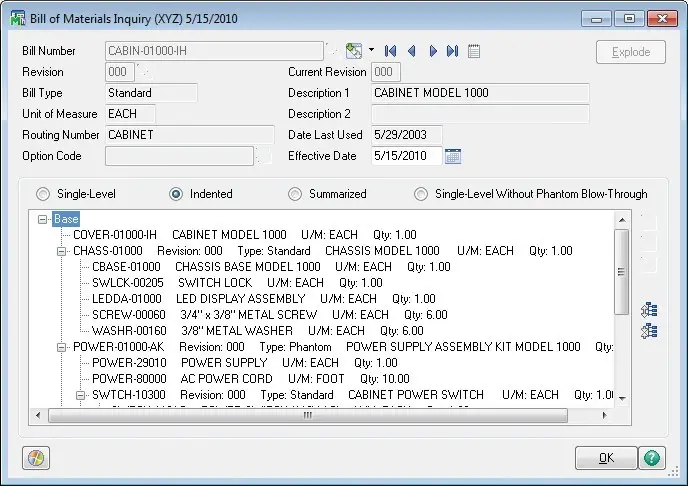
Benefits
- Save time and streamline workflow using drill-down Where-Used inquiry
- At-a-glance view of entire bill, including subassemblies and components relationships
- Track revisions and ensure most recent bill is used
- Expand and collapse views to more accurately identify desired information edit
- Utilize up to 99 levels of subassemblies for each bill
- Personalize views to gain instant access to detailed information
- Track costs accurately using flexible cost roll-up reports
- Easily integrate Sales kits
- Accommodate and track yield and scrap
Features
BILL REVISIONS
Different versions of a bill can be maintained simultaneously. This feature is useful if you change the configuration of your product but still need to refer to the old configurations.
BILL OPTIONS
Up to nine categories of options can be defined for each bill. Each option category can have an unlimited number of valid choices, with separate cost associated with each one. Maximize your profits using Bill of Materials in conjunction with Sales Order Entry to provide you with a powerful tool to track accurate costs for each option so you can price accordingly.
UP TO 99 LEVELS
One bill can contain up to 99 levels. You can obtain a comprehensive overview of the entire bill structure from the Indented Bill of Materials Report.
PHANTOM BILLS
SALES KIT PROCESSING
YIELD AND SCRAP ACCOMMODATION
PRODUCTION ENTRY
Record manufactured products into inventory while simultaneously relieving component materials. During the entry process, bills are automatically exploded into component detail lines. You can add, delete, or change component items and override standard quantities and warehouse for each component. Miscellaneous charges and comments can also be entered.
DISASSEMBLY ENTRY
Record the disassembly of manufactured products into inventory and return component materials to stock.
ENGINEERING CHANGE CONTROL
MISCELLANEOUS CHARGES
COST ROLL-UP REGISTER
WORK ORDER INTEGRATION
When integrated with the Work Order module, bill of material components can be automatically merged into a work order. The Work Order module provides a complete work-in-process manufacturing system for companies that require more comprehensive control of their manufacturing process.
MRP MODULE INTEGRATION
Want More Information on Manufacturing?
Power up your entire manufacturing process with manufacturing software that drives productivity and provides detailed, accurate tracking and reporting at every stage – from forecasting to shop floor to completion. Create multi-level bills and produce accurate, informative reports detailing bill structures.
