Order Management
Acumatica Purchase Order
Home » ERP Resources » Acumatica Resources » Acumatica Purchase Order Management
Automate the Entire Procurement Process from Vendor Quotes to Invoice Payments
Acumatica Purchase Order Management helps you reduce costs and improve vendor relationships by automating and centrally managing your global purchasing processes. You can streamline your procurement processes to ensure a steady supply of materials while enforcing policy and process controls.
REDUCE COSTS AND AUTOMATE YOUR ENTIRE SUPPLY CHAIN
With Acumatica Purchase Order Management, you can:
- Submit purchase orders to multiple locations.
- Specify drop shipments or blanket orders.
- Create multi-level approval paths to match existing business processes.
- Print or email purchase orders.
- Receive partial or consolidated orders.
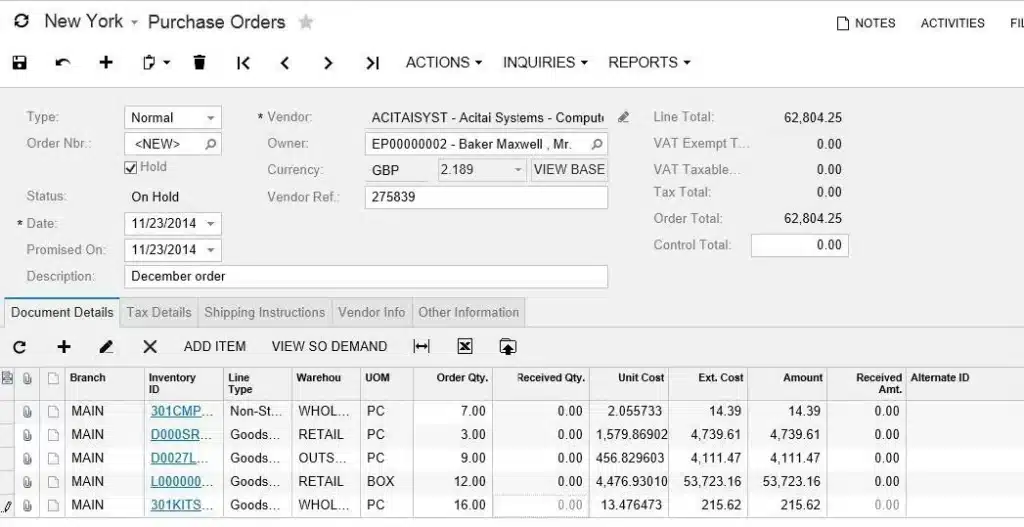
Features and Capabilities
PARTIAL AND CONSOLIDATED RECEIPTS
Track when purchase orders are received. Orders can be partially filled, completely filled, or consolidated from multiple purchase orders into a single receipt. You can modify pricing information during bill entry in Accounts Payable, and the difference will be posted to the designated variance account.
SIMPLIFIED ITEM TRACKING
Manage disparate inventory IDs among suppliers and your system. Automatically assign serial and lot numbers when you receive purchase orders.
AUTOMATIC PAYMENT VOUCHERS
Create accounts payable vouchers automatically when goods are received for complete, partial, or consolidated orders. You can consolidate multiple receipts into a single voucher and enter multiple bills for a single receipt.
DROP SHIPMENTS
Create drop shipments to deliver goods directly to a customer location. You can create drop shipments automatically from sales orders or enter them manually by linking to a sales order from the purchase order entry screen. After the bill is entered for the drop shipment order, the corresponding sales order will be released and an invoice will be generated for the customer.
LANDED COST
Include shipping, receiving, insurance, and duties in the total cost of your purchase items. Costs can be allocated across several goods using custom allocation methods. You can enter landed cost bills directly in Accounts Payable and associate them with received items. Landed costs are automatically included in the inventory costs for stocked items.
VENDOR SELECTION AND PERFORMANCE ANALYSIS
Upload vendor price lists with product descriptions, prices, and delivery times. Inventory information, such as costs, quantities, and lead times, is updated each time inventory is received. Statistical information is used to automatically produce purchase orders and analyze vendor performance.
MULTIPLE SHIP-TO ADDRESSES
Enter a ship-to location for each line item on a purchase order instead of creating multiple orders.
AUDIT TRAIL
Maintain a thorough audit trail of all purchasing transactions, including the identity of users who entered and approved transactions and modified the record. Notes and supporting electronic documents can be attached directly to transactions.
REPORTING AND DRILL-DOWN
Analyze and manage your purchasing experience through a complete set of inquiry screens and auditing reports with drill-down to the original transactions.
BLANKET ORDERS
Aggregate orders for volume discounts. Automatically check for open blanket orders and optionally link to them.
Key Benefits
GAIN CONTROL OF APPROVALS
- Create approval rules for order types, vendor information, order amount, and other order-specific information
- Control release through a preset approval process
REDUCE ACQUISITION COSTS
- Generate purchase orders based on stock level and inventory replenishment algorithms
- Place orders with the vendor that best meets your price and delivery time requirements
- Generate drop shipment purchase orders from open sales orders automatically
INCREASE EFFICIENCY
- Automate your entire supply chain by eliminating repetitive data entry and errors
- Include suppliers, receiving, accounting, and other departments in any geographical location—easily and securely
SAVE TIME WORKING WITH RECEIPTS AND VOUCHERS
- Track receipts—partially filled, completely filled, or consolidated from multiple purchase orders— into a single receipt
- Create accounts payable vouchers automatically from receipts
- Consolidate multiple receipts into a single voucher and multiple invoices from a single receipt
- Modify pricing during invoice entry in Accounts Payable with automatic variance posting in General Ledger
