Project Management and Accounting
Acumatica Project Accounting
Home » ERP Resources » Acumatica Resources » Acumatica Project Accounting Resource
Manage Budgeting, Inventory, Change Orders, Time Sheets, Billing, and Reporting for Project-Based Initiatives Involving Multiple Employees, Tasks, and Materials
Acumatica Project Accounting is ideal for professional services organizations such as engineering and construction firms, marketing companies, consultants, and law firms. Project Accounting software integrates with Acumatica General Ledger (GL), Accounts Payable (AP), Accounts Receivable (AR), Sales Order Management, Purchase Order Management, Inventory Management, and more.
Expense Allocation – Allocate overhead and shared expenses to individual projects, including billable or nonbillable items.
Revenue Recognition – Define billing rules to recognize revenue using the percentage of completion or the completed tasks method. All recognition rules are automatically reflected in the GL journal entries.
Budget Tracking – Include inventory items, nonstock items, labor, services, and more in project budgets. Compare actual project costs with original and revised budgets by period with real-time reports.
WIP Support – Keep better track of costs by correctly accounting for work in progress and avoid impacting COGS prematurely.
Resource Management – Assign project managers, employees, machines, and other resources to individual projects and tasks.
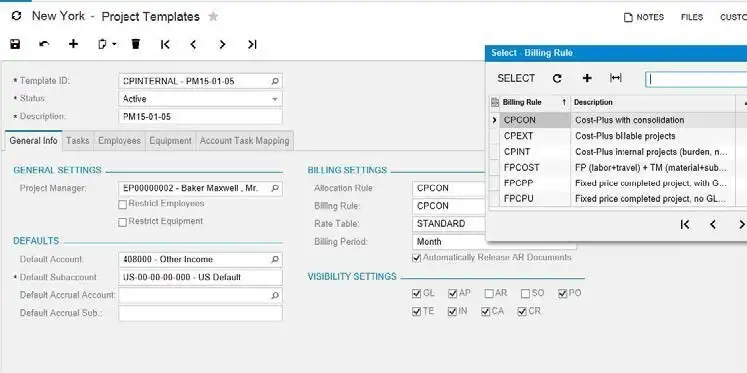
Key Benefits
TRACK PROJECT COSTS
- Gain a complete view of project- related costs for materials, labor, services, and inventory features
INVOICE WITH TOTAL CONFIDENCE
- Vary billing rates by type of work, employee/customer, or specific project
- Recognize revenue based on completion percentage or task progress
GET CONTROL OF BUDGETS
- Enable remote employees, installers, contractors, and others to submit work orders and timesheets from any browser- enabled
MULTICURRENCY PROJECT ACCOUNTING
- Enter project transactions in different currencies and maintain projects in both the base currency and the project currency
- Review actual revenues, actual costs, and committed costs in the project currency, and present costs to the customer in the customer’s currency
COMPANY-SPECIFIC FINANCIAL PERIODS
- Companies within the same tenant can have different fiscal year-end dates, important for companies that share vendors, stock items, and employees. The company-specific periods are defined at the branch level
Features and Capabilities
CHANGE ORDERS
BILLING MARK-UP
Set up projects to bill cost plus or fixed contract cost. Apply markup at the customer level and vary according to labor and service type to provide maximum flexibility.
FORECAST PROJECT BUDGET BY PERIOD
Enter and modify project budget forecasts and compare these forecasts with the actual project costs and incomes for each financial period.
LINK TIMESHEETS TO SPECIFIC PROJECTS
Employees can enter timesheets in the employee portal or enter activities linked to projects in CRM. Either option links hours to specific projects and budgets.
INTEGRATE WITH OTHER MODULES
Project features are available in the GL, AP, AR, Sales Order Management, Purchase Order Management, Employee Portal, and Inventory Management modules. Simply select the modules where you want Project Accounting to appear.
SCALABLE
Use templates to create new projects with preset configurations. The scalability of the cloud allows you to include multiple users working on multiple concurrent projects.
TASK DEFINITION
Assign tasks for individual or global projects. Assign tasks specific billing rates by project, job role, and individual resources. Project budgets reflect expected revenues.
ADD PROJECT ACTIVITY DIRECTLY
Add activities using either Microsoft Project or CRM. Information is integrated and used later in worksheets and billable data.
REVERSE UNBILLED TRANSACTIONS
If a bill was generated and applied incorrectly, it can be reversed and regenerated.
CREATE BILLING RULES
Handle the most complex billing rules and easily calculate project revenue based on key project-specific attributes.
MANAGE PROJECT QUOTES
Create quotes, update them, link them to CRM, track versions, and create projects.
LABOR COST RATES
Define costs by employee, labor item, project, project task, and rate type, particularly for construction prevailing wage and union requirements.
