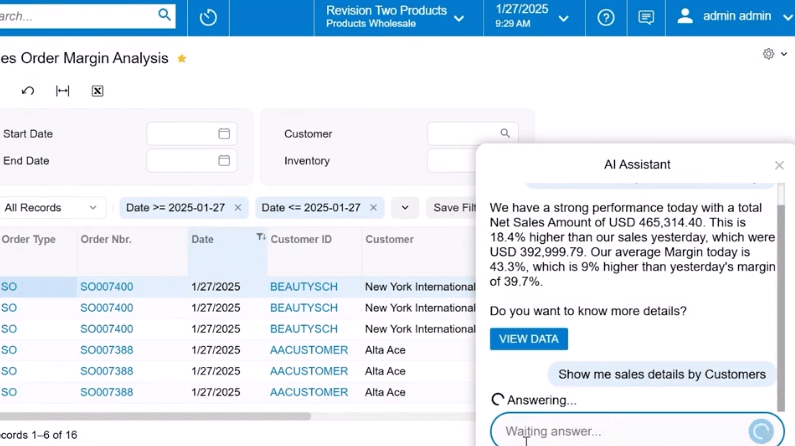
Acumatica 2025 R1 (“Release One”), the first of the major biannual upgrades launched regularly for this ERP, rolled out on March 20, 2025 with several updates for multiple modules as well as significant overhauls to the system. These include new features added for integrations, modifications for existing workflow automations, more AI-powered reporting functionality, changes to the rollout process for fixes and patches, deprecation of certain third-party applications and services, and a transformed user interface (UI) for current versions of Acumatica. This article will cover and summarize the top enhancements and improvements included with this upgrade:
Acumatica 2025 R1 Unique Updates
Here are the new changes and updates unique to the Acumatica 2025 R1 version upgrade:
Patches and Service Packs
Starting with this 1H release for 2025, Acumatica will begin consolidating the update scheduling process, dividing them into Patches, Service Packs or Major Versions releases (R1 and R1 for the year):
- Patches: Critical and high-severity fixes are now delivered as targeted Patches every 2-4 weeks, automatically deployed for SaaS customers with minimal downtime (2-3 minutes).
- Service Packs: Comprehensive bundles of previous Patches and additional fixes, released 3-4 months after major versions, which you can implement on your preferred schedule.
- Customizations: The Patch deployment process preserves all existing customizations and configurations without requiring republication.
- Notification: Administrators receive advance notifications about upcoming Patches through the customer portal.
Modern UI
Acumatica 2025 R1 includes the full launch of the Modern UI, built on a template-based, single-page application framework using Aurelia and with client-side coding written in TypeScript. This new functionality provides several advantages over the Classic UI framework, including:
- Responsive Design: Forms and UI elements automatically adapt to different screen sizes, providing a consistent experience across desktop and mobile devices.
- Enhanced Filtering: A redesigned filtering area with improved quick filters and a new Advanced Filter editor were added.
- Personalization Options: Users can customize their own interface by changing the order of tabs, hiding or displaying columns, and adjusting field displays.
- Site-Wide Customization: Administrators can modify and customize the appearance of forms across the entire organization, with the option to maintain or override individual user customizations.
- User-Defined Field Management: Administrators can add customized fields directly to forms, specifying field properties such as whether they are required or hidden, and setting default values.
- Visual Improvements: Related data entry fields are now visually grouped with color blocks.
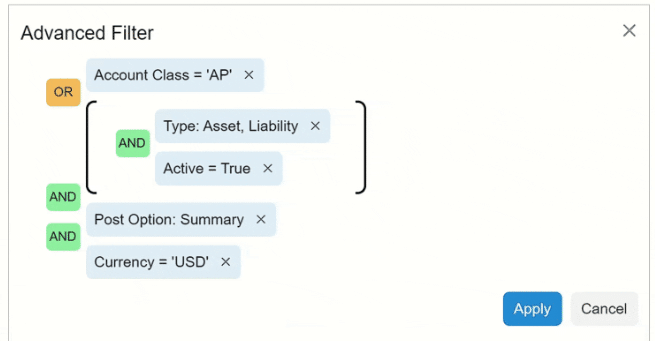
Acumatica 2025 R1 Module Updates
Here are the updates included with Acumatica 2025 R1 for each industry-specific Edition, individual module or toolset:
Financial Management
The Financial Management suite powers the accounting functionality in Acumatica ERP. It received several feature and workflow updates in 2025 R1, including:
- Payment Receipts for Released Transactions: Organizations can now generate payment receipts for released transactions, providing customers with clear documentation of their payments. The system automatically sends these receipts via email based on configured payment methods.
- Enhanced Authorization Controls: Users can increase authorized payment amounts for credit card transactions, eliminating the previous need to void and recreate authorizations.
- Prepayments from Sales Order Payment Links: A new configuration option allows users to specify whether payments received from sales order payment links should be created as prepayments rather than standard payments.
- Finance Charges for Refunds: Financial teams can now add finance charges to refunds and voided refunds, with support for both positive and negative charge amounts.
- BAI2 Format Support: Bank feeds now support the BAI2 (Bank Administration Institute Version 2) and BTRS (Balance and Transaction Reporting Standard) file formats for bank statement imports.
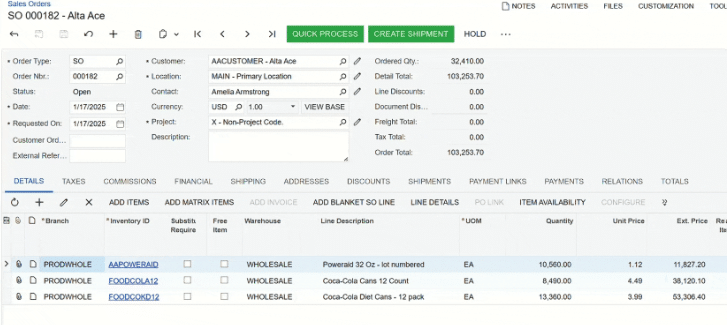
Inventory and Order Management
The Inventory Management and Order Management modules are intrinsically connected to the distribution, retail and ecommerce functionality in Acumatica, providing workflow automation and process visibility across your value and supply chains. The latest release added improvements for both categories such as:
- Lot and Serial Attributes for Stock Items: Users can now define attributes for lot or serial classes and manage these attributes for specific units of stock items with lot or serial numbers.
- Purchase Receipt Corrections: The system now supports correction or cancellation of released purchase receipts for both normal and drop-ship purchase orders.
- Receive Transfer Mode: Warehouse workers can now transfer items between warehouses using the mobile app, creating transfer receipts based on transfer shipments or orders. Multiple workers can receive different items from a single transfer shipment.
- DeviceHub Integration for Package Weights: Users can capture weights from connected scales on the Packages tab and in the Shop for Rates dialog box when preparing shipments.
- Usage of Free Stock for Projects: Projects configured for project-specific inventory can now use items from free stock (non-project inventory) without requiring manual inventory transfers.
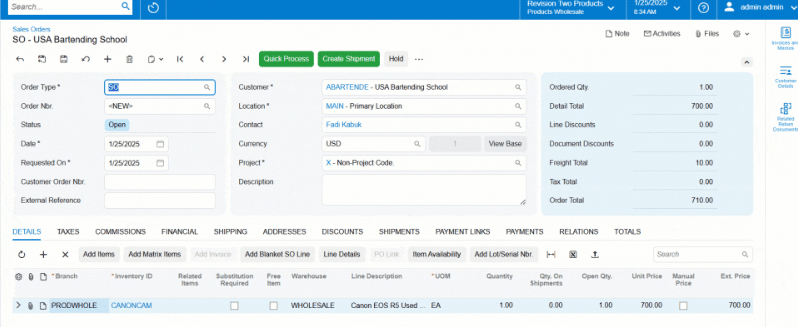
Construction and Project Accounting
Acumatica Construction Edition and its constituent modules enable contractors, subcontractors and multi-disciplinary firms to streamline financial reporting and compliance, as well team management between the back office and jobsites in the field. This upgrade delivered new functionality for project accounting and management, including:
- Time-Sensitive Cost Projections: Users can create cost projections, calculate project margins and analyze over/under-billing for specific dates.
- AIA Reports with Time and Material Lines: The American Institute of Architects (AIA) report functionality now supports time and material lines from pro forma invoices in addition to progress billing lines.
- Enhanced Project Analytics: The new Project Financial Vision form delivers detailed analytics for project costs and revenues, helping project managers identify and investigate anomalies in actual costs.
- AP Document Recognition for Projects: The system now automatically recognizes project-related information and subcontract numbers in AP documents.
- Project Quotes in Mobile App: The mobile application now fully supports project quote creation and management, including converting quotes to projects and approval workflows.
Manufacturing
Acumatica Manufacturing provides end-to-end visibility into material and resource usage, production costs and scheduling, and more for discrete and batch manufacturers. 2025 R1 added automation enhancements for several of these features:
- Material Availability Tracking: The new Production Orders by Build Capability inquiry form provides real-time insights into material availability, with color-coded readiness statuses.
- Due Date Handling in Production Orders: Production orders now maintain the due dates of linked demands even when schedules are updated.
- Improved Production Scheduling: Enhanced production scheduling views include a new Work Center Planned Utilization dashboard that graphically displays planned load over time with color-coded utilization indicators.
- Finite Production Scheduling: The constraint date handling has been improved for backward-scheduled production orders, maintaining the original scheduling method and constraint date even when forward scheduling is required.
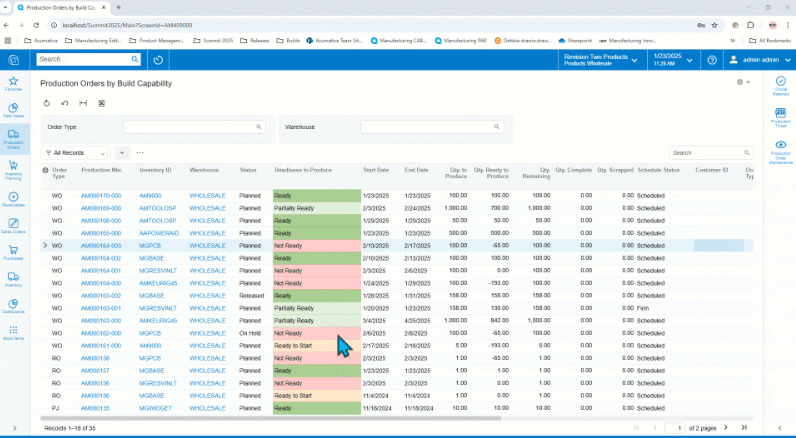
Retail Commerce
The Acumatica Retail Commerce Edition creates a connected ecosystem for brick-and-mortar, ecommerce and omnichannel retailers, enabling seamless integration with digital storefronts through third-party partners like Shopify, BigCommerce and Amazon. This release improves this and other functionality in the ERP, including:
- GraphQL API for Shopify: The connector for Shopify now uses GraphQL instead of REST API for synchronization of stock items, non-stock items, template items, and product availability.
- Simplified Order Import: Organizations can now import orders from Shopify and BigCommerce without importing customers, using a generic guest customer instead.
- Amazon Inventory Replenishment: The system now supports synchronization of inbound shipments sent from merchants to Amazon fulfillment centers.
- Improved Tax Mapping: Tax mapping for Shopify has been enhanced to support taxes with the same name but different rates.
Professional Services and CRM
Acumatica 2025 R1 offers several enhanced and new features for connected workflows between the Professional Services Edition (as well as the Construction Edition), the Customer Management CRM module, and the Service Management module for field service operations:
- ISO 20022 Address Format: Postal address data settings have been extended system-wide to adhere to the ISO 20022 standard.
- Case Commitment Calculations: The system can now exclude system-generated emails from case response time calculations.
- Lot/Serial Numbers in Appointments: Field service appointments now support stock items with lot or serial numbers that have the “When Used” assignment method, allowing technicians to assign these numbers during installation.
- Project-Specific Inventory: Field service operations are now fully integrated with project-specific inventory.
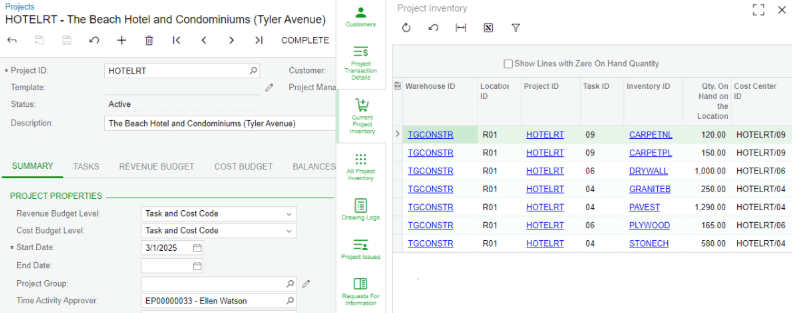
Payroll and Reporting
Several improved and new features were added for reports in Acumatica Payroll and other modules with 2025 R1. These include:
- PTO Banks by Earning Type: Users can define specific earning types to accrue time off for paid time off (PTO) banks at the bank level rather than the earning type level.
- Detailed Pay Stub Reports: New detailed pay stub reports offer improved presentation of payroll information, with configuration options at the payment method level.
- ZIP Compression for Batch Payments: Canadian payroll batch payments can now be exported and compressed to ZIP format, simplifying file handling.
- T4A Reporting: The system now supports generation and electronic submission of T4A reports (Statement of Pension, Retirement, Annuity, and Other Income) to the Canada Revenue Agency.
- Email Scheduling for Reports: Users can now set up regular delivery of reports by email through an enhanced scheduling system that replaces the deprecated Send Reports functionality.
Platform and Developer Tools
Enhancements for the xRP Platform and other areas were provided for developers in Acumatica 2025 R1, such as:
- PATCH Method in REST API: Developers can now use the PATCH HTTP method to update only specific fields of a record rather than the entire record.
- Tracking of Deleted Records: A new mechanism enables tracking and retrieving records that have been deleted since the last synchronization.
- Multiple Access Tokens: External applications can now use multiple access tokens associated with different users, eliminating the need to create separate applications for each third-party user.
- Numeric Attribute Type: The system now supports attributes with numeric values, expanding the types of data that can be tracked through custom attributes.
- Access Rights for Custom Forms: Custom forms automatically receive access rights for the Customizer role, allowing developers to test new forms without manually configuring access permissions.
Discover More New Features & Updates of Acumatica 2025 R1
There are many more capabilities added or improved with Acumatica 2025 R1 than this quick summary provides, but the award-winning consultants at SWK Technologies will help your team navigate through the noise to uncover the best value for your business. Whether it is education, training, dedicated support, customization or simply choosing which modules align best with your needs and goals, SWK is here to ensure you get the most out of your technology investment.
Contact SWK here to learn more about Acumatica 2025 R1 or anything else regarding this modern cloud ERP with an expert team of consultants from a 4-time Acumatica Partner of the Year.
