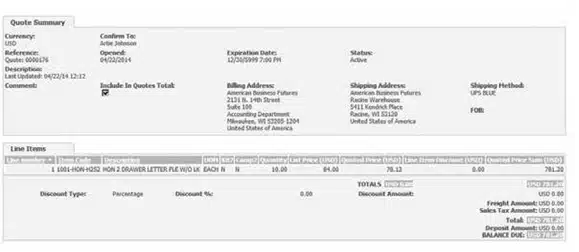Customer Relationship Management
Sage CRM and Sage 100 ERP
Home » ERP Resources » Sage 100 Resources » CRM for Sage 100
Improved productivity. Stronger communications.
When you integrate Sage CRM with Sage 100 ERP, your entire business benefits from end-to-end visibility and a single view of the customer, where each department works with the same information and communicates in the same way. The result is greater insight into business performance, more efficient processes, improved productivity, and more effective communications, all of which open up new opportunities for growth:
- Use a single source for all business contacts. Improve collaboration and efficiencies across your company by organizing and consolidating ERP and CRM contact information—prospects, customers, and partners—into one reliable
- Increase customer Whenever any employee interacts with a customer, Sage CRM* provides the information he or she needs to answer any customer ques- tion. Using Sage CRM, you can easily see the customer’s call or payment history, order status, unresolved customer cases, quotes, and more.
- Eliminate duplicate data Increase efficiencies and eliminate errors by entering in data once. For example, you can update customer information in Sage CRM, and it will automatically update the customer’s information within Sage 100 ERP.
- Maintain control and data System administrators define and control what each user can see or change within Sage 100 ERP and Sage CRM. Data integrity is kept intact through automatic synchronization between Sage CRM and Sage 100 ERP.
Sell and deliver on your promises.
Create accurate quotes quickly. Gain more business by quickly providing customers with accurate quotes. With Sage CRM and Sage 100 ERP working together, you can access the current information you need for quotes such as inventory, part numbers, shipping, locations, pricing, and availability.
Better forecast customer demand. With Sage CRM and Sage 100 ERP, you can more easily deliver on what you promise. Using Sage CRM, new sales quotes are updated into Sage 100 ERP. This ability for sales to report on their near-term close activities gives the purchasing department the information they need to more accurately forecast and order inventory.
Streamline order taking. Using Sage CRM, your sales team can see inventory levels in real time, place a new quote or order, and see a sale through to its completion. Sales or customer service team members can enter new orders or view orders, invoices, inventory availability by location, customer purchase history, or credit status— all without having to call someone or log onto another system. Know critical information before an order is placed. For example, you are informed when a customer’s account is past due so that your company is protected from selling goods or services to customers with existing payment or status issues. Quick Order Entry provides a simplified web interface to further streamline quote and order entry when Sage CRM is integrated with Advanced and Premium versions of Sage 100 ERP.
Streamline new customer processes. Use Sage CRM to easily manage the required and unique activities for onboarding new customers such as credit checks, references, and contact introductions. New updates are made available in both Sage CRM and Sage 100 ERP.
*Sage CRM opens up a specific Sage 100 ERP screen and its data whenever there is a query for non-Sage CRM information. Sage 100 ERP client software is locally installed on the PC. No extra ERP license is required.
Delight your customers with knowledgeable service.
Instantly resolve more customer inquiries. When Sage CRM is integrated with Sage 100 ERP, each person across the business who interacts with a customer can use information that is relevant to the customer and consistent across the business. Using Sage CRM,* you can easily view real-time order status, past service call notes, invoices, payment history, credit status, and more. When you repeatedly demonstrate how well-informed you are and well you respond, your customers’ trust and reliance on your business will only get stronger.
See a 360-degree customer view. Using Sage 100 ERP and Sage CRM, your Sage CRM interactive dashboard can be customized to include an even richer at-a-glance view into each customer such as order status and purchase history. Management can see a comprehensive view into all customer activities and metrics, quickly identifying the areas that need the most attention.
Provide more information through self-service. Sage CRM provides you tools to create your own company self-service web portal so that your customers or suppliers have quicker access to the information they need such as viewing their account profile, requesting a quote, or seeing a status on a service issue. When combined with Sage ERP, other important information can be included such as order status, order history, pricing lists, and available inventory.
About Sage CRM
Sage CRM is designed to help small and medium-sized businesses like yours. It is easy to use, adapt, configure, learn, and manage for companies that want to focus on their business, not on their software. And critically, it’s affordable, offering you the best possible value. When integrating with Sage 100 ERP, you can enjoy more business insights, greater efficiencies, and a single, customer-centric view across the entire business, including multiple companies, if applicable.
See why over 14,000 organizations worldwide use award-winning Sage CRM to make every business interaction count.
Want More Information on Customer Relationship Managenent?
Make significant strides in sales performance and customer service. Provide superior customer service by providing you with the ability to communicate more effectively, collaborate better internally, and compete in today’s marketplace.